+ Reply to Thread
Results 1 to 5 of 5
-
Does your camcorder support different audio formats? The most common are 32kHz/12-bit 2 x stereo, 32kHz/16-bit 1 x stereo and 48kHz/16-bit 1 x stereo. But there can also be 44.1kHz/16-bit 1 x stereo. The latter is poorly supported in software.
If you aren't sure, you can use our software to at least determine if there are differences in the audio formats between the clips.
To do so:
1. Install the software
2. Hook up your camcorder to the PC and turn it on. Put the tape in with known issues and play it.
3. You should get an option to launch our software
4. When the software launches, you'll see a little window with the video from the tape playing. Below it, you'll see details about the video and audio formats. Play the tape in areas you know behave properly and those that have problems.
This way, you'll at least help rule out any inadvertent changes in audio format. You can also try capturing with the software. But if WinDV and DVIO have problems, chances are our software will, too.
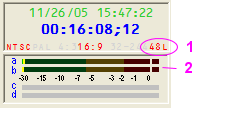
The audio format (1) is displayed as either 32, 32-2, 44 or 48. The L means locked audio.
If you have single stereo, you'll see one pair of bars (2). For dual stereo, you'll see two pairs. If you see 4 grey bars, there's no audio in the DV stream.John Miller -
In WinDV are you using camera control? (That unmarked checkbox in the middle of the capture screen). If so, uncheck it, click Capture, then press Play on the cam.
"Shut up Wesley!" -- Captain Jean-Luc Picard
Buy My Books -
I've had this issue when using WinDV.
If you are capturing to type 2 avi, and there's no audio, then try capturing to type 1 avi (in Config under "Capturing from DV device" tab).
You may need to convert the type 1 back to type 2, depending on what your editor can handle.
curlyween -
thanks it works when I use type 1
doesn't also use less space since there isn't a duplicate audio track?
Similar Threads
-
Audio Sound File Saved - Canot Hear Sound - Total Recorder
By Teac23 in forum ComputerReplies: 1Last Post: 15th Apr 2011, 14:29 -
ATSC tuner card that captures surround sound
By Theophilus in forum Capturing and VCRReplies: 3Last Post: 4th Jan 2011, 06:50 -
Need advice getting rid of buzz sound at end of every word of video sound
By OM2 in forum AudioReplies: 18Last Post: 30th Oct 2010, 11:58 -
no sound in DV captures
By Onceler2 in forum Camcorders (DV/HDV/AVCHD/HD)Replies: 17Last Post: 6th Jan 2010, 12:59 -
what's a good sound card to use for my captures?
By kukuo522 in forum Capturing and VCRReplies: 4Last Post: 3rd Aug 2008, 20:53




 Quote
Quote