I was using my com for work and suddenly my monitor blinks and the colour of my screen becomes corrupted (attahed picture below).
After some time, it blinks again and revert back to normal. This problem happens on and off many times. I'm using the latest driver for my graphic card (geforce 5900xt leadtek) and my monitor is brand new. Any advise of people here to help solve this problem?
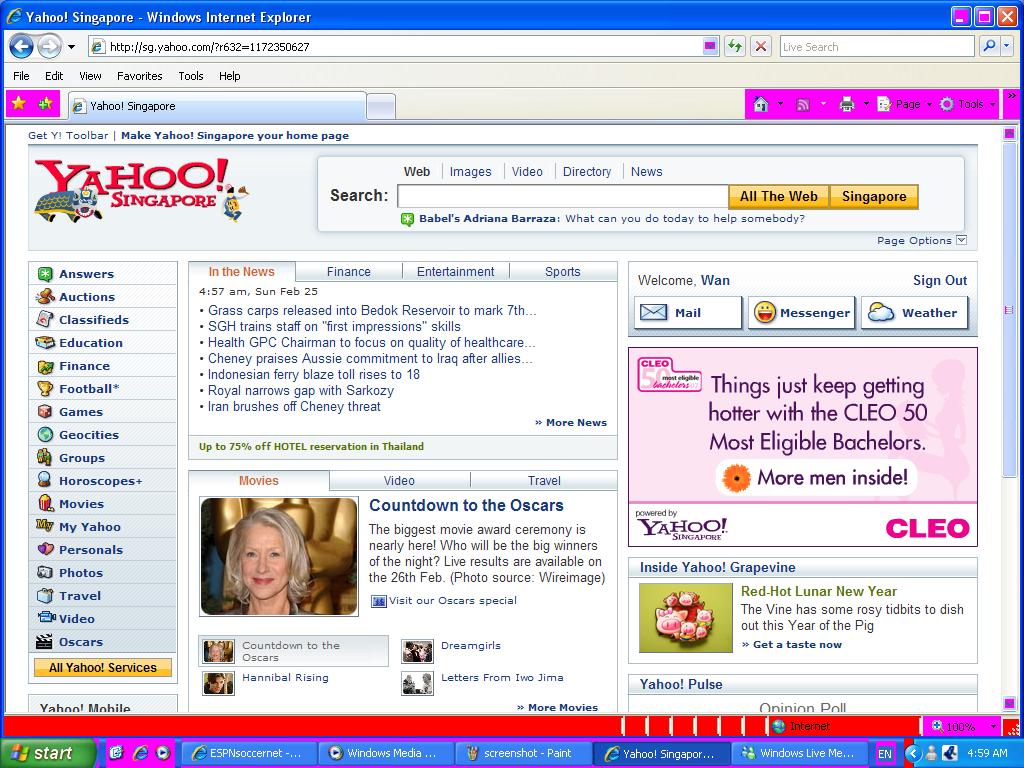
+ Reply to Thread
Results 1 to 4 of 4
-
-
It could be that your monitor cable is loose, or that the cable has gone bad.
Check the cable and make sure that the screws are tight where it plugs into the system. If the cable is the kind that is also screwed into the back of the monitor, check that as well.
If the cable is connected tight, try wiggling the cable a bit and see if the color shift happens again. If it does, then the cable is bad, and it probably wiggled just enough when you were either typing or moving your mouse.
I've had this happen on a computer at work, as well as a friends computer, and that turned out to be what was wrong. Of course, it may be something else as well, but this will give you a good place to start.
Similar Threads
-
VHS-C playback issue, playback in B&W and distorted/noisy colour.
By jpoel in forum Newbie / General discussionsReplies: 4Last Post: 11th Aug 2010, 10:36 -
Unknown video colour noise / interference issue ... driving me mad!!!
By yakpith in forum Capturing and VCRReplies: 0Last Post: 30th Jul 2010, 07:59 -
Fixing corrupted MPEG-1 VCD (freezing issue)
By headless chicken in forum EditingReplies: 11Last Post: 4th Sep 2009, 23:55 -
Strange colour issue when burning an MKV
By baldrick45 in forum Authoring (DVD)Replies: 2Last Post: 23rd Sep 2007, 18:52 -
Deep Colour/xvYCC colour/x.v.colour confused consumer
By ArthurDaley in forum DVB / IPTVReplies: 10Last Post: 9th May 2007, 19:10



 Quote
Quote

