+ Reply to Thread
Results 1 to 4 of 4
-
Just save HC to the Encoder folder under DVD-RB Pro. Start RB, go to Settings, at the bottom click Setup. Go to "path to HC encoder" and browse to the location that you save the HC.exe file. That's it. Make sure you pick your quality settings for HC, I suggest Best(slowest) for good quality but that is your preference. Good luck.
I love children, girl children... about 16-40
W.C. Fields -
Thank you for your reply ricoman. That is exactly what I did from the beginning, but I get this error.
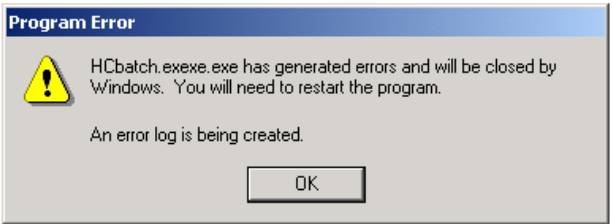 -The Mang
-The Mang
Similar Threads
-
Compressing video to 128kbit/sec with MeGUI, what encoder setting?
By Jacob77653 in forum Video ConversionReplies: 6Last Post: 9th Feb 2012, 09:48 -
Using DVD Rebuilder PRO Moblie setting.
By budz in forum DVD RippingReplies: 2Last Post: 29th Apr 2010, 15:50 -
Premiere Pro Export setting?
By peconi in forum Authoring (Blu-ray)Replies: 12Last Post: 4th Nov 2008, 11:07 -
best export setting in premire pro CS3 for youtube
By yunakokimama in forum Video ConversionReplies: 2Last Post: 14th Oct 2008, 18:09 -
make my own default setting in dvdlab pro ?
By pcb in forum Authoring (DVD)Replies: 0Last Post: 13th Mar 2008, 15:21




 Quote
Quote