I'm trying to rip and convert one of my all time favorite movies to XviD. However, this disc just does not want to cooperate.
I started out using Handbrake, but it only recognized one of the two chapters on the DVD. Nevertheless, I tried encoding that chapter to XviD but after 20 minutes into the chapter, Handbrake would repeatedly crash. Furthermore, this disc causes a loud whirring noise when it's in use or in the drive, which makes me very nervous. Thus, I decided to use my laptop PC to retry the task--but that was not smooth sailing either.
First, DVD Decryptor failed to rip the DVD on the PC, so I manually copied the contents to the hard drive (even that had two failed attempts). Then, AutoGK produced two 0 Kb avi files after *many* hours, and SimpleDivx gave me a tiny file with whole segments missing. However, I did learn a few things on the PC:
-There are apparently 2 PGCs, which is not the norm.
-The DVD is actually a DVD+RW
-There are two main title chapters, each labeled chapter one. All programs will let me open one or the other, but not simultaneously so I can't save/encode the whole movie at once
Now I'm back on the Mac. I tried ripping with MacTheRipper, but the whirring started up about three-quarters of the way through, and the application unexpectedly had shut down when I returned. When I tried again, MTR showed that 4.32 of 4.32GB had been ripped, but the app shut down prematurely again. I noticed the Audio_TS folder never copied (even though it's empty on the DVD). Anyway, while the DVD does load into Handbrake (only one chapter of two), Handbrake fails to recognize the copy on the HD even though I manually created a blank Audio_TS folder.
If you've made it all the way to the bottom of this post, what should I do now? Is there any other program as nifty as Handbrake that would work? Should I recopy the contents of the DVD to the HD manually? How do I get around the 2 PGC issue and get Handbrake or another application to recognize the second chapter? On the PC, programs do pick up on both chapters, but they have to be queued as separate tasks. Any help would be greatly appreciated. This is driving me nuts!
+ Reply to Thread
Results 1 to 18 of 18
-
-
First, what disc is this?
What is the name of the movie?
Don't be shy...if you are here you might as well open all the way up...
Second, the fact that MTR ripped 4.32Gb of 4.32GB
and shut down
(unexpectedly quit) could point to several things...
your version of MTR isn't up to snuff to deal with the newest
copy protections from Sony and Disney, could be you ran out
of available disc space, could be the disc has a nasty scratch in
it at the outer edge...
so let's start with question #1 and go from there...."Everyone has to learn, so that they can one day teach."
------------------------------------------------------
When I'm not here, Where can I be found?
Urban Mac User -
Hi there. I'm just so happy someone responded.
The movie is something I very much doubt anyone on this board has heard of, but I'll share just the same. It's not an old Disney animated fairy tale as you might have imagined, but a Hindi mythological film from 1976 called Sita Swayamvar (Sita's Wedding), based on the epic Ramayan.
It's not an old Disney animated fairy tale as you might have imagined, but a Hindi mythological film from 1976 called Sita Swayamvar (Sita's Wedding), based on the epic Ramayan.
The description from this particular online retailer who sells the DVD discloses: These disks are DVD-Rs, which will play on most computers with DVD drives and DVD viewing software. Most set-top DVD players will play DVD-Rs, but some older players and low-end players will not. Check your manual or player specifications to verify if yours plays 'DVD-R' disks. We apologize for any inconvenience these compatability issues may cause.
The DVD is not encrypted, the back looks flawless (although it's noticeable this is DVD-R(W) media with a magenta color and glossy label printout), and I have 116GB of HD space left. -
OK. I have used MTR, though--and Handbrake can't make sense of the results. Should I retry Handbrake after manually copying the contents?
Either way, trouble results because of the bizarre way the DVD has been authored. The fact that no DVD ripper has worked successfully and even manual copying ran into errors (I forget what the alert was, but it was something along the lines of VTS_01_2.VOB cannot be copied because it repeats info--I can try again and post back). Moreover, there are two PGCs, so two "chapter 1s." My attempt to encode using PC-based apps indicated there are duplicate frames, and the even numbered VOB files (of which there are two) did not make it into the final output file.
Even on the Mac, the disc behaves oddly. The folder names disappear, as did VTS_01.2.VOB when I was manually browsing the contents and opening with VLC/mplayer. Oh wait--VTS_01.4 and VTS_01.5 just disappeared now as well and the disc is whirring again. What gives?! -
Since it's non-encrypted, you may wish to bypass MTR/Handbrake altogether, and go straight to encoding, just to see if that works. Maybe it won't, but there doesn't seem to be a real reason not to give it a go.
My favorite app for encoding into Xvid/Divx is D-Vision 3. Whether it gets confused by your double PGC is for you to discover and report back.
Good luck, and let us know how you make out. -
Is the reason why most people rip the DVD to HD first have anything to do with sparing the DVD drive? I know the encoding process takes a while--especially on a PC. As it is, this rogue disc does not behave well with the Mac. I'm afraid if I skipped straight to encoding without copying the contents to HD first I'd wear out my drive.
However, I can't even seem to copy the damn thing. I got the following error message:
The Finder cannot complete the operation because some data in "VTS_01_3.VOB" could not be read or written. (Error code -36).
On my next attempt, I got the same error message (just swap VTS_01_1.VOB), and then on try #3 it didn't even copy the .bup file successfully. Encrypted DVDs have nothing on this damn thing! It's the friggin disc from hell. Any other software that might be worth a shot for ripping before I try encoding with D-Vision? -
OK, after 50 attempts and a whole lot of praying, I got finder to copy the entire contents of the disc to the HD. However, I'm experiencing the same problem in both Handbrake and D-Vision. Only the first chapter (58:55) registers in the application. How do I get the program to read the second chapter?
Oddly enough, DVD player does read the disc as having a chapter one and two. -
If the disc is a +RW (your first post) then it's a burned disc, not a commercial press.
That's probably most of your problem. DVD blank media varies in quality. The "loud whirring noise" may mean it's a cheaply made disc (not balanced).
Try VLC just playing the disc, and if that works, use it to save the output as mpeg to your hard drive. Don't do a high speed rip. Just play the vobs one at a time and save them.
Missing media tools can rebuild the ifos and bups to make a dvd_folder with video_ts and audio_ts your can burn as udf, once you have a clean copy. MMT-EZ is here:
http://www.angelfire.com/mac/rnc/ -
Instead of using VLC to save the output to mpeg, I used D-Vision to join all five VOBs into one massive 4.32 Gigger and then proceeded to encode. For some unknown reason, the composite VOB indicated a playtime of only one hour while the feature is actually 98 min in length. Nevertheless, the output contained the entire video stream, but no audio. I checked the movie properties in Quicktime, and there is no audio track.
What happened? I set all the audio configurations in D-Vision. I noticed it has a feature enabling you to add an audio track to Xvid/DivX files. Does D-Vision require you to encode audio and video seperately, or did I just experience some kind of strange fluke? I want to re-encode the video anyway to shoot for a smaller file, but I don't want to find my output is missing audio again after hours of conversion. -
Quicktime can't detect and play all audio formats. There may be audio present like mp3 that QT won't play (default, without 3rd party plugins). Do you have ffusion, flip4mac and ac3 components in your QT library?
If you drop a vob into ffmepgX it will give you a summary of the files' audio and video. Try playing the file in VLC and see if you get sound or an error.
There seems to be a problem with dvision and QT. mov files are QT see the attchment
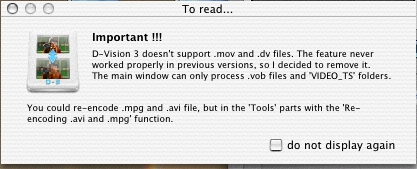
-
-
For anyone who's been following along:
I figured out why the audio didn't copy--there were two audio tracks from the composite VOB listed ("1" and "-126") which I didn't realize, and I selected the track with no audio info. After selecting "1," I was able to obtain an avi with audio!
I'm still having trouble with getting the correct file size because D-Vision gives me a low video bitrate error that won't allow me to specify a file size for the output. I can only proceed if I specify a bitrate (anything above 800 kbps). However, I want a file that is almost exactly 700MB and I can't find an accurate bitrate calculator that will predict filesize with the settings I specify.
Any suggestions? I tried ffmpegx but that's got so many options it leaves me confused, plus various applescript errors keep popping up so I'd like to stay away from it. -
A full dvd movie to cd does mean a very low bit rate. It won't look good at all. That's why you get those errors/warnings.
Try MMT-EZ. It makes vcds and svcds. The bit rate will be whatever it needs to be. Get it here :
http://www.angelfire.com/mac/rnc/ -
How is that most DVDrips released of full length movies are compressed to 700MB? Is there some other process to rip and encode that I'm not aware about?Originally Posted by dnix71
-
If you are used to vhs or wmv quality, then you can get by on a vcd. But you won't get a 90 minute movie on a vcd without sacrificing something. You can save space by cropping the edges, lowering the audio sampling, do away with menu, trailers, credits, FBI warning and subtitles, and have a key frame every 240, but when you do there is no margin for error. If you play one of those rips on a large tv, you will notice the lack of resolution.
Lose a key frame and the video will freeze or green for 10 seconds, a finger print or imperfect spot on the disc will ruin it too.
DVD's don't cost much any more and neither do burners. Unless you are planning on streaming this stuff and have to pay for bandwith, why dumb down an otherwise good video?
Similar Threads
-
Ripping a Region 2 DVD on a Mac Book Pro with Mac The Ripper
By Jess021 in forum MacReplies: 7Last Post: 17th Nov 2011, 06:04 -
Mac - Handbrake: all x264 filters off? - MKV
By heinza in forum Newbie / General discussionsReplies: 1Last Post: 12th Nov 2011, 20:26 -
Help! Handbrake crashes shrinking vc1 file
By moggsy in forum Video ConversionReplies: 0Last Post: 13th Dec 2010, 14:49 -
Mac The Ripper Help
By fugly in forum MacReplies: 5Last Post: 17th Nov 2008, 08:35 -
ImgBurn/Handbrake for Mac?
By chronic777 in forum MacReplies: 4Last Post: 17th Oct 2007, 22:59




 Quote
Quote