I just got some Magnetic inkjet paper, and was about to print some art work
that i had done, i was about to print with windows fax and print and seen
that it was about to crop the image! does anyone know any good software
for printing as i done seem to have any with my R220, what i wish to do
is print more than 1 image on each sheet of paper!
thanks
+ Reply to Thread
Results 1 to 3 of 3
-
-
Adobe Photoshop Album works really well for multiple pictures on a single page. You can do a single photo multiple times or make a "Photo Package", or different photos on a page.
Adobe used to have a free version on their site. I don't know if they offer the free version any longer, but it's worth looking into. I think the full version of the software was pretty inexpensive, $30-$50 if I remember correctly. -
I'm no Windows Print Wizard expert ok.Originally Posted by nwo
Windows Print Wizard only offers one option to print the entire photo without cropping (if the photo is not the proper size) and that is the Full Page Fax Print. The Full page fax print offers 'Centered and Rotated to fit". The other options say 'Crop and rotated to fit' means the photo will be enlarged to the point that all sides are touching the border of the paper and any excess will be cut off. This means the right side or the top and bottom will be trimmed by the program to 'fill the page'.
There is a way around all this confusion and that is to create your work with the proper print size page layouts. Starting with the proper size page will guarantee no surprises when it comes time to print your work.
You can fool windows by adding enough white borders to either the top and bottom or sides so when the program enlarges the photo to fill your page size (print size) that it is only crops off some of the white border instead of your art work. That means if it's cutting off the sides then add white border to the top and bottom. If it's cutting off the top and bottom then add white borders to the sides...... I suppose a user defined printer page size would also work. lol
If you look at my example photo below you can imagine just how much of the white 4x6 section would be cropped when the program zooms it up large enough to fill the entire area of the dark grey (the 8x10 area) with the command 'crop and rotate'. The top and bottom will be trimmed quite a bit....
Good luck.
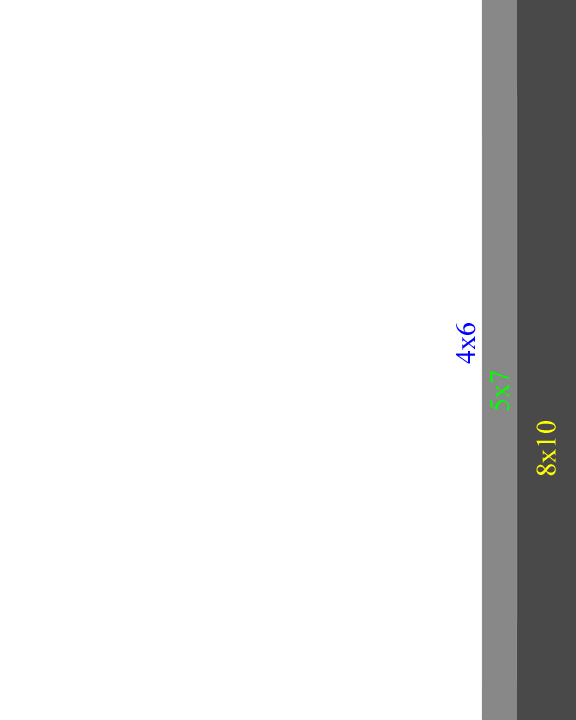
Similar Threads
-
My HP printer D5360 died, looking for a new DVD printer
By stiltman in forum MediaReplies: 9Last Post: 19th Mar 2011, 00:04 -
INKJET printer - print heads
By orfajackson in forum Newbie / General discussionsReplies: 13Last Post: 15th Aug 2009, 07:51 -
Printer software question
By Raised Grain in forum MediaReplies: 10Last Post: 15th Nov 2008, 16:45 -
Epson R 300 Printer - Print CD Software
By karlosfandango in forum ComputerReplies: 5Last Post: 29th Nov 2007, 13:12




 Quote
Quote
