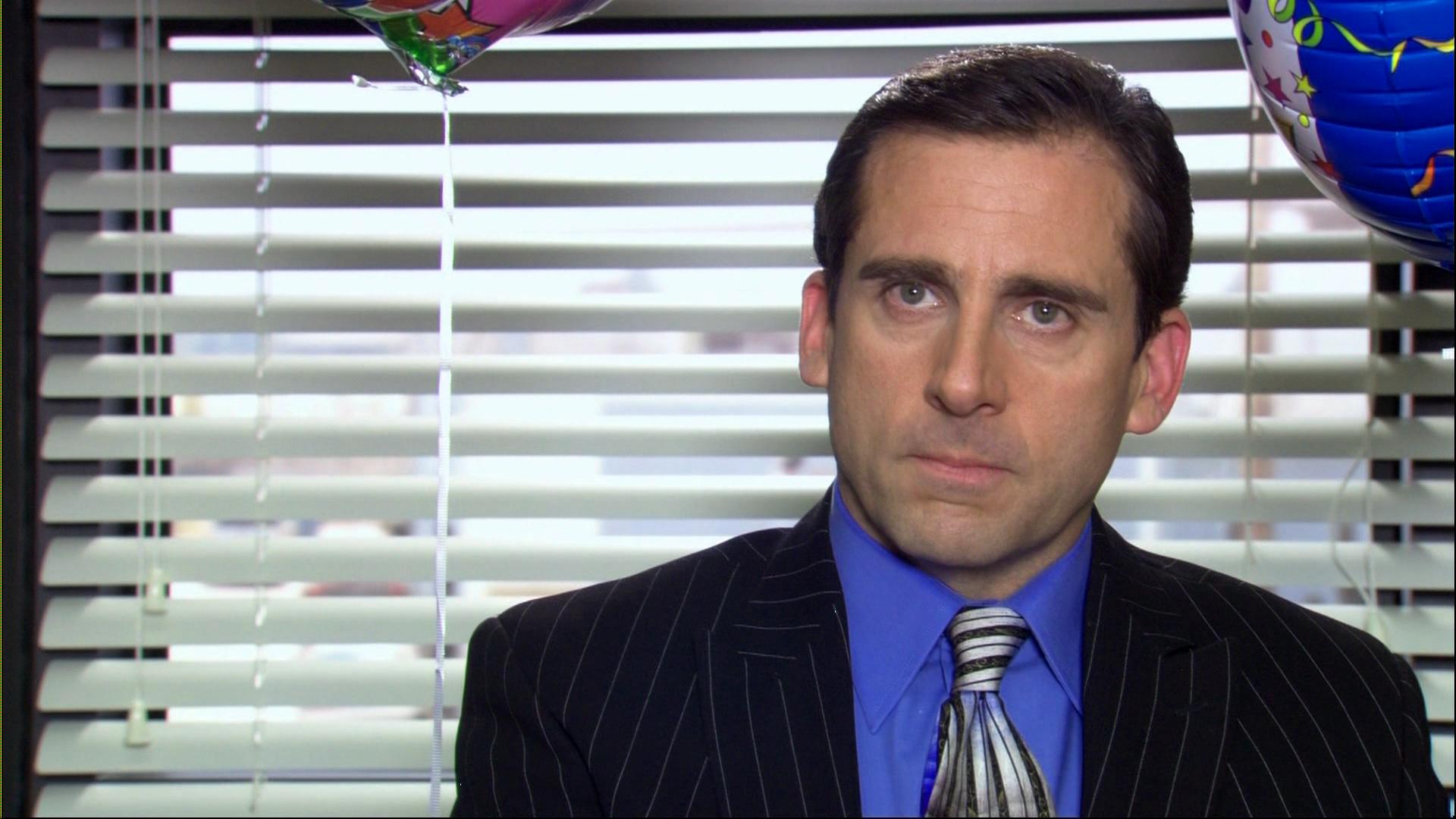I pretty much have it narrowed down to these 2 cards, I'm just unsure of which to get.
I found the DVICO card for $150 & the MyHD card for $191.
Basically I plan on using the cards to view HDTV programming on my computer and to record the transport streams to my computer, either for viewing later or encoding to DVD.
I could also use some suggestions on software.
Thanks
+ Reply to Thread
Results 1 to 30 of 44
-

-
I recommend FUSION. MY gold 3 t is just fine. Though I haven't used it for hdtv in awhile since I got cable installed in the same room as my computer. Great picture and sound.
 Donatello - The Shredder? Michelangelo - Maybe all that hardware is for making coleslaw?
Donatello - The Shredder? Michelangelo - Maybe all that hardware is for making coleslaw? -
I've got the MyHD card at the moment, but I did have a Fusion Gold for about a year. The Fusion seemed to get a slightly better picture, by the MyHD is a lot easier to set up and use. I don't have much around here in the way of OTA HDTV. The public broadcasting channel is about the only one to consistently have high quality HDTV, but unless you like to watch Sesame Street, it's not much good either.

The Fusion card seemed to have the software upgraded fairly often, MyHD has only went through a couple of upgrades in the last year.
I only used both to watch HD, I very rarely capture as there is not much worth it on our stations. But, that should improve. Both cards need a strong signal, I never had much luck with an indoor antenna, though the stations are about 15 air miles away, line of sight.
The MyHD has two antenna inputs, which I like as I can use the cable input for watching or recording off cable and just use the remote to switch the HD OTA.
I can output the Component Y-Pb-Pr to my video projector, but most of the time, I just use my LCD computer monitor.
Both cards of mine are now older versions, so I'm sure they have made improvements in both with the newer models.
. -
I recently got, and plugged in, the Fusion HDTV5 RT Gold.
(Or however that's written.)
I got it specifically because I was aware of the tuner is using newer integrated circuit for the sake of ATSC & QAM.
I'm not disappointed with the picture quality at all.
For whatever that's worth to you.Whatever doesn't kill me, merely ticks me off. (Never again a Sony consumer.) -
Thanks for the information guys.
I ordered the DVICO card, I'll let you guys know how it goes.
If anyone happens to wander upon this thread, use the couponcode "freeship" @ snapstream.com for free shipping, saved me like $8.
-
I recently bought the Fusion HDTV5 Lite. There's only three OTA HTV stations here and none of them are the channels I watch a lot, so I've barely used it. I've watched some PBS in HD which looked great. I can pull in a watchable signal at about 65% signal strength. If the signal drops drops out it repeats the last second or so, over and over, which gets kind of annoying. Would have been better to just show black I guess.
I've tried some capturing and have had no problems with dropped frames. The scheduler is pretty easy to set up, and apparently has the ability to turn on your computer if a recording is scheduled and your computer is off, although I personally haven't tried this feature yet.
I don't know what other software is compatible with this card, but the bundled software is good enough for basic watching and capturing.My Site: The Rabbit Archive -
Hey guys, I got the card in the mail today. Setup & installation was a breeze. The only problem I've run in to is the cheapo antenna they gave me for free won't pick up all the channels in one position, but I plan on heading to Radio Shack and purchasing a nice antenna.
Thanks again for your help.
-
You don't need to go high end on the antenna. I just use a no name antenna (it is powered though).
Donatello - The Shredder? Michelangelo - Maybe all that hardware is for making coleslaw? -

-
Football on HD is very impressive. You'll love the full on widescreen awesomeness of it.
Which reminds me I'll have to reconnect my aerial antenna once in awhile now that football is back on.

 Donatello - The Shredder? Michelangelo - Maybe all that hardware is for making coleslaw?
Donatello - The Shredder? Michelangelo - Maybe all that hardware is for making coleslaw? -
I can truly appreciate it on my PC as well, I've got a widescreen monitor.
New toys are fun

-
Good goin, Lumis.
Until I do route my outside antenna inside (to here in the PC room), I also went to Radio Shack and got a $30 inside antenna with UHF loop and rabbit ears.
Seems to work fine.
What I found when I got out my hiking compass, and compared the loop direction to where my local stations are - check out antennaweb.org - I picked up more channels when I rescanned.
Sweet setup.
Gotta love the widescreen pics.Whatever doesn't kill me, merely ticks me off. (Never again a Sony consumer.) -
I've unfortunately got a upstairs apartment that has no direct access to the direction of the local transmitters and as a further problem has a stucco wall. (Made with concrete spread over a wire mesh. It's a great blocker of TV signals.
 ) I got a overkill type of 'flycatcher' antenna. It's flat and about 36 X 40 inches square and has a amp. Works well. The indoor ones were useless.
) I got a overkill type of 'flycatcher' antenna. It's flat and about 36 X 40 inches square and has a amp. Works well. The indoor ones were useless.
You do need a strong signal to get reliable reception. I'm hoping the local HDTV stations will show some HD football. Last year it was just regular resolution converted to HD. Really disappointing.
But when it's real HD and I put it through my video projector, very nice.
-
Oh yes, redwudz, I definitely agree that we need strong signal reception.
I found that, even with this fairly inexpensive indoor antenna - there is enough of a difference in received signal strength that one or two channels are reliable, but others basically "stutter" in the video and audio even though the sig strength is around 64 to 70 percent.
(Don't know if other hdtv setups show these numbers when changing channels. Was very pleasantly surprised to see this on the DVICO board. Since it's my only hdtv thingie - for right now.)
So the best channels even with this indoor antenna indicate sig reception from 85 to 100%.
And I'm still about 22 to 25 miles away from the stations.
I figure when I hook up the outside antenna, and since it has a rotor on it, this should get me where I want to be - to receive all that I can in range.Whatever doesn't kill me, merely ticks me off. (Never again a Sony consumer.) -
I noticed that some channels that were coming in around 60-70% were prone to stuttering.. I was too busy messing with the card to actually go out and purchase an antenna today, but I was able to use the antenna included and get most of the stations, although I had to constantly adjust and tweak the antenna.
The video quality, even with non-HD programming is excellent. Especially when compared to my ATI All-In-Wonder card and my DVB-S card.
Do you guys get TUBE? It's an awesome music channel, it's like MTV, except they actually play music videos, all the time too.
-
Ive owned both MyHD MDP-100 and a Fusion RT Gold, and the Fusion beat the crap out of my MPD-100. Its cheaper, easier to use and tunes better. I have no idea if the issues I was having would have surfaced on the MDP-130 but I paid 130$ for the MDP-100, sold it for 60$ and was lucky to get that amount.
-
For what it's worth, Lumis, I fully expected the video quality to be what we are seeing (excellent).
In my electronics trade journals I subscribe to and receive at work, I read about the circuitry for the dtv tuning that DVICO put in these RT cards.
So I've been waiting for this just a few months.
This is great.
$150 for HDTV on/in my computer.
Woowee!Whatever doesn't kill me, merely ticks me off. (Never again a Sony consumer.) -
I've been trying some software out.
The Fusion software that comes with the card (or available to download from the site) is good for recording, but it doesn't look nearly as nice when watching. Beyond TV is great for watching, but not so good for recording. I'm not exactly sure what Beyond TV is doing, but everyting is more fluid, sharper and crisper. It's probabaly some filters or something.
-
Very interesting.
I just got the Beyond TV 4.4 myself but haven't installed it just yet.
I look forward to moving my Hauppage 350 into this same box with the DVICO to see how these play together using Beyond TV.Whatever doesn't kill me, merely ticks me off. (Never again a Sony consumer.) -
Works just fine with Fusion card & ATI All-In-Wonder. It's good software.

-
I presently have a Hauppauge 350 TV Tuner, and want to possibly put a DVICO FusionHDTV 5 card in the same PC, but I am undecided on whether to get the Lite or Gold version...are they the
same? Maybe the Gold has more bells and whistles? Also, how good is viewing HD on a PC? I have a NEC Multisync 95 19inch CRT monitor....is HD decent on a CRT PC monitor, or do you have to have a special display for HD viewing? I am just today flirting with the idea of HD on a PC since I just installed Beyond TV 4 (love it) and saw the offer for the DVICO HD tuners. My wife asked me today what I want for Christmas and this just might be it!!! -
I'm not really sure of the differences between the Lite & the Gold.
* HDTV(1920x1080i)/Analog TV reception card
* High resolution - crystal clear picture quality
* Enhanced reception rate with the latest 5th generation chipset from LG
* Supports digital cable (64/256 clear-QAM)*
* Supports HDTV Multi-lingual, Stereo, 5.1ch
* ATSC 18 formats compliant
* Crystal clear analog resolution with 10bit ADC
* Supports DivX, DVD, MPEG4 conversion from SD/HD stream with bundled software
The items in bold appeared on the description for the Gold, but not the Lite.
I think the Lite would be just fine for viewing HDTV. One strong suggestion I have is to make sure you have an antenna that is appropriate for your area, I tried to make due with an indoor AC powered antenna, but it just wasn't cutting it. Once I got a roof mount antenna installed and connected, everything was working great, very good signal strengths across the board.
-
I believe the main difference between the gold and the lite is that the gold has a S-video/composite input included and the lite does not. May be other differences, though.
-
Good info ...
Some body please make a small post ... I'm thinking of getting Beyond TV.
Will it work with my ... MyHD 130 card ?? -
In replying to my own reply ...
http://forums.snapstream.com/vb/showthread.php?t=28395
Re: MyHD PCI HDTV Tuner/Decoder Card now with QAM
--------------------------------------------------------------------------------
The MyHD card isn't a BDA HD capture card so BTV 4 doesn't support it. We also only support OTA HDTV and not QAM HDTV so we would not support it if it had BDA drivers.lacywest says ... yes that is how I see my OTA HD broadcasts on my Directv HR10 unit.Re: MyHD PCI HDTV Tuner/Decoder Card now with QAM
--------------------------------------------------------------------------------
Reference the MyHD card.
My cable company sends out HDTV 2 ways. One is throught the cable box. The other connects straight to the TV (QAM256) using the TV's digital tuner. The catch is all of the Hidef channels reside on subchannels (ex: 86.1, 31.1). So the bottom line is I can tune in the HDTV subchannels though my HDTV but I can not fine a way to schedule subchannels in Beyond TV. So even if I installed the MyHd card are there line-ups that allow Beyond TV to access subchannels?
Dadof4
UHF Channels like 24 ... appear as 24-1
Channel 59 ... in HD is ... 59-1 ....... etc ... etc ... and so on.
But I get a whole bunch of OTA channels in High Def ... in my area ... with my Chimney mounted Antenna .... on a 15 foot pole.
Any ... input guys here at Video Help ???
I plan on using a Dell GX280 with a Intel P4 3.6 GHZ with HT ... as a PC DVR. -
always love these topics that talk about my toys (LOL).
Anyway, I have both the Fusion HDTV5 USB (Laptop) for about 15 months and the MDP MyHD-130 (desktop) for about 14 months. They are both great, but here is what I have found over that time.
I use 2 antennas for Over-The-Air (OTA) watch/record. A Channel Master CM4228 (medium range) and a DB4 short range antenna.
Fusion HDTV5 USB
Pros:
- Easy and quick set-up for the most part.
- Learning curve is quick and all buttons have pop-up name.
- Absolutely great tuner. I am in Northern Virginia and get all the Wash, DC HD channels. Tunes ALL channels from both antennas with not much of a fuss. This was not always the case, but the most recent update to the software really did a good job here.
- Manual Record. Pretty much a no brainer. Click record button, screen pops up with the name of the program now playing and you can change to a title you want.
- Screen cropping. Can adjust and mask the top-bottom-left-right.
- Manual adjustments for color, bright, hue, etc.
Cons:
- Timer Recording is buggy. On 2 instances I setup a recording because I was not going to be home. Both times the file play back was choppy with macroblocks and picture break-up consistently throughout.
- Recording with file splitting is buggy. If you manual record with limitless recording, never have a problem. If you select anything else, like 4GB recrded file size or the other options, I get the same error filled files as the timer recording.
- Not always a stable platform. On occasion, will give an error and shutdown when channel switching occurs frequently. Better performance than previous software versions, but still happens.
MDP MyHD-130
Pros:
- Software is very utilitarian and workman-like and not flashy, but extremely solid.
- Easy installation
- Easy to use once you figure what does what.
- Recordings NEVER give errors. NEVER. Choose manual or timer recording and file size split and you have ZERO problems.
- Rock solid platform. Never have had a problem with program generating errors or shutting down without my prompt.
Cons:
- Tuner is not a robust as it should be. For whatever reason chooses to not tune or give a weak signal of local ABC & NBC digital channels no matter what antenna it is using.
- Buttons are not labeled with a pop-up name. There are buttons that I have no clue what they are and am afraid to click for fear what could happen (LOL). Some buttons are easily recognizable for my VCR days. I did not know how to shut the application down when I first got it (believe it or not). It does not have a shutdown button labeled.
Those are the pros and cons that I could remember. All in all as you can see, it is a mixed bag. MyHD-130 is a more reliable recorder, particularly because of its ability to record good HD streams when I am away from home. The Fusion has the better/stronger tuner of the two. So there is a hole in my set-up. If I need to record ABC or NBC when I am not at home, I am screwed or stuck with a bad file. I still use both and am happy. I just try to maximize the strength of each for what I need. cant go wrong with either. -
DVWannaB ...
So I take it ... you dont use ... Beyond TV -
lacywest,
no I have not tried it with the Fusion. I used a 15 day trial with a previous MPEG card I had (I believe the Hauppauge USB2). I really liked it, but I remember that it was very obtrusive and leaves a large footprint on my laptop. I would be working on something without engaging the Beyond or any associated apps and it would pop incessantly, like a bad dream. That plus I didnt like the hidden menus thing. Thought that was a bit odd.
Now that you mention it, I may give it another trial run, to see how it interacts with the Fusion USB. I am planning on going out of town for a bit during Christmas so, it may be worth a look to see how it handles captures and HD streams. -
I plan on getting the FusionHDTV5 RT Gold after reading this thread and some others, however I have some questions.
Instead of using it for OTA, can I get HD Cable through my Cable Company w/ Cable Box and use that to view SD and HDTV? If so, would I still be able to capture the .TS stream from th HD channels from the box? or would it just do the 'local non-ecrypted' HD channels?
I'm about 30 miles away from any OTA towers, and the CBS tower is 61 miles away, so I don't think I can go the indoor antenna OTA route.
I've also read that most HD-DVR boxes have Firewire, and you can get the .TS file that way. -
I don't know about hd cable for hd capture cards. you would have to consult the cable company. I can't imagine all hd channels would be encrypted. Though I imagine hbo and cinemax hd would certainly be encrypted. The premiums you can pretty much gaurentee will be encrypted. But I'm pretty sure the regular channels won't be encrypted - probably scifi, hgtv, espn and the like should be recordable. But you'll have to do some research to find out. I only have experience with ota channels that are unencrypted.
Donatello - The Shredder? Michelangelo - Maybe all that hardware is for making coleslaw?
Similar Threads
-
DVD+R Gold vs. "Gold"?
By buddycat in forum MediaReplies: 15Last Post: 21st May 2010, 07:22 -
Dvico Tvix M-5100SH..? mkv? HD?
By Nosferatuvn in forum Video ConversionReplies: 3Last Post: 12th Aug 2008, 19:29 -
Costco is Selling New Toshiba DVD Recorder w/DIVX for $130
By peggypwr1 in forum DVD & Blu-ray RecordersReplies: 43Last Post: 5th Feb 2008, 03:13 -
DVD Player won't play 130 chapters video
By gameroftheuk in forum DVD & Blu-ray PlayersReplies: 3Last Post: 23rd Oct 2007, 22:52 -
Questions about Dvico FusionHDTV5-RT Gold
By Lascivious1 in forum DVB / IPTVReplies: 10Last Post: 9th Jul 2007, 10:16




 Quote
Quote