some WMV won't play with QT. with videoLan, you get a kind of colorfull boxes on the top few lines then some grey smush for the rest
is this the DRM? is there no way to tell by get info in any other program?
just curious
cheers
+ Reply to Thread
Results 1 to 20 of 20
-
MPro 2.66 3GB RAM 1.5TB HD's
MigliaMiniHD
QTPro, MPEG2 add on MPlayerX2
MPEG Streamclip
24 + 21" samsung flat panels
G4dual 2GB
AlchemyDVR card -
Do you have Flip4Mac import and export components installed in QT? If you export using the free version you get a watertmark, but it works fine just to play wmvs in QT.
The download link for the free component is here:
http://www.microsoft.com/windows/windowsmedia/player/wmcomponents.mspx -
I do have flip for mac
I can't say about FFM export. I have QT pro and the mpeg add on.
Im more interested in when QT says it wont play the WMV and then it looks jumbled up on VLC is that the DRM WMV?
cheers and thanksMPro 2.66 3GB RAM 1.5TB HD's
MigliaMiniHD
QTPro, MPEG2 add on MPlayerX2
MPEG Streamclip
24 + 21" samsung flat panels
G4dual 2GB
AlchemyDVR card -
Yes, this is most likely Windows Media 11 DRM,
I have encountered this type of playback before.
WMV Player ( Flip4Mac) can handle everything up to
WM 11 DRM encoded files.
If you REALLY need the file, I'd suggest finding a PC with WMP 11 installed, or an Intel based mac running Boot Camp or Parrallels [sp]
to get it converted into something you can use on the mac."Everyone has to learn, so that they can one day teach."
------------------------------------------------------
When I'm not here, Where can I be found?
Urban Mac User -
thanks
I do not need the file. im just trying to learn how on a mac to find out if its really DMR WMV or some other type of trouble.
if I could add a pic of the screen, you would see what I mean in VLC.
cheers
so why can't we know in mac what is wmv DRM?MPro 2.66 3GB RAM 1.5TB HD's
MigliaMiniHD
QTPro, MPEG2 add on MPlayerX2
MPEG Streamclip
24 + 21" samsung flat panels
G4dual 2GB
AlchemyDVR card -
I have Virtual PC 6.1 and VPC Win98SE. If I'm not sure about a codec, I use GSpot. Usually, if VLC can't handle something the crash message will list the "module" - meaning codec- that it couldn't deal with. If the file isn't too big, you can use HexEdit to open it and read the headers the hard way.
You can get HexEdit free from the sourceforge:
http://sourceforge.net/project/showfiles.php?group_id=9366 -
if it is DRM, you won't get any picture at all..you'll get an error message about a missing codec which is how the DRM works on pc's
-
the message Ive gotten on what Id assumed were DRM wmv was that the movie would not play (QT app window)
then with VLC I get the carbled colors. I was just hoping someone would play a DRM in QT and see if the message was what Ive gotten ( no mention of codec) and try it in VLC
cheersMPro 2.66 3GB RAM 1.5TB HD's
MigliaMiniHD
QTPro, MPEG2 add on MPlayerX2
MPEG Streamclip
24 + 21" samsung flat panels
G4dual 2GB
AlchemyDVR card -
this is what I get when I encounter DRM'd WMV files on a Mac, with PErian and Flip4Mac StudioOriginally Posted by rotuts
installed.
I then ususlly take it into Boot Camp, and into Win XP, and WMPlayer tells me it needs
to "get" a certificate. I tell it ok, it acts like it is connecting to something, and then I can play it.
I then usually convert it to Mpeg-1 or -2, and then burn it to disc.
then back to the Mac side to do something with...."Everyone has to learn, so that they can one day teach."
------------------------------------------------------
When I'm not here, Where can I be found?
Urban Mac User -
thanks terr but in your post it wasn't clear 'what you got' with DRM in the mac setting. a message?
if you can stand it, next time you get a DMR in mac, will you play it with VLC and see if you get a psychedeilc top section with a grey-ish lower 2/3s?
cheersMPro 2.66 3GB RAM 1.5TB HD's
MigliaMiniHD
QTPro, MPEG2 add on MPlayerX2
MPEG Streamclip
24 + 21" samsung flat panels
G4dual 2GB
AlchemyDVR card -
-
Originally Posted by rotuts
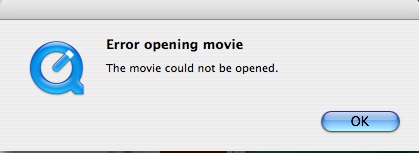 "Everyone has to learn, so that they can one day teach."
"Everyone has to learn, so that they can one day teach."
------------------------------------------------------
When I'm not here, Where can I be found?
Urban Mac User -
yess that it. if I could learn how to post a small jpg Id take a shot of the vlc player and you could see that.
or next time you get a drm try it in vlc and post that pic
cheersMPro 2.66 3GB RAM 1.5TB HD's
MigliaMiniHD
QTPro, MPEG2 add on MPlayerX2
MPEG Streamclip
24 + 21" samsung flat panels
G4dual 2GB
AlchemyDVR card -
rotus
1. make your VLC Screenshot
( surely you know apple-shift-4 and
draw the marquee around the error box)
2. come here to post, use the "PostReply" not the "QuickReply"
3. code your message like this
[ img]nameofscreenshot.jpg[/img]
or
[ img]nameofscreenshot.png[/img]
(remove the first space in front of the first "i" in [ img] tag.)
at the bottom of the posting window, it will say "upload Picture".
follow the instuctions, navigate to your desktop, and select the picture.
Click Submit, and it will upload it and place it in the message."Everyone has to learn, so that they can one day teach."
------------------------------------------------------
When I'm not here, Where can I be found?
Urban Mac User -
Ill give it a try:
[img]https://forum.videohelp.com/images/guides/p1647751/vlcsnap.jpg[img]https://forum.videohelp.com/images/guides/p1647751/MPro 2.66 3GB RAM 1.5TB HD's
MigliaMiniHD
QTPro, MPEG2 add on MPlayerX2
MPEG Streamclip
24 + 21" samsung flat panels
G4dual 2GB
AlchemyDVR card -
2d try:
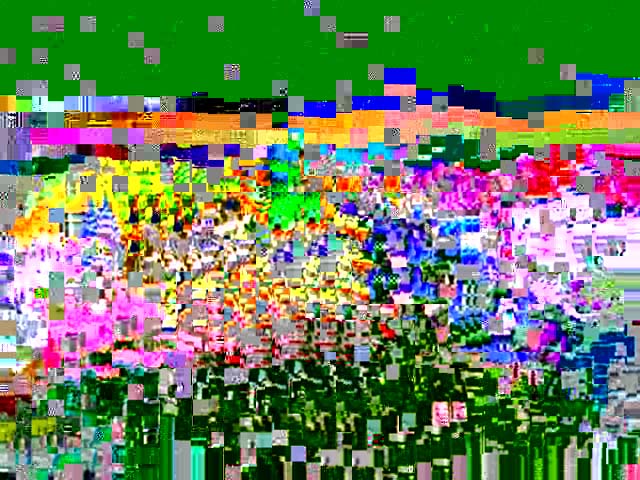 MPro 2.66 3GB RAM 1.5TB HD's
MPro 2.66 3GB RAM 1.5TB HD's
MigliaMiniHD
QTPro, MPEG2 add on MPlayerX2
MPEG Streamclip
24 + 21" samsung flat panels
G4dual 2GB
AlchemyDVR card -
Well, how about that!
cheers againMPro 2.66 3GB RAM 1.5TB HD's
MigliaMiniHD
QTPro, MPEG2 add on MPlayerX2
MPEG Streamclip
24 + 21" samsung flat panels
G4dual 2GB
AlchemyDVR card -
Even on the VLC forums there is no explanation for 'seeking too far" It's a free app, but it would be nice if they at least gave a straight answer to a simple question.
My guess is this error means that VLC was looking for a key frame and couldn't find one. I've gotten that error playing downloaded wmv clips. The first couple of seconds would play and then it would garble and crash.
If you open the log file when you get that error it may give some details.
In your case, though, I think VLC is just trying to play the file, even though it can't properly do it. -
Ill try to look at the log.
what Id really like to know is this they type of thing that happens with WMV DRM.
if someone has one of those that also runs windows ( I don't) see if VLC does that phychedelic thing.
Im just curious
cheersMPro 2.66 3GB RAM 1.5TB HD's
MigliaMiniHD
QTPro, MPEG2 add on MPlayerX2
MPEG Streamclip
24 + 21" samsung flat panels
G4dual 2GB
AlchemyDVR card
Similar Threads
-
WMP11 plays .wmv, .avi, .3gp no problem but won't play .mpg?
By billman in forum Software PlayingReplies: 8Last Post: 8th Feb 2010, 18:19 -
Media Player Classic won't play WMV files?
By majax79 in forum Software PlayingReplies: 8Last Post: 25th Nov 2008, 05:05 -
WMV file has 'extra text' at end of it & PS3 won't play...
By fatguy in forum Newbie / General discussionsReplies: 0Last Post: 14th Sep 2008, 12:40 -
wmv won't play in mpc
By nfl2k2 in forum Newbie / General discussionsReplies: 2Last Post: 25th Apr 2008, 10:31 -
Some WMV files won't stream, but play fine if downloaded
By DVantrease in forum Newbie / General discussionsReplies: 1Last Post: 2nd Jan 2008, 14:49




 Quote
Quote