I do video editing at home and i have a problem with INTERLACE showing up in some clips in my final DVDs. Here's how I do it: I capture DV from a HDR-HC1 camcorder via firewire using DVIO, edit it in Sony Vegas 5.0d. Then I frameserve using debugMode Frameserver to CCE trial, then burn it onto DVDs with Nero Vision 4 and play it using PowerDVD on my monitor. My PC specs, I admit will not be ideal among video editing enthusiasts, it's a Sempron 2.2 (1.5ghz), 512MB RAM, 80GB HDD & a firewire card, but it gets the job done. So far, most of my DVDs do not show interlacing, and yet there are times with few clips showing up this problem. Up to now it does puzzle me. I've already red many about this interlace-deinterlace problems during playback. Here are my questions: Is this normal for homemade videos? Why is it that only some clips are affected? How can I eliminate this problem? Anybody? thanks.
+ Reply to Thread
Results 1 to 28 of 28
-
-
Have you tried to play it on a regular TV and see if there is interlace artifacts showing there? Although Power DVD should be able to handle interlace properly, a computer monitor is not always the best way to display a interlaced video.
For the rest of your questions, others may be able to give more advice.
And welcome to our forums.
-
As said, the TV set is the true test.
Another thought, do the errors correspond to filter use? Some filters require deinterlace. -
thanks for welcoming me redwudz. its a relief to know that people really answers.
anyway, lets go back to the issue. i think test it on a TV, but im not so sure. but i thought i saw interlace effect on a TV or my eyes are fooling me. i will test it again as soon as i find the DVD talking about.
thanks again guys, you too edDV! -
Unfortunately, most camcorders capture video in true interlaced form. And, unlike film, there is no "natural" blurring (or blending) of two fields with high motion, so you get your interlacing artifacts.
Since you are frameserving, I would suggest that you give AVISynth a try and use one of the many deinterlacing filters available. I use Donald Graft's (neuron2) FIELDDEINTERLACE filter to blend two fields with high motion, but you will find that there are many other deinterlacers out there. Whichever one you choose, you will probably find that these deinterlace filters give a better film-like look.ICBM target coordinates:
26° 14' 10.16"N -- 80° 16' 0.91"W -
I would offer the opposite advice to maintain interlace for DV camcorder source material if the target is a conventional TV (SD or HD). A progressive TV will provide a better deinterlace than most software techniques. Also, future displays will improve for deinterlace performance where software techniques are locked to today's technology.
"Film Look" might be applied to a specific release, but should not be applied to the archive master. Deinterlace isn't necessary to achieve a film look anyway. Deinterlace artifacts are not found in film. -
I completely agree with edDV's feedback. Keep it interlaced.
John Miller -
Perhaps "deinterlacing" is not the proper nomenclature to use in this case (but that is what it is called - albeit, improperly). I am NOT suggesting that the video be deinterlaced to progressive (or attempting an IVTC). I'm just suggesting that the fields be blended to eliminate the interlacing artifacts within the fields of a particular frame. Because a camcorder acts as a camera with high speed film at a very fast shutter speed, each frame appears as two individual pictures taken at ~1/60 of a second apart. True film has a "natural" blending due to the much lower speeds of both the shutter and the film (as you know).
Since the 29.97 material from a camcorder has 29.97 unique frames, it is virtually impossible to convert this to 24fps "progressive" and have a video that is watchable. neuron2's FIELDDEINTERLACE plugin is probably more properly named, in that the filter works on the field pairs in individual frames. It does not operate between frames. It is these interlacing artifacts that the filter improves. So basically, it converts the video to psuedo 29.97fps progressive material.
So my advice: Maintain the 29.97 frame rate and apply a field blend to the fields to remove the interlacing artifacts. Keeping the original as an archive is a choice for the individual and I do agree that future equipment might require a different approach. But it is likely that persistence speeds will get shorter in the future, not longer.ICBM target coordinates:
26° 14' 10.16"N -- 80° 16' 0.91"W -
The problem fubuki81 describes probably is the result of a deinterlace or resize. Lets wait to see what he sees on the TV.
Recommends: Kiva.org - Loans that change lives.
http://www.kiva.org/about -
I'd have to disagree with that, by blending the fields you are removing data forever if you choose to use it as an archive. It can't be recovered in the future, as mentioned above you have locked yourself in. Would you throw the negatives away from a still camera? No most people would not, why would you throw away what is essentially ther same thing where video is concerned.Originally Posted by SLK001
-
I wasn't suggesting that you make the mods that you want, then transfer that back to the original media. I don't know any way that what I suggested could be done to the original. All my operations are based from the original, not to the original.
ICBM target coordinates:
26° 14' 10.16"N -- 80° 16' 0.91"W -
hey guys, i found the DVD i was talking about. i played it on a TV and it does show interlacing. The interlacing shows on some clips which i resized to be smaller and then applied some cookie cutter filters using sony vegas. could that be a specific issue with the software i'm using or a just the wrong settings. thanks.
-
Fubuki81,
If you resized your video vertically, there's your problem. If you want to resize interlaced video (which is what most camcorders take), you need to separate the fields into separate frames, resize, then reinterlace (making sure you get the field order correct or your video will be jerky!))
When you resize interlaced video vertically, the software will blend the fields. By separating the fields, resizing, then reinterlacing, you prevent the software from blending the fields.
CogoSWSDSOld ICBM Coordinates: 39 45' 0.0224" N 89 43' 1.7548" W. New coordinates: 39 47' 48.0" N 89 38' 35.7548" W. -
Problem solved
Recommends: Kiva.org - Loans that change lives.
http://www.kiva.org/about -
guys, anybody, im not asking for a software tutorial just another clue from where i'll start.
-
The interlacing shows on some clips which i resized to be smaller and then applied some cookie cutter filters using sony vegas.
They already told you what's wrong. You don't resize interlaced video, and you don't filter it, unless you're very careful about how you go about it. By resizing down and filtering (without first separating the fields, or, as I would do it, by first bobbing the fields), you blended together the fields and ruined them. -
Vegas defaults to a blend deinterlace for most geometric (transformation) filters.
Here is an example: a simple size reduction. Note the moving hand in the shunken box shows blend deinterlace. Also note the blend weirdness in the panning letters ( y, G and E) in the background. The non transformed areas of the picture maintain normal interlace.
As Manono said, you need to preview carefully or use fancier transformation filters to minimize or avoid deinterlace artifacts.
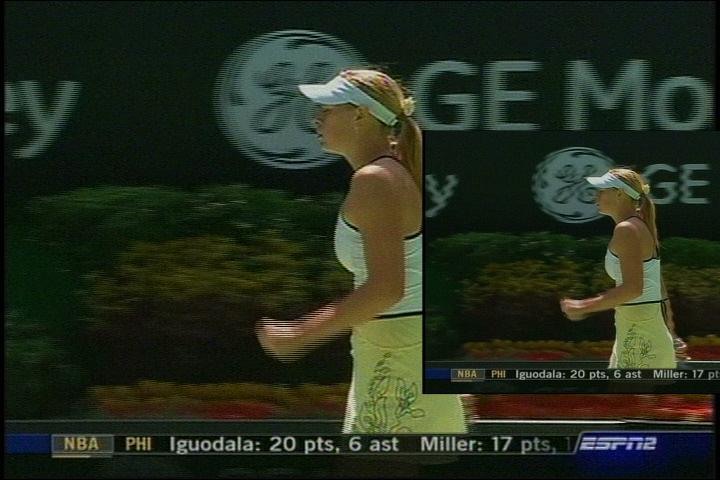
-
This clip was re-rendered with a slight expansion and ~40 degree rotation.
It shows the result of the blend deinterlace + the addition of new horizontal scan lines that were added as the picture was reinterlaced.
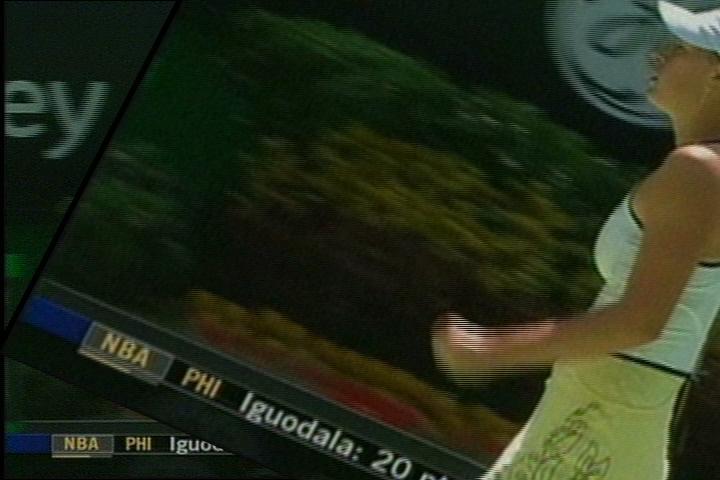
PS: Those horizontal lines should not show on an interlace TV. A progressive TV will deinterlace in hardware. -
guys, after watching another one of the DVDs (on a TV), i noticed interlacing again, but not on a reduced clip, on a full screen slowmo.
-
Many cheaper players only look at one field in slo mo. Others try to deinterlace with variable results.
Recommends: Kiva.org - Loans that change lives.
http://www.kiva.org/about -
my player is a samsung p248k. do you think i need a better standalone player?
Similar Threads
-
A DVD player that will play homemade DVDs without any glitches?
By DaneClark in forum DVD & Blu-ray PlayersReplies: 9Last Post: 3rd Jul 2010, 08:26 -
Imgburn device buffer showing -6506% when burning dvds.
By xoADAMox in forum Newbie / General discussionsReplies: 0Last Post: 24th Jun 2010, 21:32 -
PS3 not upscaling homemade DVDs... why?
By jth182 in forum Newbie / General discussionsReplies: 18Last Post: 15th Mar 2010, 18:54 -
PS3 not upconverting homemade DVDs... why?
By jth182 in forum Authoring (DVD)Replies: 1Last Post: 10th Mar 2010, 04:47 -
Emailing clips from homemade DVDs
By vikasa in forum Video Streaming DownloadingReplies: 4Last Post: 9th Aug 2008, 19:03




 Quote
Quote