Looking for some help on this one. I have edited and made DVDs out of my home videos over the last four years or so. Every DVD I have made works fine for about the first year. After that, it starts freezing in different spots in my DVD player.
I have previously used Memorex and Sony DVD+R media. More recently I have been using Verbatim DVD+R (which have not given me any problems yet, but not enough time has gone by for me to tell if this has fixed the problem). I have upgraded my PC during this time and have switched from using my external Sony DVD burner (DRX-510UL) to the internal NEC DVD burner (ND-3530A) that came with my Dell PC. And I used Sonic MyDVD 5.2 for my older DVDs and Pinnacle Studio 9.4 for the newer ones (for both authoring and burning).
My specific questions:
1) DVDs are supposed to have a shelf life of 100 years, right. Why are mine lasting only about one year?
2) Is DVD+R a good media to use? Would DVD-R be better and more reliable?
3) I am putting Memorex labels on the DVDs. They don't stick very well, so I apply a very small amount of Elmer's glue to the top of the DVD to keep the label from peeling off. Would this in any way be penetrating through to the underside of the DVD and destroying the disk content?
4) I am using 4.7 GB single layer DVDs. Would dual-layer DVDs be more reliable?
I would appreciate any feedback any of you might have. Thanks.
+ Reply to Thread
Results 1 to 21 of 21
-
-
1. No one really knows the shelf life of DVDs, but it should be more than a few years. Cheap media, a lot less.

2. Probably no difference between - and + for longevity.
3. Labels are definitely not recommended. Many playback problems with paper labels. Use a inkjet printer or a Sharpie. I would remove the label on one of your problematic DVDs and try to play it again. You can soak the disc in a solution of mild dish soap and warm water and it should slide off after a few hours. Any additional glue could cause the DVD to vibrate and make it even harder to read. It could also damage your player by destroying the DVD platter bearings if it is badly out of balance. Don't use paper labels at all and especially don't use additional glue and your problems may go away.
4. Dual Layer DVD discs are much more problematic than single layer discs. You need to use a burner that works well with the format and a burning program like ImgBurn, which seems to have the best record for burning DLs properly. Also use Verbatim DL discs. They seem to have the best reliability for burning as DL.
For regular DVD single layer discs, try Taiyo Yuden. They are one of the highest quality discs available. They only cost a small amount more than the cheaper discs. Some burners and some players work best with a certain brand and speed of DVD disc. You can check what others use for both in 'DVD Players' and 'DVD Writers' to the left. You can also see how other rate certain DVD media on that page, again to the left. There are all different qualities of DVD media, even from the same brand. It pays to find a good one and stick with it.
-
Well, at least Mitsui/MAM-A is finally explaining why DVD-/+R's don't have the lifespan of CD-R media. The dye in DVD-/+R has to be "weaker" or the laser can't burn into it fast enough. Now this makes me wonder how bad the longevity of Blu-Ray/HD-DVD media will be.
http://www.inkjetart.com/mitsui/dvd.html -
I should have included this in the other post, but lordsmurf's site has quite a bit of good info on DVD quality, dye and longivity: http://www.digitalfaq.com/media/index.htm
-
Thanks much for all of the advice. I am looking into getting an inkjet printer that will print directly on the DVD instead of using the sticky labels. Looks like I will need to go with an Epson printer for this in the US, since my research indicates that Epson's patent precludes Canon (which I have had good luck with to this point with my current printer) from selling their product with this feature in the US.
I will probably pick up a stack of Taiyo Yuden DVDs as well. -
I have been wondering about this issue as well.
Is there a way to make a backup of a burned DVD so say in 5 years the disc dies, you ahve an exact copy of it on a hard drive to reburn and get the original quality?
If so, what is the best way to do this in terms of keeping the exact quality, and doing it which will be space effective?
Cheers! -
If longevity is important to you...
...pay the extra for archival gold DVD blanks (is $2 really too much???)
...burn more than one copy
...store them separately and in appropriate conditionsJohn Miller -
When making the dvd make it into iso format, then don't delete the iso after you burn it. That would keep exact quality and it will use the same amount of disk space that is used on the dvd. Depending on how many dvd's you back up you may need alot of disk space. You could also forget the whole dvd part and and stream the dvd's to your tv if you have some sort of media center.Originally Posted by HeinekenHunting, sure i'll go hunting. When is cow season?
-
Of course the conditions under which you store your DVDs matter. Storing them in a room with temperature extremes, close to heat generated by electronic equipment, high humidity and a variety of other enviormental factors will have an effect.
So will burning them with a drive which does not have the correct write strategy, and a variety of problems which you may not be aware of as you burn. If the disk appears to be properly written but is in fact marginal it will have a shorter lifespan. -
I have an Epson R220 that prints onto printable discs.Originally Posted by MikeMcClure
What they don't mention on the outside of the box is that after printing your discs, you'll need to wait approx. 24 hours or so for the ink to dry before storing or the ink will smudge. -
I have the R200 (essentially the same printer) and I have never experienced that problem. Always make sure you use Inkjet Printable disks and high quality inks.Originally Posted by somebodeez"Shut up Wesley!" -- Captain Jean-Luc Picard
Buy My Books -
I only use Epson ink ($$$Originally Posted by gadgetguy
 ) and inkjet printable discs and the instructions that came w/my printer said to wait 24 hours before storage and I have indeed experienced smudges.
) and inkjet printable discs and the instructions that came w/my printer said to wait 24 hours before storage and I have indeed experienced smudges. 
I pretty much don't bother w/printing on the discs anymore but just use sharpies.
Edit:
I got out the manual (it was starting to bug me on what it said exactly) and what it actually says is
After you print, handle the CD or DVD carefully. To allow the ink to dry, wait at least 24 hours before playing the disc or inserting it in a drive. -
1. You're either: a) Buying crap media (CMC, Princo, etc.), b) Storing it in direct sunlight, or c) Trying to read it on a player with a dirty lens. My money is on a)Originally Posted by MikeMcClure

2. DVD+R is fine. AFAIK there are no major reliability differences between the two - only formatting differences. DVD-R has a slight edge in the set-top player compatibility, and always has, but it's not much. DVD-R tend to be cheaper than +R because more are made.
3. If you're archiving for a long time, it's probably best not to put anything on the disc - Sharpie markings, labels, glue, printing, etc. Label the case instead of the disc.
4. No. Dual layer are probably less reliable because they are more complicated (two separate data layers) and there is more to go wrong. Single layer would be better for archiving. -
The answer is in front of everybody ...
What happens too the duco on a car over time ? ... it fade's dosent it .
What happens to washing left out in the full sun ? ... colour fades too .
Consider most cdr's are silver ... they are less affected by changes within the carrier of the media
Now take a look at the wide varience's of colour used for dvd's ... and think about why they say "put them somewhere cool and away from direct light" ...
I use verbatim's which have printable side as this atleast protects the writen side from being damaged by scratch's ... the carrier can always be machined if scratched .
Stick on label's are evil ... dont do it .
The only issue would be if part of the label come's off while inside the reading unit ... it could gum up the works real nicely .
---------------
Dvd-r is more reliable across the board for players / reader's (your player may have issue's with + media ... skip's , freeze's , ect)
Dvd+r , is more relied upon for console game backup's .
Dvd rw's more for backup's , server backup's that get updated content on a daily basis .
Dvdrw's also update the conent information each time they are placed into a dvd burner , even if nothing is being writen too them ... this can shorten the write cycle expected by user's ... recommended to place media into a non-writer for checking content too prevent this action from ocurring .
Considering the common issue's related to dl media ... it's not surprising the amount of push behind hd-dvd and blueray ... 25 gig too a single layer is plenty of room for most avererage user's .
The slower the burn , the better the fixation of data to media will be ... idiot's burn faster than 8 because they dont care if it's not there in 12 month's time when they absultely need it asap ... 4x is the going rate ... but you may not beable to set it down this low , so go with the next setting available to you .
Just out of a test , I burnt a dvd at 2.5x tow years ago ... the thing read's well in many brand's / model's ... the most reliable tdk ever burnt here ... but tdk is now junk ... verbatim is my choice now .
---------------
We then run into the issue commonly caused via the product associated with the original creation of the dvd compilation ... alot have bug's that you may not be fully aware of .
One being mp2 audio ... there has been a number of issue's reported with player's and this audio format , and the possibility of skip's , lockup's being directly linked too this format ... what dose your authoring product support in audio output for dvd ?
Then there's the internal burn engine for creating the final disc ... which may not be 100% acurate ... it's why most user's now know too generate the title to folder , and use imgburn to do the final burning to media .
Of course this entirely relies upon the burners model , firmware revision , and media of choice at that time ... not too forget a poorly defragmented os or storage hd can also play havoc ...
Some dvd burner's were junk from the start ... and not all media is choice ... even a good brand can have a batch of dud's produced .
---------------
It may still be perfect if you've looked after it properly ... but consider the modern change's implemented in newer dvd burner's and player's , these disk's may suddenly develope issue's with reading .
Most user's have experienced perfect commercial dvd's , played once or twice , then stored away for a year or so ... only to find issue's with playback after the event of the player having being replaced with a newer unit .
---------------
I have several old dvd's stung up a tree here ... they were almost a dark purple initially ... now all deep pink ... just to prove a point about dye's in media ... they have been there for 3 year's keeping the rotten possum out of the apple's ... filthy free loader only eats half the apple .
---------------
Permanent storage ... 400+ gig hd ... trim slightly with dvd shrink ... and pack with ratdvd ...
Or convert them to another format , giving room to fit more ...
I just found my idiot movie I converted to rmvb two year's ago , on cdr ... better quality than nero's format .
------------
piano632
"The dye in DVD-/+R has to be "weaker" or the laser can't burn into it fast enough" ... lmgo ... what a laugh that is ... where the heck did that come from ... looney farm I think ... there's plenty of variance in different brand's ...
The dye is a way of controlling the recording laser wavelength , and restricting it for better burn control ... as mentioned here : http://stream.uen.org/medsol/dvd/pages/dvd_format_definition.html ... read it and you'll understand what the dye is for .
Then come back and explain why you can by silver dvd media which contain's none ?
You cant get much weaker than NONE
------------
JohnnyMalaria
"pay the extra for archival gold DVD blanks (is $2 really too much???)"
"burn more than one copy"
There's one born every day ... isnt there ... or they might have something funny in the water their drinking over there ... or some fun weed ... lol
-----------
Heineken
"keeping the exact quality, and doing it which will be space effective"
Strip the crap out of them , removing menu's and extra language's / audio ... knock 10% off the video bitrate using dvdshrink , and knock them down with ratdvd ... not sure about the return in quality ... but an affective choice .
----------
tgm4883
Has it nailed , although this dosent allow for packing down via compression , a liitle , but bugger all in real term's ... though considering the price's of mass storage in hd's is coming down all the time ... you could buy a 400+ gig unit now ... and if it's packed up properly ... it should still be perfect 100 year's from now ... although finding the equipment to work with it by then might not be available unless you visit a pc museum .
Trim all the junk away , including the menu's , lower the audio slightly , use dvdshrink to knock the edge off the video bitrate , and you might beable too jam 350+ dvd's on a 400gig hd .
You can keep 100% of the quality in iso format , but remmember , the more time's it is transfered from one storage format to another , the weaker it will eventually become , and error's will eventually develope .
=========
http://www.digitalfaq.com/media/advancedconcepts.htm
There is plenty of problems with the information from this site in relation too "bad batch's" where the term " a bad batch is another myth perpetuated in online user forums" ...
Then gose onto admit that this is possible , and that these batch's must be destroyed or recycled ...
And who the heck is going to make them do this ... if the crap works on a basic level ... then just rebrand it and flog it off cheap ... why should they lose sleep and profits ... it's up too the end user too figure it out if they got the bent end of the stick in this deal ...
While the dye's are mentioned , they have completely missed and my be completely oblivious too the entire point over why the dye is used in the first place ... to define and control the wavelength used by the laser during both the write and read setions ... -
That doesn't make sense.Originally Posted by Bjs
The wavelength of the laser is defined and fixed (unless tunable lasers are used which would make DVD recorders $$$$$$$$$$). Now, if you have multiple lasers ("dual laser pickup"), then I can see that the specific laser required for a given dye could be selected based upon the reflectivity (at the laser's wavelength) of the disc in the machine.
The dye is chosen to match the wavelength of the laser. Specifically, the dye molecule can be modified to ensure that the laser's photons are absorbed by the dye. (When I'm not in video mode, I'm a chemist and have spent too much time using lasers for various bits of research.) The dyes appear greenish because they are designed to absorb the red laser photons. (DVD-ROM employs approx. 650nm --> red).
The problem with cheap DVD-Rs is that some use cheap dye. Azo dyes are using pretty resistant to photodegradation and not much of the dye is required to strongly absorb. Non azo dyes are less stable - and cheaper. Phthalocyanine dyes are supposedly the best - and expensive and patented.
Bottom line - using dyes is required for achieving writeable DVDs. There are cheap dyes and expensive, patented dyes. The reflective layer is also important - gold is best - but more expensive. Silver is next best. Aluminium (I refuse to use the other spelling/pronunciation!) is worst - too susceptible to heat, moisture and oxygen. Still, I think the cost of blank archival gold DVD-Rs is peanuts compared to the value of what you are archiving.John Miller -
I happen to have a few old DVD+R with sticky paper labels sitting around. Here's a transfer rate scan from a four year old DVD+R with label:
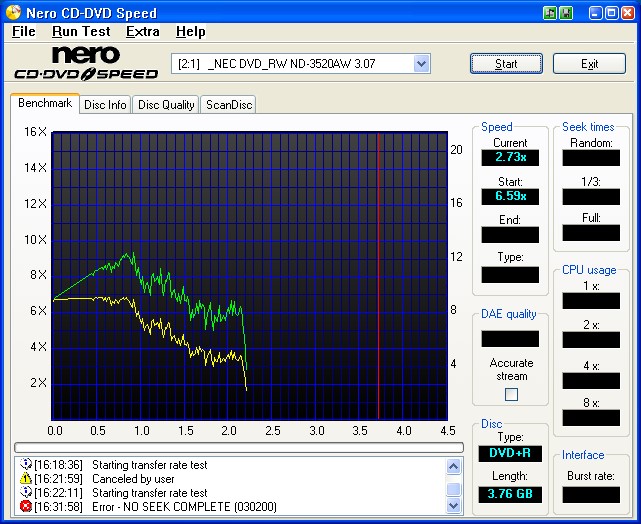
Here's the same disk after removing the label:
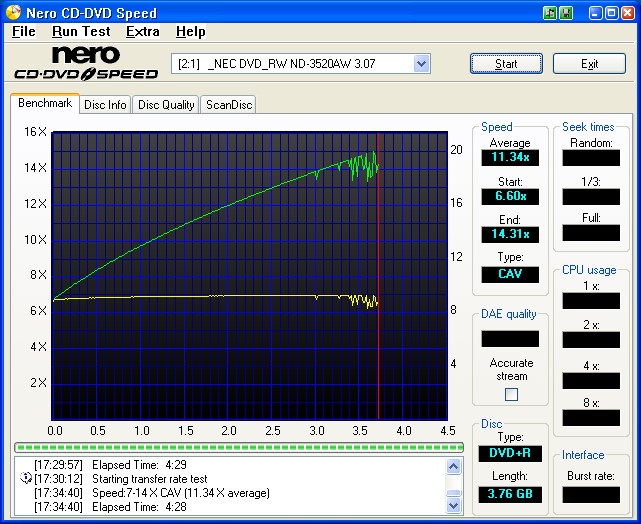
Before removing the lable half the files (ISO disk with several AVI files) could not be retrieved. After removing the labels all files could be read. -
JohnnyMalaria
Read this : http://stream.uen.org/medsol/dvd/pages/dvd_format_definition.html
I mean properly ...
The level and quality of the dye is different across the media spectrum ... not all being equal ... this is chosen by the manufacturer at the time to provide the best possible sollution and / or method of "restricting" the wavelength to the most suitable frequency for the "chosen" media being produced from materials available at production level so as to comply within design specification's performance's , and available , updated hardware at that time .
This is why alot of older dvdburner's have trouble with newer release's of media , and newer dvd burner's having issue's reading dvd's created over past year , or longer ... it's evolution .
This is why I state too keep the old unit ... as a reader , incase the new unit will not touch your backup's created in the past .
---------------
Cd's and dvd's are read / writen at different laser wavelength frequencies ... that's the point behind the dye being used ... understand it now ...
Laser wavelength :
Dvdrom = 635-650 nm
Cd = 780-790 nm
The tighter the wavelength spectrum is , the more bit's can be packed tighter to the media during the burn .
There are two error's listed :
1:
"The DVD player uses shorter wavelength lasers to read the digital pits in the rings, thus increasing the accuracy of reading the more densely packed data."
Correction : There is only 1 laser ... the dye used in the media is the control bias .
2:
Commercial pressed dvd's are read closer to the cd spectrum due to the lack of dye interference , and the unit dosent need to be dead on with specifics as these are pressed disc's ... the data is a given ...
Only homebrew's are read at the required frequency because of the dye's impact on wavelength frequency ... as the data is "not" a given without the use of the dye's ... if this frequency is not within specification's , then the disc is not readable .
Now some user's will understand why there've been having issue's with homebrew's ... and why the first thing too do is too upgrade their drive's firmware revision ... if the unit is 2 year's or older ... forget it ... it would be easier to buy a newer unit ... I know that dosent help recover the data from the old disc's ... so dont complain .
This is why homebrew's will alway's be a poor secondary and inferior standard ... without the dye ... they'd be utterly useless ... tree frizbee's maybe .
--------------------
jagabo
Just proves the point about "Low vibration mechanism" in units .
Media is not perfectly balanced at production stage , so this is included within the burner's design to keep this issue in check .
Once you removed the label , the unit didnt have to work so hard to keep thing's in check . -
Mitsui is full of crap. They spew more bull than a horse with diarrhea.Originally Posted by piano632
You'll notice anything they publish decries the horrors of optical technology, yet somehow state that only they have the magic touch to make quality media.
In reality, Mitsui CD-R was borderline decent, inferior to the likes of MXL, TY and MCC. And Mitsui DVD media is pure crap, about on par with Princo.Want my help? Ask here! (not via PM!)
FAQs: Best Blank Discs Best TBCs Best VCRs for capture Restore VHS -
Myth.Originally Posted by JohnnyMalaria
Gold is good for jewelry, not optical media.
Gold is harder to read, and the metallic longevity advantages of gold over silver really does not exist when the metal is so thin. Not to mention by the time such comparisons would matter, the media would be past it's expected life anyway.
Gold is WORSE, not better.
Even then, it's only one consideration of many.
Gold-using companies, for whatever reason, always seem to use poorer dyes and materials, with poorer quality control. Sad.Want my help? Ask here! (not via PM!)
FAQs: Best Blank Discs Best TBCs Best VCRs for capture Restore VHS -
Color does not matter. In theory, both pressed and dye-based media need to be kept cool and out of direct light. Dye can "burn" while metal can just be affected by the magnified heat through the poly-plastic. Both can warp.Originally Posted by Bjs
I don't know that your details are all there, but your overall assessment is correct: different discs react differently to different players. These are wise words. Good discs and good players will always work well, it's the inferior players and discs that give you grief, of which there are many (maybe even a majority of what exists! yikes!).Originally Posted by Bjs
Again, wise words. Do not assume a disc has degraded when more common-sense issues are to blame (like the player!).
You don't work in the manufacturing business, do you? Who makes them do it? Stockholders, for one, through company leadership. Bad products bite you in the end. Somebody will make you pay for it, usually from returns by vendors (not customers), lost contracts, bad publicity, and all sorts of business-killing consequences. Shady dealings of rejects is a myth more often than not.Originally Posted by BjsWant my help? Ask here! (not via PM!)
FAQs: Best Blank Discs Best TBCs Best VCRs for capture Restore VHS -
lordsmurf
If crap is going to happen , it normally will , and thankfull to the information age in which we now live in , most of these culprits are grabbed before affecting much of any market these day's .
Depending on certain variable's of course ... the manufacturer's may either choose the destruction of such media , or the resale to another for re-branding , even if the media fail's to match up to specific standard's required at that time , as set by industry ... industry produces the standard's but cannot dictate compliance , nor control all border's ... meaning countries involved in such production .
We also include the cost's associated to the company whether it be gain or lose , and they need too appease their stock holder's .
Take for instance the crap tdk has done via outsourcing from another source ... once , not so long ago , they were amongst the top , and now nothing but junk which is why I switched , as many have done so to different brand's ... so dont tell me such dosent happen , as it dose all the time .
At time's , bad decision's are indeed made ... tdk as case one ... and magmedia cant even make up their mind's .
As for the wavelength issue ... only those more technical in knowledge would be in agreement with what I have included as to the dye being included ... this was to overcome initial issue's when the media was first being produced at the development stage , and as such , has become part of the industry standard , to which those involved keep closely guarded ... this is why there is a difference in the dye's being currently used ... whether they be developed from "natural" or "man made" ingredient's .
Take for instance : Ps2
If you have ever pulled one of these apart , you would have notice there are two power adjustment's included .
One for cd , the other for dvd ... while these change the power being received by the laser in the unit , any adjustment must affect the output frequency of the laser at the same time .
This is part of the reason behind the dye's used when considering the pc component known as "dvd burners" , as they only have one laser , and no adjustment can be made , it's fixed by the unit's inbuilt controller , and may be adjusted through firmware upgrade's only .
The dye used help's with this issue to restrict the frequency used when burning to the media .
--------------------
And no , I dont work in the industry , or with any manufacturer ... it's about self understanding , learning , and physically pulling thing's apart and measuring such thing's with the right equipment to prove such exist's ... which I do .
-------------------
Final note's regarding :
"Shady dealings of rejects is a myth more often than not"
I am not aware of any evidence , nor did I state to any affect to anything related to , or refered to as "reject's" .
Only media that dose not meet with the current industry standards , may , under the manufacturers discretion be either destroyed or rebranded ... I have no information regarding such matter's as being other .
--------------------
Last :
"The wavelength of the laser is defined and fixed (unless tunable lasers are used which would make DVD recorders $$$$$$$$$$). Now, if you have multiple lasers ("dual laser pickup"), then I can see that the specific laser required for a given dye could be selected based upon the reflectivity (at the laser's wavelength) of the disc in the machine.
The dye is chosen to match the wavelength of the laser. Specifically, the dye molecule can be modified to ensure that the laser's photons are absorbed by the dye. (When I'm not in video mode, I'm a chemist and have spent too much time using lasers for various bits of research.) The dyes appear greenish because they are designed to absorb the red laser photons. (DVD-ROM employs approx. 650nm --> red)."
Well it's a bit long winded this part , so it's kept short as I only need to make 1 reference here :
"The wavelength of the laser is defined and fixed"
In the pc unit's and many other's , this is true , only one laser .
But wrong on your count when it come's down to wavelength frequency required by the unit to even read the difference between cd and dvd media .
This is controlled by the firmware , depending on the media inserted , and helped through the dye's implemented to keep within specification's ... beyond this scope ... it's referred to as "game over" ... it wont read it .
We reach appoint as to why there are difference's in element's used by different manufacturer's today in the dye's ... while these may be closely guarded secrets in the first place ... and what with not all dvd burner's being equal because we need to take into account the various firmware upgrades that may take place over the life time of such unit's , and media changes as well ... then the dye actually play's a very important step in such control , as was the initial issue when the media format was being first developed .
Similar Threads
-
Lightscribe issue with DVDs but not CDs
By Des in forum MediaReplies: 9Last Post: 15th Jan 2012, 13:38 -
date and time stamping issue - please help
By drb11 in forum EditingReplies: 4Last Post: 3rd Oct 2011, 09:41 -
Time limit issue with Megui
By Léni in forum Blu-ray RippingReplies: 0Last Post: 30th Jul 2009, 07:36 -
Background Music and Time Code Issue
By AAC in forum EditingReplies: 0Last Post: 5th Nov 2008, 14:00 -
Fixing Time Playback Issue in MPEG2
By NightFire in forum Newbie / General discussionsReplies: 3Last Post: 10th Feb 2008, 00:52




 Quote
Quote