This is a straight Analog capture from my WinTV HVR 1600, and there seems to be a lot of color bleeding out of where it should be.
I'm wondering if there is setting on my WinTV Programs I can edit to fix this, or some method of filtering I could use, I've tried a good bit of Derainbowing methods with AviSynth, but none seem to help.
Here is a sample MPEG recording, the orange at the end where the car is is bleeding very badly there are some other spots in the video bleeding as well
http://www.mediafire.com/?fiihedl3tw3
+ Reply to Thread
Results 1 to 20 of 20
-
-
The problem isn't so much bleeding as it is poor signal coming in. Most of what you are seeing appears to be ghosting. Ghost Remover took most of it out, leaving some green fringing. ColorMill can adjust the colour levels and saturation. Note : these are vdub filters, however colormill, at least, can be called through avisynth.
Read my blog here.
-
I agree with Gunslinger used colormill that should help....
-
Could you possibly post a picture of the end result with these 2 filters?
-
Not for 10 hours or so - it's all on my computer at home. I'll see what I can do when I finish work.
The highest quality would come from buying the DVDs. The next highest is to improve your input signal. Get rid of the ghosting at source, because you really cannot get rid of all of it through software.Read my blog here.
-
No, not my cable box, its coming straight from the cable from my wall, and its an Analog connection
-
From your antenna point on the wall to an analogue TV card ?
If so, you need a better antenna to fix the image quality.
Anyways, here is a quick cleanup
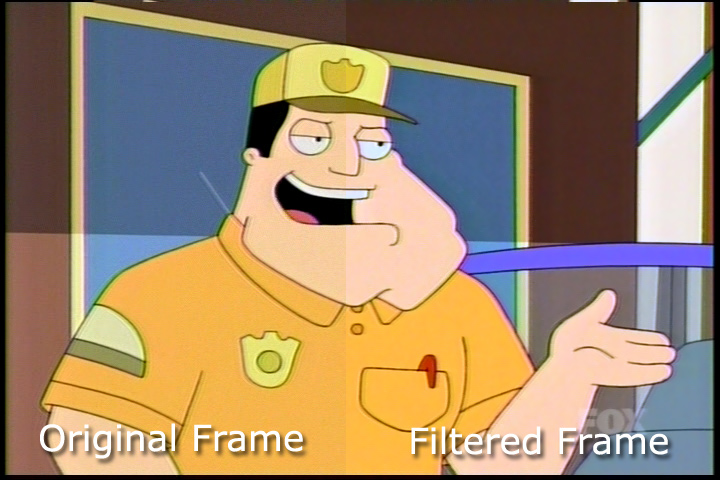
And here is a zip file containing the virtualdub plugins used, and the settings file for the image above. Just drop the plugins into the your virtualdubmpeg2 plugins folder, and load the vcf file using File -> Load Processing Settings.
cleanup.zipRead my blog here.
-
If its possible to change the sharpening in one of the WinTV Programs, then please tell me how I could?
And My cable comes from the cable pole outside my house, into my wall, through a splitter then into my Capture Card in the back of my computer. -
I don't know if it works with the HVR-1600, but the Hauppauge Tweak Tool lets you adjust the sharpness setting of other Hauppauge capture devices.
http://www.cask-of-amontillado.com/pvr_tweak.html
If that doesn't work you can use GraphEdit. Open the WDM Video Capture device, right click on it, select Filter Properties, go to the Proc Amp tab. -
1) Start GraphEdit.
2) Graph menu -> Insert Filters.
3) Scroll through the list and find WDM Streaming Capture Devices, open it.
4) You should see see your device listed, hilite it, press Insert, close the dialog.
5) Right click on the filter you inserted, select Filter Properties.
6) Go to the Video Proc Amp tab (or something similar)
7) Adjust the Sharpness control.
If you do this while WinTV2000 is running you should be able t see the sharpness change as you adjust the control.
The oversharpening could be happening at the transmission. You may be able to compensate by setting the sharpness to a negative value. -
insert filter (already inserted):
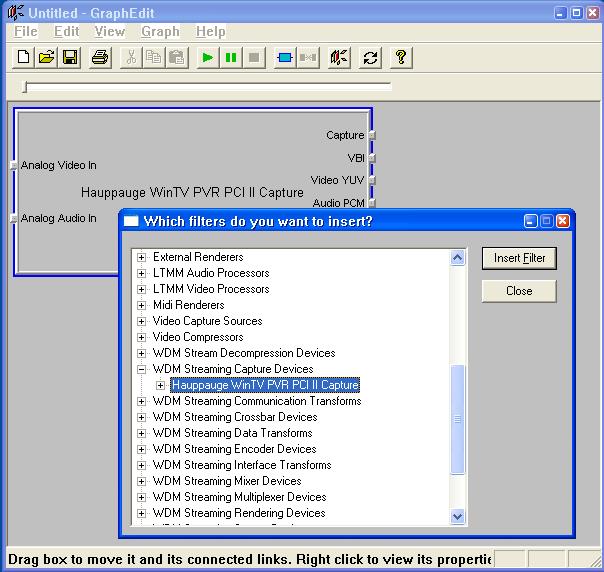
filter properties dialog (yours may differ):
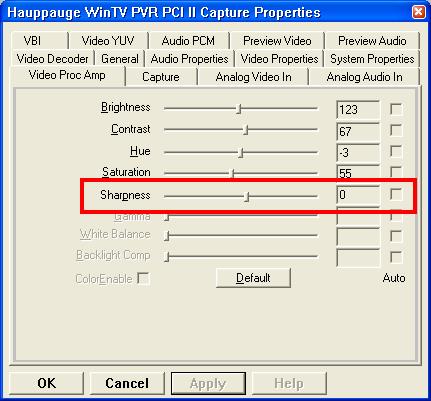
Similar Threads
-
Sophisticated filter for fixing VHS source color bleeding: Done already?
By Mini-Me in forum RestorationReplies: 0Last Post: 24th Nov 2010, 13:05 -
[color=blue]video oediting software for ASUS Eee PC (white ones)[/color]
By helpmepls in forum Newbie / General discussionsReplies: 1Last Post: 6th Feb 2009, 08:53 -
Fixing sync problem on rmvb
By gameroftheuk in forum Newbie / General discussionsReplies: 0Last Post: 27th Aug 2008, 22:16 -
Overscan, Fixing the problem without Editing the avi files?
By Gabriel87 in forum Authoring (DVD)Replies: 26Last Post: 21st Nov 2007, 20:41 -
Problem Fixing corrupted frames
By Blå_Mocka in forum Newbie / General discussionsReplies: 6Last Post: 13th Nov 2007, 09:44




 Quote
Quote