so i bought this thing after it being praised across the web, as being good and working right out the box.
well comes to find i just purchased this thing - and cant even get it going. im on windows xp and got the mybook 500gb essential, its got no install cd and from what i take asked me to go to this link to install, format, and partition the drive. well in doing so i'm stuck here on the first couple steps:
1. Access Disk Management in Windows XP. Right-click on My Computer, left-click on Manage, and then left-click on Disk Management.
2. In the lower window pane, you will see a list of available IDE devices. Locate the desired hard drive to partition and format. You should see a black bar indicating unallocated space for the drive.
After opening Disk Management I'm there but I dont see my external drive showing up?? locate the desired hard drive to format where is the darn thing?? my main c drive is all i see i dont see no black bar either (not to mention others were telling me not install any drivers because it's xp and it'd work right after being plugged in i just dont get it) how can i get this recognized and going?

+ Reply to Thread
Results 1 to 8 of 8
-
-
is this hooked up via USB 2.0? maybe your USB port isn't working. try another USB port.
-
I've tried a few different ones, yes 2.0 i believe my standard usb inputs
edit: can i troubleshoot them how can i tell whats going on -
There's a scrollbar on that list - it's not just right down at the bottom after the removables (a card reader I'm guessing), is it??
-
here is all that is shown i dont believe it's there:

Are there any other ways to get this thing up and going through a usb since im assuming everyone is saying it is plug and play? -
willhenderson,
I just got one of those exact drives about a month ago, and followed the same steps you're trying to use, except it was quick and easy for me.
Have you seen the "New Hardware Found" balloon pop up yet? If not, this page at the WD website might help.
Is the green ring lighting up on the front of the unit? It has an auto shutdown if the usb cable isn't connected to a port on the computer. If the ring isn't lighting up, it could be the usb cable (you could try a different one). If the ring doesn't light up with a new cable, it could be the unit's power supply or the unit itself. Either way, you would need to exchange it for a new unit.
If the green ring is lighting up, then it is probably some problem on the computer, not the unit. -
I don't have that specific model but I have several USB2 external hard drives including WD and they all auto detect when I plug in the USB2 just like any USB2 peripheral.
To get "480Mb/s" (really 160-240Mb/s) speed it is best to limit the connection to one per USB Root Hub (mother board connector).
I had one computer go bad on USB2. It wouldn't detect anything but mice. That was fixed by deleling and reinstalling motherboard USB2 drivers. -
I just connected two 200GB external USB2 drives. This is what they should look like in "Disk Management" after partition and format. Before partition and format, it still shows as blank space.
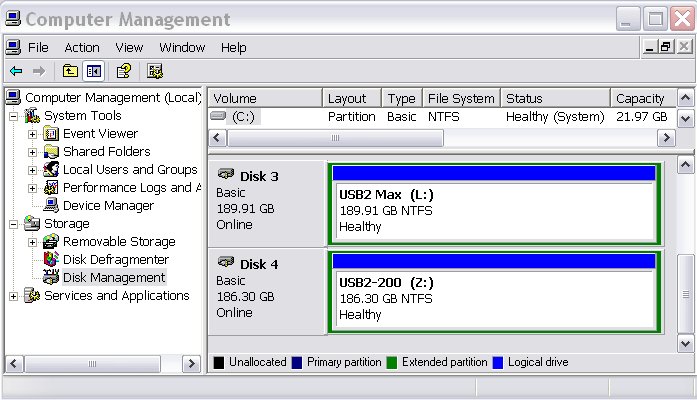
Similar Threads
-
Run-time hell - Longer on camera than on copied file on hard drive
By Qwerty69 in forum Camcorders (DV/HDV/AVCHD/HD)Replies: 14Last Post: 2nd Jul 2011, 18:12 -
external hard drive
By alintatoc in forum ComputerReplies: 20Last Post: 26th Sep 2009, 20:54 -
External Hard Drive > TV?
By jason in forum Newbie / General discussionsReplies: 36Last Post: 12th Mar 2008, 10:32 -
Ripping to External hard drive
By mercuryguy in forum MacReplies: 5Last Post: 25th Jan 2008, 14:10 -
Is It Possible to Make Multiple Drive Images on One External Hard Drive
By drstew in forum ComputerReplies: 17Last Post: 24th Nov 2007, 09:47




 Quote
Quote