i have some dv footage 10mins long, i want to put it on to a video viewing server such as you tube, so it needs converting to a smaller file. the dv file views perfectly when i watch it on my pc unconverted (i think its a avi file) but no matter what format /resolution i convert it to the output is blocky.
plz help
+ Reply to Thread
Results 1 to 13 of 13
-
-
Please provide more information.
What formats have you tried? video codec? what tools are you using?What video bitrate are you using? higher bitrate means less blocks.
You can try autogk, set the output file size to the youtube limit (around 100mb?) and convert to avi xvid with mp3. -
not sure what formats but programs like tmpeng and windows movie maker.
are you saying convert my avi to avi divx with mp3 sound? -
leecavturbo, please wait a day or two before bumping your own topic as per our rules.
Moderator redwudz -
FWIW, from what I have seen on YouTube, it doesn't really matter much how good the quality is when you send it to them. By the time it gets recompressed to FLV and published, it will look blocky and crappy anyway - everything on YiouTube does.
However Baldrick's reply is certainly the simplest solution, Jagaobo has told you why your current attempts look the way they do.Read my blog here.
-
In TMPGEnc Plus you set the bitrate on the Setting dialog, on the Video tab:
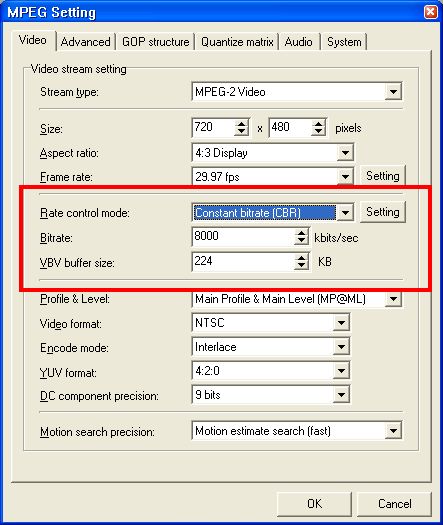
With WMM you select a template with a higher bitrate:
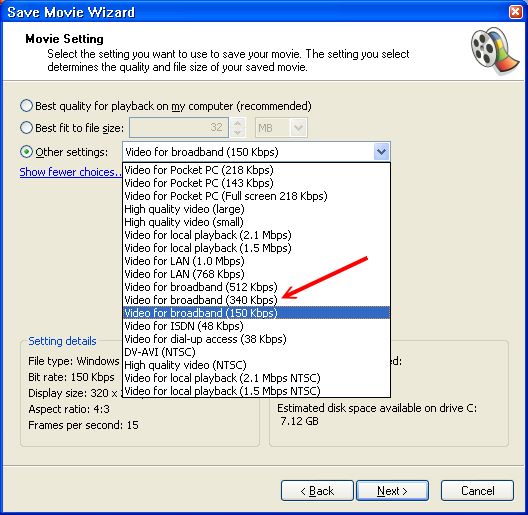
-
thanks guys , the video looks perfect now from 1500kbps onwards after its converted.
however it still looks rubbish when viewed from a uploader? -
Viewed from a uploader? after it has been uploaded and converted by youtube? that's normal...
-
it might be normal but its crap too. i have seen plenty of videos on you tube perfectly watchable! so is there a better format to put it into before sending it to a uploader so that its not converted by the upload site or if it is quality is as you intended?Originally Posted by Baldrick
i used windows movie maker.?
thx -
You have no control over what happens once you upload to YouTube. YouTube are pretty clear on the format they will accept. If you encode well in one of these formats, and the video is clear before you upload it, that is all you can do. After that it is out of your hands. If you want control over the quality that is presented, you will have to set up your own site to host it.
Frankly, while I have seen things on YouTube that could be termed "watchable", and I never seen anything I would refer to as being of good quality.Read my blog here.
Similar Threads
-
How to convert a .ts in PAL format to a .ts NTSC format???
By jwmghf in forum Video ConversionReplies: 4Last Post: 4th Sep 2011, 10:40 -
How to convert 4/3 format to 16/9
By groovyboy in forum Authoring (DVD)Replies: 15Last Post: 31st Jan 2010, 09:22 -
Convert to AMV format
By dvrvarma in forum Portable VideoReplies: 10Last Post: 8th Aug 2009, 14:06 -
Best format to convert to?
By SteveO.KanevO in forum Newbie / General discussionsReplies: 4Last Post: 29th Sep 2007, 21:32 -
Convert Coreldraw file format(cpt) to some other format like tiff
By mysts in forum Off topicReplies: 0Last Post: 31st May 2007, 11:38




 Quote
Quote