Sorry if I seem to have no clue off the bat. I have a plasma hooked up to my SA8300HD via HDMI currently. What is the best way to hook up my new LG DR1F9H? Initially, I hooked it up via regular cable from the cable box out to the line in on the LG. I then switched the HDMI over. The picture isn't nearly as good as when the HDMI is plugged into the 8300HD. Also, on HD channels, the picture has gray bars at the top and bottom. I tried to change the aspect ratio and nothing happens. Is this just how it will be? If so, I guess I could do like a KVM kinda thing to go back and forth between directly from the cable or the LG if I want to record something. Regardless, how do I fix the gray bars? Any help would be appreciated!
+ Reply to Thread
Results 1 to 18 of 18
-
-
Use the HDMI input for the real HD coming from the cable box. Hook up the DVD player as analog component 480p.
When you think you need upconversion, unplug the cable box and plug in the HDMI from the DVD player.
Alternatively you can add a 2x1 HDMI manual switch. A passive switch will work for now. If you ever get a HD/BD DVD player, you will eventually need an active switch or go back to unplugging.Recommends: Kiva.org - Loans that change lives.
http://www.kiva.org/about -
I don't mind switching the plug when I want to upconvert. The only problem is I really wanted to try and record from HD channels, even if I lose some of the quality. I don't understand when I plug in the LG, all my SD channels are stretched and the HD have gray bars on the top and bottom. I have lost the ability to change the aspect ratio on the TWC box for some reason. I called LG and they told me that it doesn't mess with the aspect ratio that is passed from the cable box, but obviously it is. When I am watching a HD channel via HDMI out of the 8300, everything is fine, but as soon as I unplug the HDMI from the cable box and put it into the LG, I get these gray lines. Anyone have this happen before with this model?Originally Posted by edDV
-
Trying to follow. HDMI upscale is for viewing a normal DVD upconverted to and output as 16:9 HDMI to the HDTV. If the DVD is widescreen, the 16:9 frame should fill the 16:9 screen but many movies are the wider 2.35:1 ratio so these will cause some letterboxing. 4:3 DVD material will be centered in the 16:9 frame.Originally Posted by ctowndu33
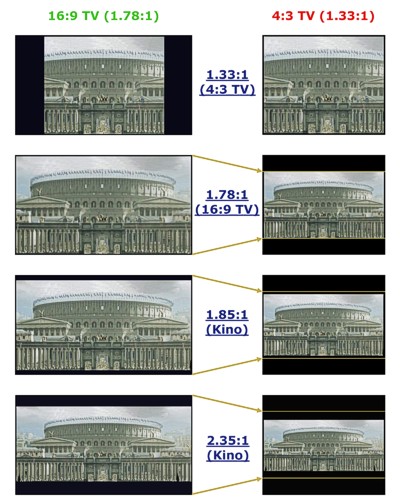
On the recording side, you will usually get best results from the S-Video output of the cable box. Since HDTV is always 16:9, the S-Video input will be recorded as SD 720x480i with 16:9 inside a 4:3 frame like this.

It would be better if it was full height widescreen format, but they don't offer that out the cable box. So, when you play this image back to the 16:9 TV, you need to use the zooming tools on the player or TV to enlarge the picture to fill the screen. Otherwise it has borders on all four sides.
The LG box cannot receive HD channels from cable using it's internal tuner. You must use the cable box tuner.
Can you post a picture? Even if just a camera snapshot off the screen.Originally Posted by ctowndu33 -
I could use the S-video out -> S-video in but it kinda sucks since the S-video in on the LG is in the front. I guess I can try different ways of hooking it up and see if they are better. I can try the S-video and also outputing from the LG over component when I am not upconverting a DVD. Here is a picture, maybe this will shed some light on it for someone to help. Thanks again everyone! This picture is HD 1080i on the cable box with a regular coax cable hooking the 8300 to the LG and then an HDMI hooking the LG to the TV.

-
What you have there is letterbox 4:3 horizontally expanded (people get fat). What you need is a H and V zoom to expand the image to fill the screen. Analog component should look better than S-Video for DVD to HDTV connection.
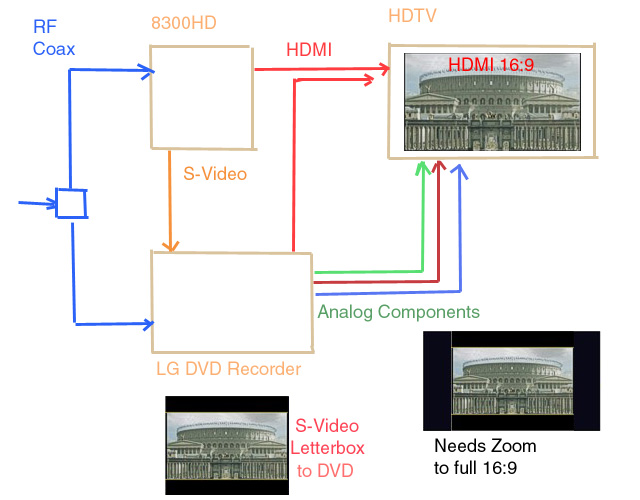
If cable boxes would just output widescreen over S-Video instead of letterbox, this wouldn't be a problem. -
What you have in your snapshot is this ... H-Stretch only.

-
[edDV]
Very Good Post's -- Pictures and Diagrams and gets to the viewing issues of Aspect Ratio.
Leaving HD out. To many movies are in that [&%$#*&] 2.35:1 [Cable box , satilite, DVD]
It explains why some with a wide screen 16:9 TV have a smaller than full picture
Using a 4:3 TV. Blowing it up helps but going to full screen, to often results in excessive losss of view area and degrades the picture. Bummer
Edit
I think this should be a seperate post, or retitled, as I think to many that should view it will miss it -
Thanks everyone so much for the help! I think I am going to run some new wires to the TV and see what happens. I just got an S-video cable and so I will just try some different combinations of things to see. Knowing though that it is the output of the cable box and not the LG is enough to make me happy and not return it. I have to admit, for recording and playing DVDs, this thing is pretty nice. I just threw in my kids Madagascar DVD and it looked like HD. Pretty cool. I guess the real test is when I start archiving some of her stuff off the DVR and onto DVD. I want to try and fit a few TV shows on one DVD, so we'll see how quick the quality drops. Thanks again everyone, it is unbelievable how knowledgable and friendly people are on tihs board!
-
The SA8300HD cable box will pass a full screen 16x9 image (at 480i) from an HD channel when using the component output. In order for this to work you need a DVD recorder with component inputs. Unfortunately most do not have component inputs. Here is a pic of an HD channel at 480i output via component to a Polaroid 2001G DVD recorder that has component inputs:

Here is the same channel via svideo out from the SA8300HD cable box into the Polaroid's svideo inputs. Notice the grey bars:

If you have a DVD recorder with just svideo inputs an option is to convert the component output from the SA8300HD to svideo. In this pic I am using the Polaroid 2001G to convert the component signal to svideo. The pic shown is from a Toshiba DVD recorder and the image is from the Toshibas svideo input.

So again with the SA8300HD you need to be able to take advantage of its component output for full screen recording from an HD channel (at 480i). -
I take it that going component to component is probably a lot better than converting component -> S-video? How much quality will I lose if I choose to do that rather than return the LG and look for one with component in?
-
I prefer the component to component PQ but you really do not lose much with the component to svideo conversion using the Polaroid. I doubt if anybody could tell.Originally Posted by ctowndu33
There are converion boxes sold that do this but run around $300. The Polaroid does the same thing and it has an LSI Domino chipset which I think is one of the reasons why the conversion has excellent PQ - for much less $'s by the way. The quality going the conversion route is significantly better than using the zoom approach.
Best case I guess would be to find a DVD recorder that has component inputs. I purchased the Polaroid for component input recording and also have the Toshiba because it has a superior feature set.
edit - I should add that when using the Polaroid to convert it does not involve recording to the Polaroid and then recording to another recorder. It is just passing the video signal through the Polaroid and recording real time on the Toshia. -
I guess I'm just surprised with as many people that use the 8300 for HD that I have to search for a scarce component input for it to work. I guess I have some thinking to do. I noticed that on SD channels, they are automatically stretched coming out of my coax cable when going through the LG. I assume if I record like this and then play the DVD on a 4:3 TV, it will look all skewed. I will not ask you guys if this is correct since everyone has helped me so much as it is, but I am going to try it later tonight. If it does skew it (which I assume it will) my next question will obviously be will a component cable hookup also fix this ratio along wit the 16x9 HD channels?Originally Posted by next
-
480i widescreen mode component inputs* to the DVD recorder will solve the problem so long as you can use HDMI or DVI to the HDTV.
The problem results from the 8300HD (also the Motorola HD boxes) only offering letterbox on the S-Video output. What is needed is wide format 480i as an option on S-Video out.
480i wide format
(edit - as recorded 720x480)

as H stretched in the HDTV

* analog component outputs offer superior quality vs. S-Video for recording. Problem is very few DVD recorders or capture encoders have component inputs. -
Yes 480i widescreen over s-video would of course solve the problem. Call your cable company!Originally Posted by edDV
Your first pic above - the 4x3 one is an example of not having the widescreen flag set. It is not anamorphic. In my post above I mentioned a Toshiba. The Toshiba sets the widescreen flag when recording. I use it for this purpose if I want playback to be correct on a 4x3 display. -
Well, my ultimate goal is to have a DVD recorder that I can use that records the channels in both stretched or 4x3 and also be able to accurately record a 16x9 feed. I think therefore I am going to start looking for a DVD recorder that has component inputs. That to me at least sounds like the way to go. Anyone have any suggestions? For everyone above that helped me though this, I really appreciate it! You guys are awesome!
-
I was just showing it as recorded 720x480. The second picture shows how it gets displayed on a 16x9 TV in response to the flag. If the DVD player is in 4x3 mode, it would be letterboxed at the DVD player output.
-
You will need a DVD recorder with component inputs or a component to s-video converter box as a result of the current limitations of the SA8300HD STB. Best I can tell Sony offers it on some models as well as Philips. Sony will be your big bucks option. Philips is a cheaper option.Originally Posted by ctowndu33
The Polaroid I mentioned is a Philips clone. here is a forum thread on the Polaroid:
http://www.avsforum.com/avs-vb/showthread.php?t=675487&page=1
It's long - 39 pages. But the SA8300HD is discussed. Use the thread search feature to zero in.
Similar Threads
-
Bd-RB Setup
By Marco33 in forum Authoring (Blu-ray)Replies: 24Last Post: 7th Jan 2012, 18:37 -
Need help to setup
By thecaveman in forum Newbie / General discussionsReplies: 2Last Post: 15th Sep 2010, 14:35 -
What setup is this?
By therock003 in forum AudioReplies: 12Last Post: 5th Jan 2010, 06:58 -
Help with HD Setup
By 24inchdubz in forum DVB / IPTVReplies: 1Last Post: 8th Jul 2009, 22:13 -
Best Setup For My Needs
By ginakra in forum DVD & Blu-ray RecordersReplies: 5Last Post: 22nd Apr 2008, 09:11




 Quote
Quote