I was just wondering what ultra dma mode 2 is?
I was checking my primary IDE channel properties and my secondary IDE properties to see what my DMA was set at. I noticed that Under my Primary channel it reads as this:
Device0
transfermodeMA if available
current transfer mode: ultra dma mode 5
Device 1
transfermodeMA if available
current transfer mode: ultra dma mode 2
my secondary reads,
Device0
transfermodeMA if available
current transfer mode: ultra dma mode 5
Device 1
transfermodeMA if available
current transfer mode: ultra dma mode 5
Is this normal or should it also read as ultra dma mode 5?
+ Reply to Thread
Results 1 to 5 of 5
-
-
Your computer stats shows you have 3 hdd and 1-dvd drive.
I would say the 3 hdd are using DMA mode 5, and your dvd is the slave drive on the primary ide and the one using DMA mode 2.
If so then it looks normal to me. lol
Good luck. -
I would guess the Device 1 on the primary channel is a DVD drive. The rest are all hard drives. I'll paste this whole note that explains how to change them, but it also tells you what they should be:
This link explains what each means: http://www.pcguide.com/ref/hdd/if/ide/modes_UDMA.htmTo check DMA/PIO mode within Windows:
Control Panel>System>Hardware>Device Manager>IDE ATA/ATAPI controllers.
From there, right click on one of the channels and choose 'Properties>Advanced Settings'. All drives should be DMA mode. The 'Current Transfer Mode' for Hard drives is usually DMA 4-6 and DVD burners DMA 2-4, DVD ROMs usually DMA 2. If you see any in PIO mode, that can slow things down.
Changing them back may be easy or complicated. First see if you can change them in that window. If not, I usually uninstall the channel the drive is on and let the OS reinstall it. This will usually take a reboot. This will not damage any files on the computer.
From there, if no luck, get back to us.
EDIT: Scorpion King was ahead of me.
-
Thanks for the reply. So some dvd drives run dma 2-4? I suppose it is a manufacture specifications thing to know if where you can set it? If you can run your burner faster is it not a good thing? Just wondering.
-
My old Sony dvd burner is just mode 2 (4x), but my new Lite-on DL buner is mode 4 (16x). Good luck.
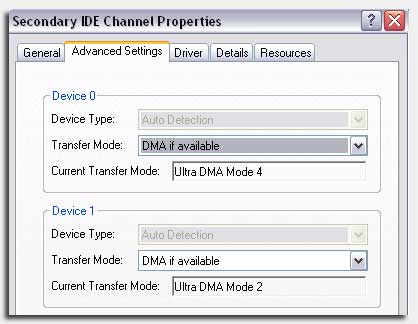
Similar Threads
-
Can you enable DMA for an external DVD burner?
By Erasmus in forum DVD & Blu-ray WritersReplies: 9Last Post: 6th Sep 2009, 11:10 -
DMA changes to PIO for all 3 Dvd drives, even after unistalling IDE driver
By Denvers Dawgs in forum ComputerReplies: 3Last Post: 2nd Mar 2009, 15:45 -
Weird Doings in PIO - DMA-ville
By Seeker47 in forum ComputerReplies: 13Last Post: 28th Nov 2008, 14:15 -
DMA PIO Reg Prob Key Deleted returns after reboot
By tonib95 in forum ComputerReplies: 14Last Post: 4th Feb 2008, 11:23 -
What might make Windows switch a DVD drive to non-DMA mode?
By EddyH in forum ComputerReplies: 8Last Post: 1st Jul 2007, 23:35




 Quote
Quote