I became aware of a problem with sata hard drive speed, HD Tune test Average read 3.4MB/s !!! ide hard drives fine Average read 46.2MB/s and 38.4MB/S.
To try and solve a PIO to DMA problem, I tried to delete all occurrences of "MasterIdDataCheckSum" and "SlaveIdDataCheckSum" in the registry with regedit, but they re appeared on reboot.
"MasterIdDataCheckSum" cyclic redundancy check is a left over from the old days where any error dropped the settings from DMA to PIO.
Any ideas on why and how to make the delete permanent?
I found the DMA PIO solution with Vivisimo but searches for the above reg delete problem were unsuccessful.
I would be so grateful for a solution!!
+ Reply to Thread
Results 1 to 15 of 15
-
-
Not quite sure I fully understand problem.
Microsoft fix for DMA drop to PIO. Hope this helps..
http://www.microsoft.com/whdc/device/storage/IDE-DMA.mspx -
I'll assume you have already tried uninstalling the ATA channel the drive is on? That's the most common cure. Windows will replace it on a reboot and usually correct the problem. It's unusual that any hard drive reverts to a slower mode. More common with optical drives.
And welcome to our forums.
-
Thanks for answering the question This is taken from my question above to make maybe clearer what I am asking.
I TRIED TO DELETE ALL OCCURRENCES OF "MasterIdDataCheckSum" and "SlaveIdDataCheckSum" IN THE REGISTRY BUT THEY REAPPEARED ON REBOOT
ANY IDEAS ON WHY AND HOW TO MAKE THE DELET PERMANENT
I WOULD BE SO GREATFULL FOR A SOLUTION
THANK YOU TONIB95 -
thanks for the rude obnoxious shouting. if you really thought we couldn't read why'd you ask for help here. learn some online manners.
--
"a lot of people are better dead" - prisoner KSC2-303 -
DID YOU TRY UNINSTALLING THE ATA CHANNEL THE DRIVE IS ON?Originally Posted by tonib95
UNINSTALLING THE ATA CHANNEL THE DRIVE IS ON COULD BE THE SOLUTION TO YOUR PROBLEM UNLESS YOU'RE MORE CONCERNED WITH MAKING THE DELETE PERMANENT THAN YOU ARE WITH FIXING THE DMA PROBLEM ITSELF.Originally Posted by tonib95
(Sorry to everyone else for yelling, but it appears that tonib95 may be hard of hearing.) -
Hi Again
A I wrote it as I did because I thought that I had written too much and had hidden what I was really asking about.
B I have
1 Checked that the hard disk is OK in an external case. It is.
2 Put another SATA hard disk on the SATA outlet on the mother board with resulting bad data transfer times.
3 Switched both SATA hard disks between the 2 Serial ATA Connecters on the motherboard bad resuilts from both on both.
4 Checked the SATA cable it is OK.
5 Checked the SATA cable is properly connected at both ends.
6 Tested both installed IDE hard disks they function fine with Average read 46.2MB/s and 38.4MB/S.
7 Checked that DMA is "Enabled" also "Auto" in the BIOS.
8 Done a clean install off W2K.
9 Deleated everything under IDE ATA/ATAPI Controllers several times.
10 All of the above in every imaginable combination.
None of which has helped
I have read about the "Delete "MasterIdDataCheckSum" and "SlaveIdDataCheckSum" in the registry" workaround several places, and have read that it has worked for some with hardrive PIO piss as I have.
BUT When I try, after reboot they and the PIO problem are back again.
SO As a last resort I am trying to find out how to make the deletes permenent as maybe that might help.
So I politely ask again.
I tried to delete all occurrences of "MasterIdDataCheckSum" and "SlaveIdDataCheckSum" in the registry with regedit, but they re appeared on reboot.
Any ideas on why and how to make the delete permanent?
I would be so grateful for a solution!!
Yours typographicly lowkey
tonib95 -
It sounds like your SATA controller or your motherboard is shot, if that's an on-board SATA controller. I'd try a add-on SATA PCI controller.
One reason I suspect that is that any changes in the registry are instant and if what you did was the cure, it should work without a reboot. -
sata devices aren't usually listed under ide ata atapi devices. they should be in with the scsi devices. using sata devices will in most cases require the use of seperate low level motherboard sata drivers to be installed. check to make sure the disk drive is listed as a scsi disc device and you have a sata controller listed in scsi devices.
--
"a lot of people are better dead" - prisoner KSC2-303 -
That depends on the motherboard. This one of mine shows them under IDE/ATAPI:Originally Posted by aedipuss
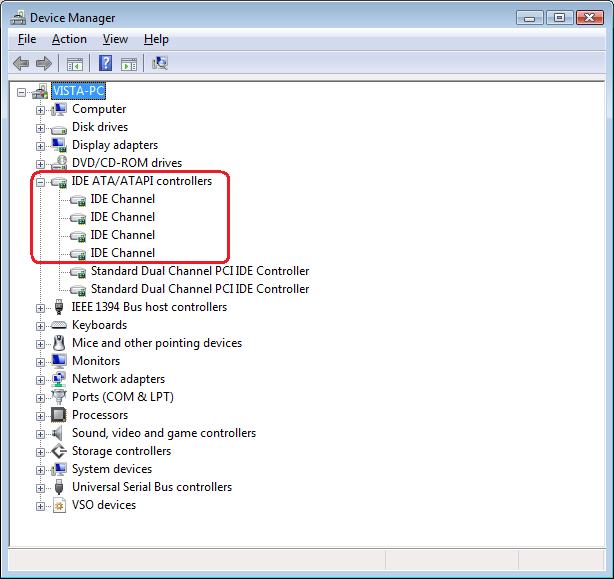
That MB doesn't have any PATA drives attached, all SATA. -
While similarities do exist, controllers are organized differently between xp/sp2 vs vista
The op is using win2k, so keep the "straying off field" to a minimum
----
Why ? > "7 Checked that DMA is "Enabled" also "Auto" in the BIOS"
Are you trying to confuse the system ... confirm bios settings, if DMA is available, then SET it to dma
Win2k dose things differently to xp/sp2 . -
hey red what does it show under storage controllers? the symbol is the same as xp's scsi and raid controller's.
--
"a lot of people are better dead" - prisoner KSC2-303 -
'Microsoft iSCSI Initiator', but there's no devices shown there in the 'Properties'. Just a driver. Googling for it gets me:
My laptop has about the same layout, but they are both Vista OSs with Nvidia chipsets. I have RAID capability on the desktop, but I didn't install the RAID drivers, just the SATA ones, as my optical drives are also SATA.The Microsoft iSCSI Software Initiator enables connection of a Windows 2000, Windows Server 2003 or Windows XP host to an external iSCSI storage array. -
WELL I FIXED IT
As I had the latest drivers from ASRock installed ( my motherboard is 775VM800), I thought that that was OK.
But inspired (clutching at straws ) by a post I had found with Vivisimo http://vivisimo.com/ ( by me by far the worlds best search machine, results sorted into folders and a list )
POST "If your system uses an Intel chipset you can install the Intel Application Accelerator instead of the Microsoft IDE driver. The Intel driver gives you explicit control over DMA modes thru a separate utility program. I noticed one of my laptops running really slowly, saw it was in PIO mode, and none of the other fixes worked. Uninstalling the device and switching to the Intel driver made that problem go away. The IAA is a free download from www.intel.com."
I went to VIA's homeside and downloaded ( my chipset VIA P4800 PRO South Bridge VT8237R Plus ) VIA Hyperion Pro Driver Package. It is a much better organised package than the ASRats and has much later stuff.
It has a Chipset INF Update Utility
AGP Driver
PATA IDE Driver Package
SATA IDE Driver Package
INSTALLED AND SATA DRIVE UP TO 54.4 MB/s
Moral of the story Go To The Source.
As we say in Danmark "Skide godt Egon"
Kærlig Hilsen
tonib95
Downgrade To W2K It Has The Least Windows Bloat -
For drivers, that is the same for ALL hardware. The latest drivers are always at the chipset manufacturers website, NOT the hardware manufacturers. (ie: motherboards, video cards, etc.)
Google is your Friend
Similar Threads
-
prob joining VOBs; also sync prob with another movie
By spiritgumm in forum EditingReplies: 5Last Post: 19th Jun 2010, 10:32 -
DMA changes to PIO for all 3 Dvd drives, even after unistalling IDE driver
By Denvers Dawgs in forum ComputerReplies: 3Last Post: 2nd Mar 2009, 15:45 -
The Shield Returns at Last!!
By Browncoat in forum Off topicReplies: 9Last Post: 27th Dec 2008, 21:12 -
Weird Doings in PIO - DMA-ville
By Seeker47 in forum ComputerReplies: 13Last Post: 28th Nov 2008, 14:15 -
Change the key of a song to another key?
By Ikka in forum AudioReplies: 4Last Post: 3rd Feb 2008, 14:27




 Quote
Quote