I was checking one of my videos captured from tape, they look better then with the Dazzle I have to say, in a way there isn't sound distortion coming from the capture device anymore when the tape jumps due to poor recording "skills"... the picture quality seems just a little higher and it doesn't disconnect whenever I turn on the tv. However even though it all looked fine... while watching one of my videos on the pc to compare it with the tv same scene apart from video quality I noticed there was something missing in terms of video content... The text "crossfire" does not show in the pink background as the picture shows below...
However I know now the information is there, because I soon as I output it to the TV using WINDV.... voala! is there! so my question is:
1) why is not shown on my PC (even with interlacing artifacts...) but very visible on TV!
I thought the only displaying difference was the interlacing artifacts not missing content!
2) how do I view this text on my PC... I imaging better interlacing methods have to be used...
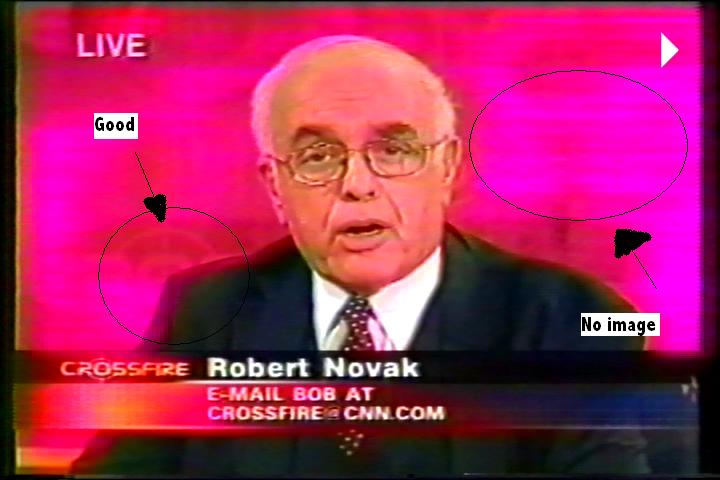
+ Reply to Thread
Results 1 to 25 of 25
-
-
When most programs convert YUV to RGB for display on the computer, they stretch the contrast so that luma values (Y) from 16 to 235 are to coverted RGB from 0 to 255. Values below 16 are clamped to 0, values above 235 are clampped to 255. The crossfire logo in the upper right has luma values all above 235. These will usually show up as slightly different intensities on TV but the conversion to to RGB leaves them all maxed out at 255.
Your capture is too "hot". If your capture device has proc amp controls try turn the brightness and contrast down. -
@jagabo
Well no that's the luma iluminance as you said... there should be more detail with the luma fixed... I export it with my ADVC-110 and the quality is higher... I guess all those details on the background are max out JeJe :P
@edDY
I export the video with WINDV back to my TV to compare the video against the same video from the tape so I have a fair view of both formats (DV and VHS) instead of comparing the TV with what I see on my PC. -
I'm lost on where the Dazzle comes in.Originally Posted by CCEncoder
Is this capture from the dazzle or the ADVC? The ADVC would capture to 16-235 with recoverable overshoots. -
The image as shown has been clipped at white 255 and black at 0. All detail around white or black is lost. Normal range for DVD should be 16 black 235 white with some overshoot to 255.
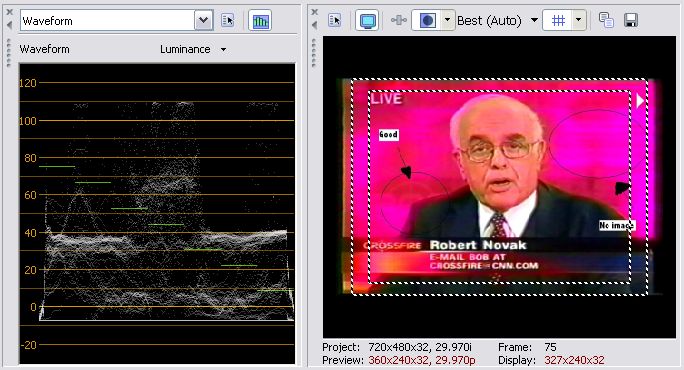
Anything driven below digital 16 (0 on the scale shown) will be invisible on a properly adjusted TV. Overshoots to 255 will be visible but the 235-255 area is intended to carry little energy or the AGC will darken the entire image. -
Also chroma saturation on that image is severely overdriven. Back off on chroma.
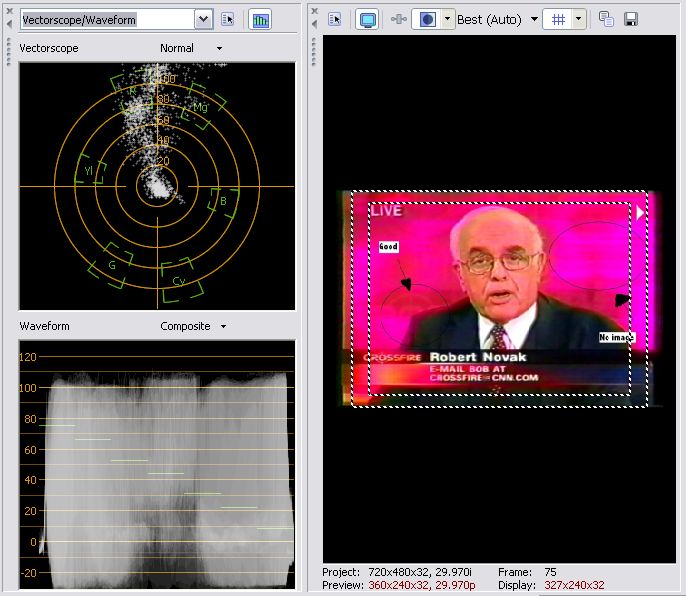
Composite chroma should not extend above 100 or below -20 at full saturation. -
By the way I was using the blend interlacing maybe you want to see the disabled version on VLC and the original PNG format? This video with the saturation that you see is like this on the original tape is not the output being wrong calibrated I think. In any case maybe I can tweak the output on the VCR instead of reenconding the DV files what can I do? I don't have those proc amp controls which seem very expensive. Maybe my ADVC has it under some secret door.
-
If you reduce the contrast and saturation with something that works in the YUV colorspace you may be able to recover some of the detail in the blown out bright sections. If you upload a short DV clip I'll look at it...
-
A 1 second sample will do. Try using http://yousendit.com/.
Try viewing this 1 second DV clip on your computer and on your TV via your camcorder:
washoutdv.zip
Do you see the numbers? -
Extending the range on chroma measurement shows that chroma was either captured or processed to the point of saturation. Once it gets this hot, there is no recovery. All you can do is salvage what is left.
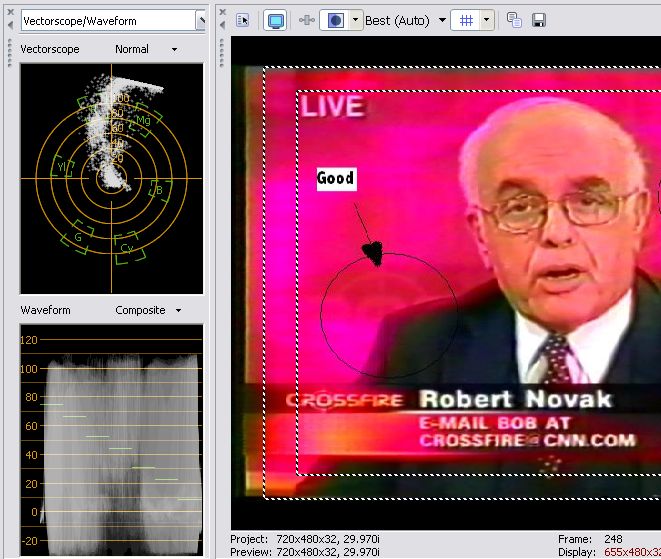
In Vegas, using "levels" filter set white and black to nominal. Next using "HSL" filter pull saturation down into real world levels. Results (right side) are better but not optimal.

Bottom line: Clipping white, black or chroma saturation produces unrecoverable errors. -
The background is luminescence 235. The numbers are luminescence 240, 245, 250 and 255. You see them on TV because TV can display luminescence above 245. But on the computer luminescence 235 and above all are converted to RGB 255. Something similar is happening with your Crosssfire video. You can restore a little of the bright detail by reducing the luminescence contrast while the video is in YUV. You can do this with AVISynth if your DV decoder can output YUY2 or YV12. I suspect Sony Vegas can work in YUV too.
Since your DV capture device doesn't have any proc amp controls and your source is so out-of-spec, you're probably going to have to get a proc amp to adjust the video between the VCR and the DV capture device. -
I thought the computer can see 235 just not above it... So is the solution outside or inside the pc... I will try the code: ConvertToRGB(matrix="PC.601") but I don't know how to use it maybe some advice will help I know I have to open it with virtualdub am I right? yes I have Avisynth 2.5 it came with dvd2svcd it shouldn't be no problem right?... as I understand this won't do the contrast stretch... I wonder how does this code avoid the stretch. Should I use directshow or Avisource I image since is type2 I can use either one.
-
Think of 8bit digital video capture as a gate. It wants 220 levels for luminance from 16=black to 235=white but reserves 0-15 for error recovery (video is very sensitive at the black end) and 235-255 as protection from overshoot (overexposure).
Black errors cause problems ranging from black crush (i.e loss of detail in black) to washout (i.e. turning black detail to gray detail). The eye is very sensitive to black level.
At the white end, one tries to maintain a proper exposure but some areas of the picture like sky or stage lights will always be brighter than the rest of the picture. If you hard clip these to 235, electronic circuits start to ring and cause instability. The area from 235 to 255 is there to buffer and separate the effects of these bright spots. As said above, you only want worse case overshoots in the 235-255 area or the automatic gain circuits in capture devices or TV sets will darken the picture if too much video pushes into this range.
Chroma saturation limits are also tight in 8bit and tighter yet for YV12 video.
So what caused your VHS to overdrive the computer capture?
- recording was hot when recorded.
- playback was hot out of that VCR.
- capture settings were too hot.
By hot I mean at levels that exceed the ability of the device to capture to levels 16 to 235 for luminance and 128 levels for CbCr
"
Sampled data may be in 8-bit (0-255) or 10-bit (0-1023) format.
Y : 8-bit : 220 quantization levels, 16=black, 235=white.
10-bit : 877 quantization levels, 64=black, 940=white.
Cr, Cb: 8-bit: 225 quantization levels, 0 signal = 128, 128 signal = 255.
10-bit: 897 quantization levels, 0 signal = 64, 128 signal = 960."
http://www.osti.gov/bridge/servlets/purl/358799-UU03LS/webviewable/358799.pdf
Legal 8 bit luminance values are shown in this test pattern. If your monitor is properly adjusted, levels above 235 should appear whiter than white. Levels below 16 should look just like 16 but you should see level 20 as just slightly brighter..
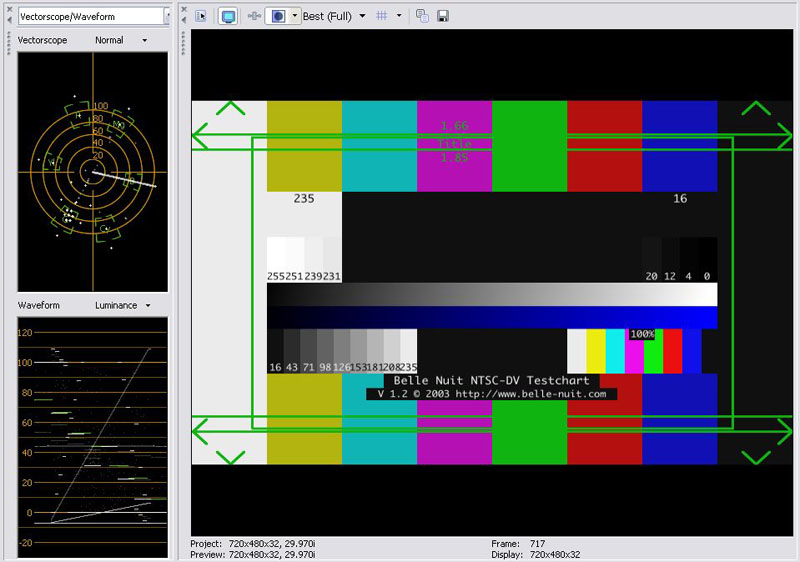
-
This is a problem with the Panasonic DV codec to 0-255 RGB. It saws off the 0-15 and 236-255 oveshoot areas the signal above looks like this when scaled back to 16-235 from 0-255. If levels are tightly controlled to 16-235 this is still workable.Originally Posted by CCEncoder
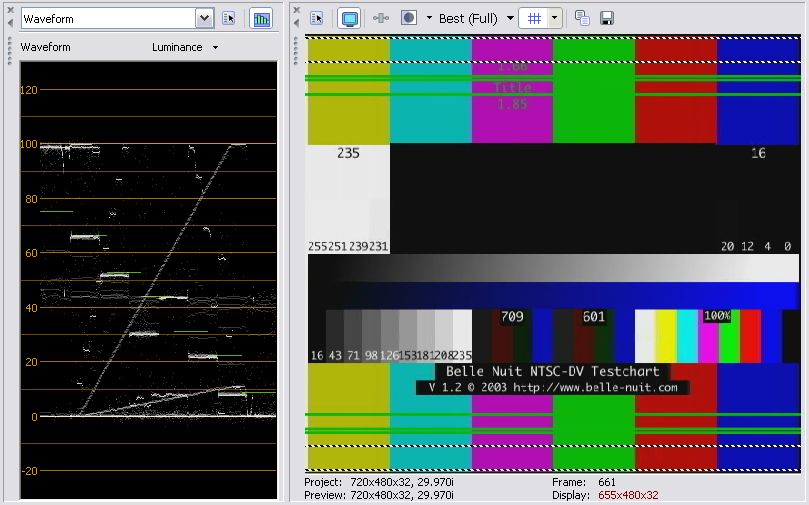
-
I wouldn't call it a "problem" with the Panasonic DV codec. It's normal behavior for YUV/RGB conversion on a computer. It's the default for every program I've used. Some programs let you override this and retain luma levels. The aforementioned AVISynth for example. TMPGEnc Plus has the option. The Cedocida DV codec has it too.Originally Posted by edDV
-
Agreed. It is a problem with the Panasonic codec for DV in and DV out but also happens any time black is defined at zero and white at 255. Encoding for DV or DVD requires conversion back to 16-235.Originally Posted by jagabo
-
Are you suggesting I need to change the luma settings on the dv video before converting it to mpeg2 for dvd authoring?
-
That depends whether the encoder expects 16-235 or 0-255 or is selectable. 16-235 usually matches YCbCr processing, 0-255 usually matches RGB processing but not always in either case.Originally Posted by CCEncoder
The process needs to be tested. -
VLC performs the usual luma stretch when it snapshots a DV AVI file. Operating on the assumption that you used VLC to create the snapshot, I took the image posted earlier and converted it to DV with the usual luma compression (to recreate, as best I could, the source AVI file). I then extracted the luma channel from the DV AVI file without performing the stretch:
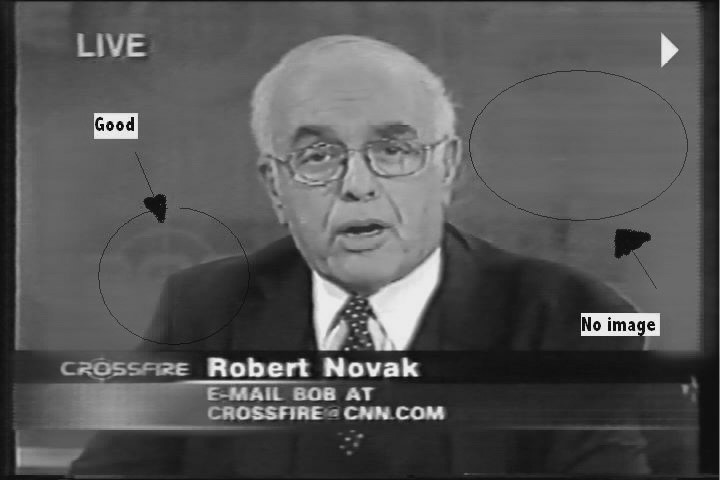
The luma appears to be just about right. The white collar (the brightest part of the picture) hover around 235. The black bar with Novak's name (the darkest part of the picture) is in the high teens.
The problem is probably more related to the oversaturation of the capture. -
Here is the DV can you convert it to mpeg2 and being able to see the text?
no%20text%20dv.avi
Similar Threads
-
3D dvd content - convert to Blu3D content
By Smells_Like_Feet in forum Authoring (Blu-ray)Replies: 19Last Post: 18th May 2011, 08:52 -
Premiere Pro CS3 out-of-order/missing fields but progressive content?
By Black Knight in forum EditingReplies: 39Last Post: 13th Apr 2010, 23:03 -
Content fro Video Streaming
By alexandros27 in forum Video Streaming DownloadingReplies: 2Last Post: 20th Oct 2009, 11:53 -
Subtitles missing when played on DVD Player
By bmwr51 in forum SubtitleReplies: 10Last Post: 18th Apr 2008, 14:10 -
High-Quality HD Content Can't Easily Be Played by Vista
By akrako1 in forum Latest Video NewsReplies: 2Last Post: 2nd Sep 2007, 19:29




 Quote
Quote