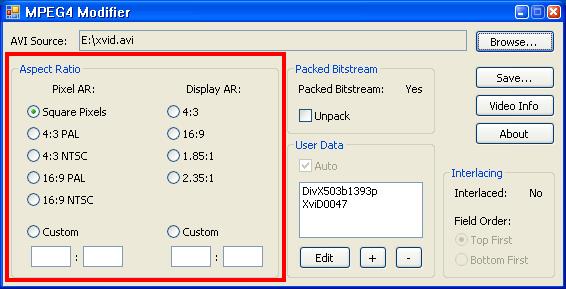I own a Toshiba 7990 dvd player (hooked up to my regular 25" Toshiba tv via component) and it plays regular dvds great, but for XviD playback it seems to be stretching the image vertically a bit. This is most noticeable with widescreen files (like widescreen TV shows). It's still letterboxed a little, but not as much, and you can tell everything is stretched a bit...
Now, I don't know if this has something to do with playback of XviD compared to DivX files. The manual says it only plays DivX. I know most of my files are Xvid. But that would be weird if that were the case.
I'm wondering if anyone else has had this same issue? I'm thinking maybe the player itself is defective... But I'm hesitant to send it back (as I've had issues with doing this prior to this).
Any help is appreciated -- thanks!
+ Reply to Thread
Results 1 to 10 of 10
-
-
I suspect it is how the player is handling the files. I don't think it is defective. I'm not familiar with this particular player, so I can't confirm.
If you want an excellent DVD player with great divx support, take a look at the Oppo 971H. It is well worth the money.Google is your Friend -
I got this player as an exchange... another player isn't an option. So I need to get this one to work.Originally Posted by Krispy Kritter
Thanks! -
But the file plays fine on my other two dvd players, so could that even possibly be it? If I change that, wouldn't that make it not play right on the other two players?Originally Posted by jagabo
-
Many players don't pay attention to the DAR and simply assume square pixels with any MPEG 4 source. I was thinking the DAR might be set improperly in the file in question. It only takes a few minutes, it's worth a try.Originally Posted by bloomcounty
-
How exactly do I do this? I'm a newbie at all this...Originally Posted by jagabo

Thanks! -
Okay, what should I set each to? The PAR and the DAR? My tv is 4x3. The shows are 624x352.Originally Posted by jagabo
Thanks! -
Assuming your 624x352 (16:9 ratio) file is square pixel you can either set PAR to square pixel, or DAR to 16:9.
Similar Threads
-
Toshiba SD-185EKB DivX Playback
By antmac in forum DVD & Blu-ray PlayersReplies: 6Last Post: 28th Sep 2009, 18:38 -
DVDs burned from Xvid AVI freeze periodically on Toshiba HD-A20
By Philmo in forum Authoring (DVD)Replies: 1Last Post: 17th Nov 2008, 07:01 -
Picture stretched vertically with DVR
By yurkyurk in forum Newbie / General discussionsReplies: 1Last Post: 15th Sep 2008, 19:24 -
Divx avis in MPC are vertically stretched
By majax79 in forum Software PlayingReplies: 3Last Post: 7th Jan 2008, 16:11 -
Toshiba SD-34VBSB disc error on divx playback - any help please!
By Bonnybarbie in forum Newbie / General discussionsReplies: 4Last Post: 29th Aug 2007, 14:38




 Quote
Quote