I'm a little out of touch here, been a while since I posted here.
I'm used to capturing analog video straight to MPEG2 352x480 or 740x480, and a bitrate of 4.5Mbps or 8 Mbps, for DVD purposes.
I captured some video in a MPEG2 740x480 @ 4.5Mbps format, because I thought these people wanted a DVD training video. That would have been too easy. Now they tell me they want this on a CD, and it needs to be viewable on a computer. Well, I'm not used to doing this.
Should I covert my video straight to MPEG 1, 640x480 ? What would be a good bitrate? The video is just camcorder footage of someone giving a lecture. Not a lot of movement. What about audio? I captured 48000Hz at 256. I forget the terms that go with audio. Anyway, I'm looking for a simple list of things I should do to get this video in a comparable viewing quality to what I have. I don't know if I should go with DivX, because the people watching the video probably won't have that on their computers. Thanks for any help.
Brian
+ Reply to Thread
Results 1 to 16 of 16
-
-
Missing information....How long is the video?
-
Each source video is about 1 hour 15 minutes.
I've seen people cram 2 hours of DVD into one CD size file of about 700MB. Of course, the video was DivX, but the picture quality was awesome for watching on a computer. That would be great for me, I just don't know what to do about the fact that people watching this video won't have the DivX decoder on their computer. I guess I could tell them how to download and install it. -
nah man just encode it to .wmv
If it's a windows machine it will play it in media player. You can get it to fit on a cd and should have decent quality.
If it's just a lecture/speech you could get away with mono/96kbps on the audio track. Speech doesn't require much. -
Installing divx player on other people PCs is not a good idea. Pick a format that all PC can play natively like mpeg1, or wmv.
-
Should I just use the Windows Movie Maker to convert it to WMV? I tried using Ulead Video Studio 10 to convert it to WMV, but it only lets you use the presets. The 320x240 was nice, but I'd like to go a little bigger. The file size was nice as well. What program should I be using? Thanks.
Oh, SingSing, I have no clue what programs will be installed on the computers used to watch the videos. These are state agencies with old computers. WMV is probably my safest bet. -
I have been looking for a way to make video clips small enough to send by email, retain decent quality, and easy for the recipient to play. I think as suggested, WMV is a good option - much smaller files size compared to mpeg2. If you don't need to edit (and use something like Movie Maker), I have recently started using WMNicEnc - simple, but lots of options; it does require a simple avisynth script, but a program like FitCD will make that for you.
-
Well, I got the Windows Media Encoder working, and man that program responds slow to my actions. However, it didn't take more than 3 minutes to encode a 1 minute file. Anyway, the output looks like garbage. I guess I'll give the WMNicEnc a try.
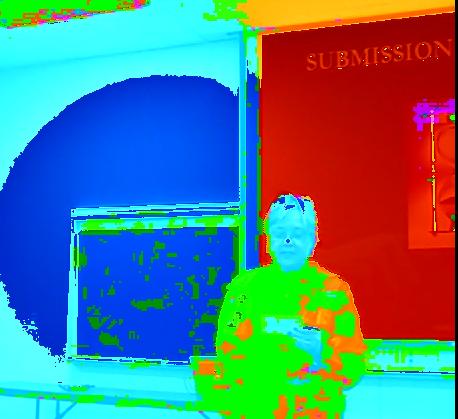
-
Must be something wrong with your mpeg2 decoder...check what you use with Windows XP Video Decoder Checkup Utility http://www.microsoft.com/downloads/details.aspx?FamilyId=DE1491AC-0AB6-4990-943D-627E6...displaylang=en ? Try change if several decoders or try install some other.
You could also convert your mpeg2 to dv-avi or lagarith with Virtualdubmpeg2 and then convert it to wmv. -
Well, it turns out my WMV files were OK. I tried one on a different computer, and it played fine. It's just my computer that won't play and WMV files properly. And my WMM still crashes. I may have to wipe out all video related software and start over. But for now, the WME is working. It will read the MPEG2 file and convert it to a WMV file. Thanks for all the help.
-
Uninstall your current Windows media player, and reinstall wmp 9 and try again.
-
I'll give that a try tomorrow. I'm about to head home for the day, and I'm in the middle of converting a 1.5 hour video, which will take 3 hours to do, and I'm half way done. I don't want to kill anything. I'm assuming to uninstall Windows media player through the Add/Remove Programs--> Add/Remove Windows Components.
Similar Threads
-
What is a Reasonable Size for a DVD File Converted to AVI or MP4?
By Novice20 in forum Video ConversionReplies: 3Last Post: 23rd Oct 2011, 22:58 -
Reduce file size and keep reasonable image quality
By digifilm in forum Video ConversionReplies: 5Last Post: 24th Feb 2011, 00:32 -
Whats the best format for good video quality with reasonable file size
By hasanali00 in forum ffmpegX general discussionReplies: 2Last Post: 20th Feb 2010, 22:29 -
VOB to viewable windows media player file
By thomas.rs in forum Newbie / General discussionsReplies: 2Last Post: 1st May 2008, 12:26 -
May I know which software can convert a wmv or asf file to better viewable
By sniper in forum Newbie / General discussionsReplies: 4Last Post: 6th Aug 2007, 13:22






 Quote
Quote