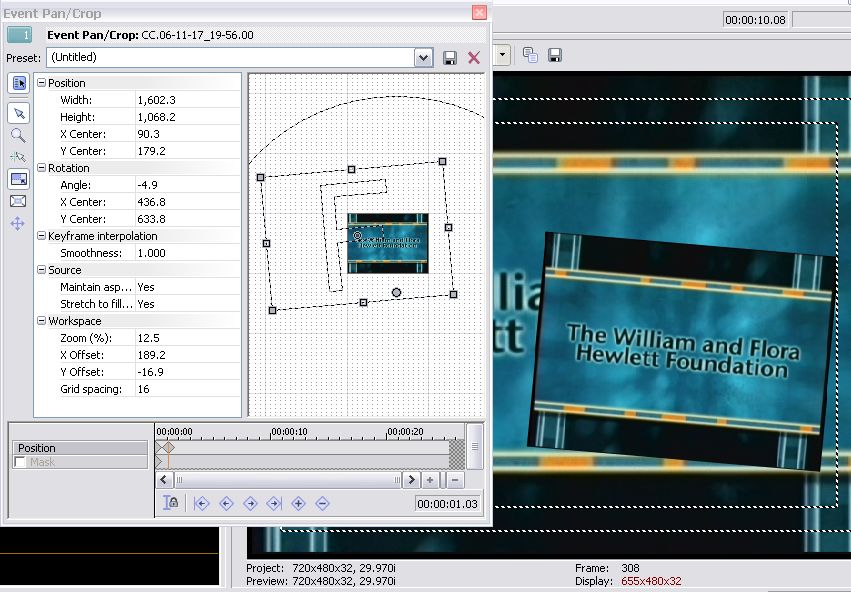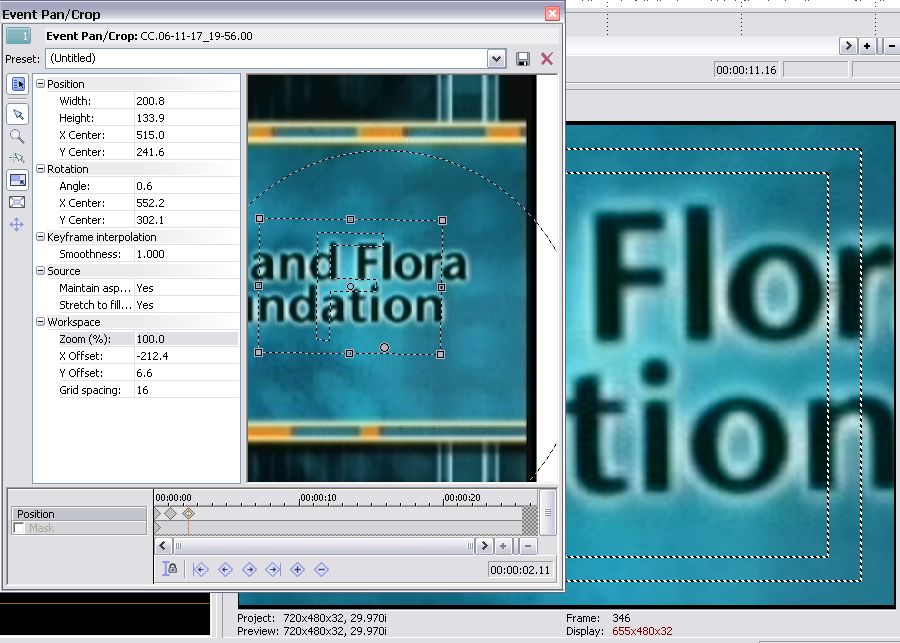thx for the advice I've received off other people since i joined.
My first question: I want to pan and zoom at the same time into a section of my video. So the video starts centred and then focuses + zooms into the bottom right hand side. I know how to do normal zooming on a video (or object) but panning and zooming is the part that is tripping me up. The only thing that should be moving is the camera, if you get what i mean. I've read the inbuilt guide on this but i can't seem to get what i want.
My 2nd question is why do all the videos i output contain lines radiating from the video. Here are my settings - http://img72.imageshack.us/img72/2773/image26dy8.jpg
here is an example of what i mean -
I generally use XviD but i've tried DIVX and WMV and the outcome is still the same
+ Reply to Thread
Results 1 to 10 of 10
-
-
-
Still cant get it to do what i want to do. Imagine theres a small image at the bottom right hand side of your screen. You want the camera to slowly zoom into that region. Should i be trying to edit the settings of the background image or the picture (which is bottom right) where i want the camera to be
-
Isn't that what my lower image above shows?Originally Posted by medley
-
Dunno. looks like you've just selected the central image and zoomed in on that
-
Not center, "and Flor" is center right in the frame.Originally Posted by medley
You can zoom where you want and set keyframes with spline moves. -
ah right i see. Spline moves? so how did you get the F movement thing to focus on that specific area without it adjusting the original position of the object
-
Too complicated to explain it all in detail. Read the manual, look for a book. You are in the advanced levels now.
BTW, your Xvid probably is encoded progressive, so you would need progressive project settings.
http://www.cse.unsw.edu.au/~lambert/splines/ -
Figure out how to place the 2D object in space. I gave you two common examples.Originally Posted by medley
First example is treating the foreground frame as an object and then placing it in 3D space.
Second example is zooming into a frame which is like camera manipulation (hint: but from a fixed point of view). If you want more manipulation (e.g. movable cameras) move to After Effects or go full 3D.
Next step, set keyframes in 3D space for all the effects moves.
Third, define motion paths through the keyframes (aka motion splines and velocity profiles).
Vegas is a prosumer program so they expect you to learn this stuff. If you do, your work will start to look like pro commercials (not yet Hollywood). Consumer programs offer simplified cookbooks.
Similar Threads
-
Sony Vegas questions
By SKU in forum Newbie / General discussionsReplies: 1Last Post: 21st Nov 2011, 04:12 -
Render settings questions for MainConcept/AVC/AAC (*mp4) in Sony Vegas
By vid83 in forum EditingReplies: 10Last Post: 22nd May 2011, 02:55 -
Importing avi (divx) Files in Sony DVD Architect/Sony Vegas
By mltwitz in forum Video ConversionReplies: 12Last Post: 6th Jan 2011, 06:56 -
Sony Vegas Pro 9.0 & HF 200 - A few beginner questions
By bds in forum EditingReplies: 4Last Post: 2nd Feb 2010, 16:34 -
Aspect ratio questions with Sony Vegas & Instructional DVDs
By RockWood610 in forum Newbie / General discussionsReplies: 4Last Post: 26th Jan 2008, 16:22




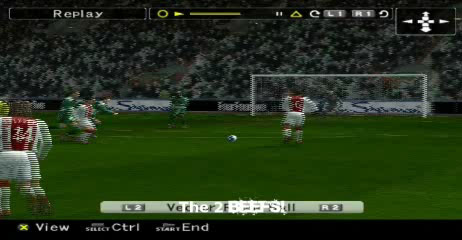
 Quote
Quote