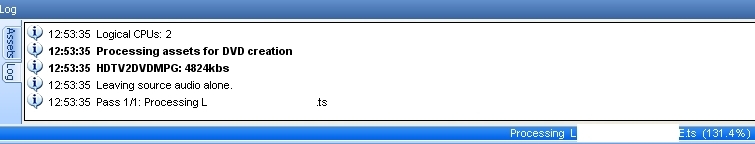I purchased a copy of SVCD2DVD, and I'm currently using v2.1. I am using SVCD2DVD to burn DVDs from transport stream files. So far, I have not been having very much success.
The problem I'm having is that the DVDs are turning out to be too large to burn on a single layer DVD. Some of the source files I am using are 780p, and some of them are 1080i, but they all have AC3 5.1 surround. The videos are about 45 minutes each, and I'm trying to fit three per DVD. I create the menu, get everything setup the way I want it, press the "AutoFit" button to size it down to 4.5 gigs.
What I am noticing, is that when the TransportStream files are being processed, the progress bar is going past 100%, usually up to around 115% to 116%. This would explain why the DVDs are too large, because if the program is "underestimating" the size of the transportstream vidoes, it must be "overestimating" the target bitrate.
I just want to know if I'm doing something wrong, or if this is a bug. Am I the only person having this problem?
+ Reply to Thread
Results 1 to 10 of 10
-
-
How much oversize? Have you tried the "DVDShrink" option? If they are extremely oversized can you post your log file?
Dwight
"A positive attitude may not solve all your problems, but it will annoy enough people to make it worth the effort."
- Herm Albright
www.martialconcepts.com -
I just found out that I'm not having a problem with all of my transport stream files, just some of them. That makes me wonder if it's the source or the program that is the problem. I'm going to go back and use the files that I know are giving me a problem, and then I'll report back with the details.
I have not tried using DVDSHRINK. I don't have it, but I guess I could always use CloneDVD, which does the same thing. -
The advantage of DVDShrink is that it can be called automatically from S2D during the authoring step.
Dwight
"A positive attitude may not solve all your problems, but it will annoy enough people to make it worth the effort."
- Herm Albright
www.martialconcepts.com -
When you can, post your log file and let us know the resulting size of the output.
Dwight
"A positive attitude may not solve all your problems, but it will annoy enough people to make it worth the effort."
- Herm Albright
www.martialconcepts.com -
What size was your result from this run?
Dwight
"A positive attitude may not solve all your problems, but it will annoy enough people to make it worth the effort."
- Herm Albright
www.martialconcepts.com -
That's just barely oversized. I would use the DVDShrink option to take care of it. Another route you might try is here:
https://forum.videohelp.com/viewtopic.php?p=1413094#1413094
and
https://forum.videohelp.com/viewtopic.php?t=305078&highlight=Dwight
"A positive attitude may not solve all your problems, but it will annoy enough people to make it worth the effort."
- Herm Albright
www.martialconcepts.com
Similar Threads
-
Stream Transport
By Soixante in forum ComputerReplies: 4Last Post: 4th Apr 2014, 06:05 -
Problem converting from MPEG Program Stream to Transport Stream
By vivajam in forum Newbie / General discussionsReplies: 5Last Post: 24th Jan 2011, 05:40 -
MPEG transport stream
By mkrtich.nazaryan in forum Video Streaming DownloadingReplies: 4Last Post: 10th Jan 2011, 15:29 -
MPEG-2 Transport Stream
By avsubvert in forum Video ConversionReplies: 2Last Post: 7th Aug 2009, 12:39 -
need MPEG2 Transport stream and Program stream profiler
By afarun in forum ProgrammingReplies: 3Last Post: 23rd Aug 2007, 02:06




 Quote
Quote