I am transfering several tapes to my computer for editing by putting the tape in the dv cam, transfering via firewire to pc into Windows Movie Maker, then exporting them as DV-AVI out of WMM. This worked perfectly for 20 tapes that were recorded using the same camera that I am using to transfer them to the pc. However, several tapes the were recorded in another camera are showing a blurring of the video at the bottom 5% of the screen. Why is this happening? How do I fix this?
--these tapes could be Hi-8 (analog?), i don't know how to tell them apart. they do play on the camcorders preview screen just fine, but once on the computer and saved out of WMM, they show blurring just on the bottom of the screen.
--should i just crop the bottom of the video out? i'd rather not, but if I must, whats the best way to do this using any TMPGenc product (TMPGenc plus?)
--camcorder is a sony digital 8 handy cam. Attached image is a frame being played in Media player classic.
any help would be greatly appreciated. thanks.

+ Reply to Thread
Results 1 to 6 of 6
-
-
It's normal. A combination of analog video head switching noise and viewing the full frame (normally hidden on standard TV equipment).
If your final destination is TV (e.g., via a DVD), ignore it.
If your final destination is PC, then mask/crop it.John Miller -
Maybe just bad tracking from the original camcorder. In TMPEGnc Plus, you can just select 'Clip frame' under the filter settings, if it's just a small amount of noise. You can add the bottom mask to pad the size back to the original.
From that screenshot, though, that would be in the overscan part of the video and not show on a TV anyway. I'm assuming you are talking about the very bottom of the frame. The interlace artifacts make it hard to see if there is any blurring or noise further up.
And welcome to our forums.
-
Yes it is normal for 8mm/Hi8, also VHS. Here is a typical Hi8 pass-through transfer to DV. The corner crops were caused by a lens hood. All this edge stuff falls into the overscan area of a TV. Even LCD/Plasma TV displays overscan at least 5%. You won't see it.

-
No need to crop if the target is a SD or HD TV. That is why they overscan in the first place.Originally Posted by zeek543
PS: There is mask, which puts black around the frame edge without resizing and there is crop which will scale the image (resize and degrade). Be careful.
Here is an example of a mask. The blue area would normally be black. Resizing usually blurs the image.
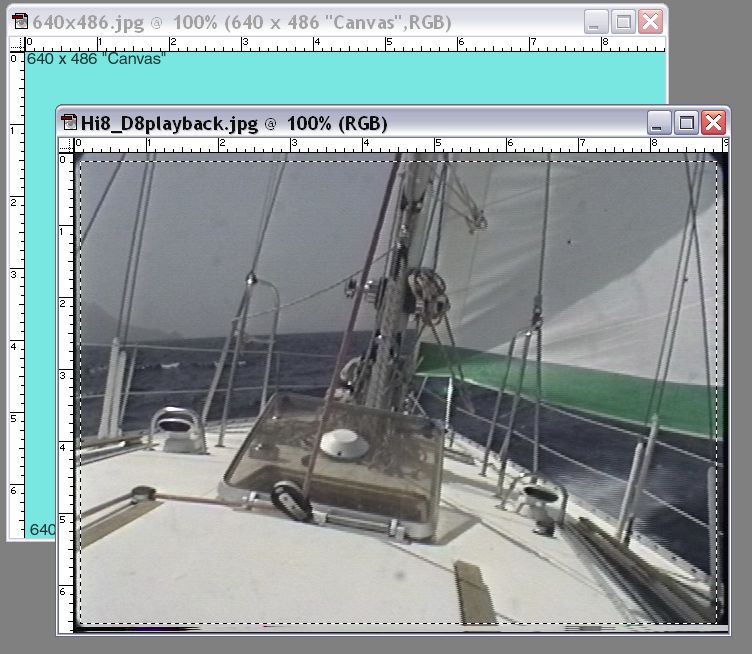

Similar Threads
-
green line at bottom of video window
By miniboss91 in forum Video ConversionReplies: 3Last Post: 11th Jan 2010, 20:51 -
Black borders at the top and bottom of Video
By Maikeru-sama in forum Video ConversionReplies: 7Last Post: 23rd Jul 2008, 20:21 -
Horizontal Line near bottom of video
By tdelarosa in forum Newbie / General discussionsReplies: 7Last Post: 8th Jul 2007, 14:09 -
Cropping top, bottom or sides of video
By drtalk in forum Newbie / General discussionsReplies: 8Last Post: 7th Jul 2007, 14:27 -
Remove noise garbage from bottom of video.
By mlong30 in forum EditingReplies: 24Last Post: 10th May 2007, 21:41




 Quote
Quote