I just bought a spindle of Memorex 16X DVD-R disks. I put it in my JVC DVD recorder, it recognizes the disk as a DVD-R but when you hit the record button, you get the little 'NO' symbol in the corner and it won't record.
Has anyone else had a problem like this with more recent disks? I'm concerned about this as lower speed media is starting to get harder to find...am I going to be stuck with a machine that I can't get disks for soon?
Will JVC make a firmware update for this. These disks come up as CMC Magnetics when ID'ing them.
Worried...
+ Reply to Thread
Results 1 to 22 of 22
-
-
All DVD recorders are having issues with 8x and 16x media. While this does not mean everybody will have problems with all discs, it does mean most people with have trouble with 8x or 16x at some point in time.
Not to mention CMC media is pretty crappy.
DVD recorders are merely mini computers with DVD burners. Like any other burner, it'll reject bad media when it starts to write (in this case, writing the headers to the disc for use).
Find yourself some 4x media, or more established 8x media (MCC, Verbatim, for example). Do not use 16x media.Want my help? Ask here! (not via PM!)
FAQs: Best Blank Discs • Best TBCs • Best VCRs for capture • Restore VHS -
I have some 16X disks that burn great at 16X on my Pioneer 109, but my LG-4120B firmware only recognizes them as 4X disks, but at least it still burns them.
The problem with media in general is that you are never sure if any particular disk will work in your burner at any point in time, even if you buy the same brand and model of media. One month they could be made by MCC or RICOH JPN and the next month they could be made by CMC, which as Lord Smurf noted, stands for "Crappy Media Company".
If you can get samples from an online store, try them before you buy a stack of 25 or 50. If you can buy smaller quantities, like a 5 or 10-pack from anywhere, buy that and try it before you buy a big stack.
Of course, the problem with this is also that it is always possible that when you do buy the larger quantities, they will be manufactured by someone different from the samples or smaller quantities that you bought earlier.
It's a crap shoot out there. -
Update the firmware in your LG.Originally Posted by ebenton
Firmware A115 is available for the 4120B. -
The last time I was in best buy they had the Verbatim Digital Movie Disks 1X to 4X. The ones that look like a reel of film. Available in -R & +R.
OTOH When I was using a Cyberhome Ch1500 recorder, it didn't like TDK 8X blanks but would work perfectly with the Teon 8X I bought at Staplesthat are marked as up to 8X, . The last disks I bought for that are Verbatim marked 1x to 4x +R.
In fact the Cyberhome still works, that model had heat problems so at work we added a computer case fan to it for cooling that blows out through the slots in the top. Still looks stock. I've since replaced it with a Pioneer 531H that can handle 16X -R media & -R DL media.
Bottom Line I suspect that you need disks that'll work as slow as 1X speed, not real sure as you haven't given a model number. But if it isn't hard disk equipped then it probably records at 1X (realtime).
When you find some disks that work, BTW I like the Verbatim they always burn good, then I'd stock up on them.
Cheers -
I hesitate to do anything with my LG firmware because my DVD burner is essentially an OEM LG GSA-4120B that came installed in my Gateway desktop from Gateway. On the LG website, it says that the firmware is for LG retail drives, not OEM ones.
When I use DVDInfo to look at my LG drive, it says it is firmware A116, which is one higher than the LG website has.
Gateway's website is next to useless for this, and I don't have time to talk to Gateway tech support to try to figure anything out. If I really need to burn those disks at 16X, I use the Pioneer. -
"not for OEM" .. blah blah blah ...
I have ignored this "warning" now on 4 different burners. They all worked fine and direct support for the manufacturer was always far ahead of the crappy OEM computer company (Dell, Gateway, Sony, Compaq, HP).
If you're brave, try it. Want my help? Ask here! (not via PM!)
Want my help? Ask here! (not via PM!)
FAQs: Best Blank Discs • Best TBCs • Best VCRs for capture • Restore VHS -
OK. So just to prove that I'm not a wuss, I went to LG's website (www.lge.com) and downloaded the A115 firmware for GSA-4120B and installed it. Even though the LG was already firmware version A116. However, DVDinfo still shows only 4X write strategy for the Verbatim 16X DVD-R's, and only 2.4X for my Verbatim 2.4X-6X DVD +R DL disks. Both of these disks write at 16X and 6X respectively on my Pioneer DVR-109. I have also actually used them in the LG and they actually do only burn at 4X and 2.4X respectively. The only reason I still keep the LG is for it's DVD-RAM capability. Not that I've ever used that capability, or plan to.
That Pioneer DVR-109 seems to be a kick-ass burner so far. -
OK, Thanks for the info. I'm just worried that as compaines keep making their media 'better' the 4x and 8x discs will start to vanish and I'll be left with a set-top recorder that I can't buy disks for anymore. Are most of the compaines that make the discs acknowledging that people aren't usually going to buy new machines just to use their new disks when the old kind of disks work just fine? Honestly I don't care about how fast the disks write at since the DVD Recorder only goes as fast as it is recording anyway.
The Memorex disks (CMC) do work fine in the computer though so at least they aren't totally useless. Perhaps this is why they were $18.99 CDN for a 50 pack (knew that price was too good to be true) I did update the firmware on my LG4020B drive, but I haven't tried burning a disk with it yet to see if it goes faster than four times.
It would be nice if JVC would come out with a firmware update for our set top units. I've heard rumor that the drive in there is actually an LG drive....so its not like it would be that hard of a thing to do.
I really don't want this to turn into a buy a new DVD Recorder every year thing, I don't have the money for that BS. -
Some people have reported taking drives out of their recorders, updating firmware in the PC, and then re-inserting them to the recorder, getting better media support.
But this is a risk on some machines. Works fine on others. I'm not sure what is what.Want my help? Ask here! (not via PM!)
FAQs: Best Blank Discs • Best TBCs • Best VCRs for capture • Restore VHS -
From JVC faq's,
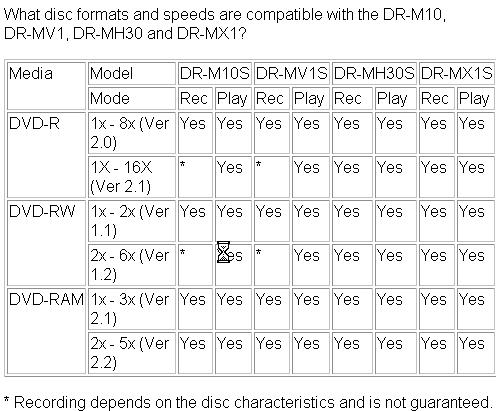
I would try one of the better brands if you really want to use X16 media. -
Interesting. I guess those of us that own this machine should start making note of what works and what doesn't....Does anyone have any 16x discs that do work? (curious) Like I said earlier...I don't care what speed they are when I buy them, but as time goes on...slower speed discs are going to be harder to find.
-
I just wanted to add...
I filled out a form on Memorex's website explaning the incompatibility with the JVC unit and their media. I actually received a phone call today...I was quite suprised, and the person on the other end was genuinely concerned that there was no firmware update for our machines and encouraged me to contact JVC about it.
He also said that in the near future 4x media will be phased out...
Stock up on slower media. -
Or stock up on RW media so you can take it to the computer, rip, reauthor - Optional, burn and then re-use the RW disk.
-
Regarding the JVC DR-M10, (sorry to bring an old thread back up...I've just been so busy I've had no time to deal with this)
Anyone know what drive they put in this machine? Can I pull it out hook it up to the PC and flash the firmware in it? (JVC Canada is the most useless company in the world when it comes to fixing problems on their products....before I bought this I swore I'd never buy another one of their POS products again but due to the recommendations on this board I went ahead and did it. Boy do I wish I bought the Pioneer now)
I heard at one point that the drive in the JVC is actually the same as an LG drive, GMA 4020B. I have one of these in my PC and all the disks I've put in it work fine, including 16 X media.
My problem is now, there is nowhere to get 4x media anymore. All the discs are 16X. Can the drive in the JVC be replaced with something else that will work with discs you can buy in the store?
Why won't JVC make a firmware upgrade for this unit?
Again, this will be my very last JVC purchase. All their products break or quit working shortly after the warranty expires.
On a side note why I can't stand JVC..I've yet to own something made by them that works for any satisfactory period of time:
JVC Stereo receiver - pre-amp chip died
JVC tape deck - speed probelms
JVC walkman - EQ circuit problems
JVC DVD Player - Read problems
JVC VCR - Recording problems
JVC DVD Recorder - obsolete after a year due to lack of firmware upgrades
I'm just going to avoid this brand in the future, no matter what people tell me. -
Nobody else really updates firmware either. If they do, it's to fix other issues, never media support. The Memorex person worried about firmware was an idiot, he does not know the difference between DVD burners and DVD recorders
Your JVC luck sounds bad, but you're missing a bigger picture. Did JVC really make that receiver? I bet they didn't. Or the walkman? Probably not. The VCR and DVD tech is theirs, but you may be blaming the wrong reason. Read problems, recording problems.... there is a lot you're missing.
MCC03RG20 16x media works fine in the JVC DR-M10S. It's true multi-speed media.
Your real issue here from the first post was that you're using garbage quality blank discs. Memorex is trash, it's really that easy. .Want my help? Ask here! (not via PM!)
FAQs: Best Blank Discs • Best TBCs • Best VCRs for capture • Restore VHS -
Sorry to revive a really old thread.....
I'm now at the point where I'm just about out of discs...I need some more DVD-RW's, but nobody has 2x re-writables anymore. I bought some TDK 4X rewritables, as they usually have a good track record with quality...nope don't work.
I'm really regretting I bought a JVC product. No help from their customer service either so far.
, (they just ignore your emails) JVC.com is currently down as well.
Anyone who still has the JVC DR-M10....what CURRENT disks are you using ? What can I buy in the store right now, (local best buy, staples etc) that will work? I'm sick of wasting money and having a stack of useless media, just to 'test' the pickyness of this recorder.
I've also opened the unit up to try to find out what kind of drive is in it....cripes I've never seen anything like that before...its definately not upgradable by simply 'removing the drive'. Non standard connectors, no sign of any brand name anywhere, and is definately not removable. I've heard rumours that there is an update disk....where can I download it?
I really wish I spent the extra $30 and got the Pioneer.
Never again will I buy another JVC product. -
I don't know why people are having issues.
I use Verbatim DVD-R every week, current 16x ones just bought last month. JVC DR-M10S and JVC DR-M100S
I use Fuji, Maxell, Pioneer, Verbatim, and TDK DVD-RW, every single day of the week.
Go grab some of these:
http://www.bestbuy.com/site/olspage.jsp?skuId=5394352&st=fuji+dvd-rw&type=product&id=1051384726582
http://www.bestbuy.com/site/olspage.jsp?skuId=7506282&st=fuji+dvd-rw&type=product&id=1126592219140Want my help? Ask here! (not via PM!)
FAQs: Best Blank Discs • Best TBCs • Best VCRs for capture • Restore VHS -
Just now reading your issue with media and your JVC DRM10. I've been using mine for a long time now probably a couple of hundred disks, at least. I usually try to stick with media I've had good experiences with. I have always purchased 8x DVD-Rs since I also use in my 8x computer burner. I had great experiences with 8x Prodisc early on but on a more recent batch, I had an occasional disk lock up the JVC. Concerned, I moved to Verbatim 8x and burned probably 50-70 disks and I don't think I've had one disk cause problems on my JVC yet. All my disks I've been purchasing online at Meritline though today Sept 8, I purchased Maxell 8x at a Sam's Club since they were a pretty good deal... Will report on my experiences. Since bad burns are annoying, I've quickly switched to the reliable disks for me and have literally only 5 or so bad burns in at least a couple of hundred disks I've used. Good luck.
Just recalled that I've also had good success using Fry's 8x DVD-Rs which Toast reports as being Sony branded, though Fry's no longer sells the 8x.
Hope this helps. -
Well, I think I found my problem. Stop buying media from Future Shop / Best Buy. This weekend I was in the store, two different locations just to see if it's true or not. Neither location had -any- rewritable media in stock, and of the DVD-R disks they did have, about 80% of the shelf was stocked with various sized packages of Memorex 16X media. The remainder was a few no-name brands (still 16x) some Panasonic DVD-RAM disks (which work great) and some Phillips, which I hear are the same disks as the memorex.
I went to another store, London Drugs, and I was happy to find Fuji 2x Rewritable media in stock, and on sale ($6 for a 5 pack) not too bad, and a good supply of 8x Fuji DVD-R media which also works in the DVD Recorder just fine.
I also found some 4x TDK in a clearance store, as well as some 8x and bought a spindle of each of those (50 disks) total, so I think I'm ok for awhile.
I guess I'm just shopping at the wrong store for this stuff. I tried burning another memorex 16x in my laptop, it burned fine, but won't read in the same drive. Ironicaly it reads fine in the DVD player that won't burn those disks. I guess thats why these things are always on sale.
I guess Future Shop must be getting a deal from Memorex to exclusively sell their media or something.
I'm just going to completely avoid anything that says 16X on it for now...if people are having success with the faster disks, it would be nice if we could get some more reports on the DRM-10S's media compatibility so we know what to buy
I think I will try to stick to the fuji's for as long as I can...they seem to be a good product.
(used and re-used a re-writable about 6 times today without any problems)
A side note though, JVC -still- has not replied to my email asking about a firmware update. (I've written them twice about it with no answer) -
Hi everyone, I too had a problem with Memorex 16X DVD-R blank media. My DVD Burner is a 16X burner and player. I bought it from Mad Dog. It would not burn the 16X blank media's. But here is the good news. I went to Mad Dog site and found out that there was firmware for my DVD burner. I down loaded the right one and WAHOOO!!! Now it burn's the 16X DVD's just fine. So my advice to all of you that are having trouble, is to make sure your DVD burner is capibable of burning 16X DVD's, then go to the web site for your DVD burner and down load the CORRECT firmware and install it.
IT did the trick for my burner and Memorex 16XDVD-R's are burning. I have burned 10 of them with no problem at all.
Larry
A+ Microsoft Certified Computer Repair Tech


-
I picked up a new 'old stock' Pioneer DVR-220 today. Found them at Superstore (Canadian Grocery store chain) for $149 so I didn't thing that was too bad as I've seen alot of good comments on that era of Pioneer units.
I'm pleased to say this unit doesn't seem to be as picky with disks as the JVC unit is. I'm recording on the TDK 4x RW that the JVC won't record to at the moment, and trying it out.
After looking at the other machines out there today, I'd have to agree though, that the JVC is definately one of the better machines out there....I was just not aware of what some of these cheaper brands were like as far as features go...and looking at the way some of them were made, I was a bit turned off by what I saw.
The Pioneer seems to be very well made, and well thought out as far as design goes, and the adjustments in it are definately a bonus! I think with having both a JVC and a Pioneer unit now it should pretty much cover anything I need to do. No +R/RW media, but I don't think thats a really big deal
The only thing I see with the Pioneer that the JVC doesnt' suffer from, is that the tape I'm using as source material, (I purposely picked something that isn't the best tape) and it seems to get 'jaggies' or interlace lines if the tape isn't tracking quite right...
I'll start a new topic if nobody knows, but is there a setting to compensate of adjust that at all...its like the frame order is getting mixed up and is backwards.....its not a big deal as I can just record the tapes with problems in the other machine, but was curious.
Similar Threads
-
JVC TY 16x 100pks for $20 at Supermediastore.com--1 day only
By terryj in forum MediaReplies: 15Last Post: 24th Jul 2010, 17:33 -
Meritiline Deal--JVC/TY GOLD DVD-R 16X Premium Grade for $20
By terryj in forum MediaReplies: 3Last Post: 23rd Jul 2010, 21:53 -
Cost of disks, blue ray or HD DVD, for data storage? Any good disks?
By overloaded_ide in forum MediaReplies: 16Last Post: 9th Nov 2007, 11:24 -
Memorex 16x-ddl-in Nero says no DL disk
By Madwand1 in forum DVD & Blu-ray WritersReplies: 9Last Post: 4th Nov 2007, 20:00 -
I/O Magic DVD ReWritable 16X Drive Not running at 16X
By mmitsch in forum DVD & Blu-ray WritersReplies: 3Last Post: 7th Jul 2007, 00:40




 Quote
Quote