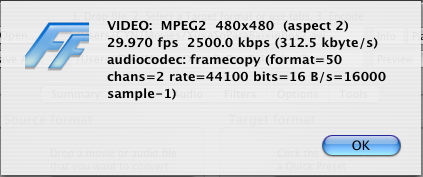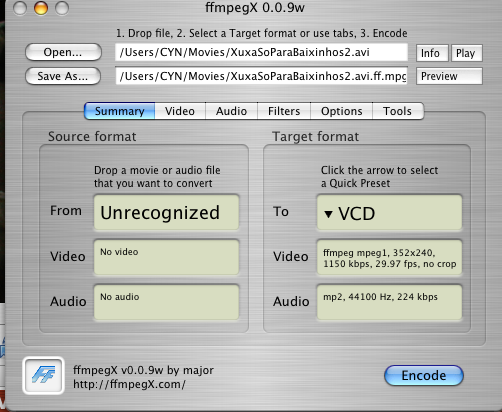i can't convert this avi to vcd
Encoding started on Wed Sep 13 15:40:06 ART 2006
INFO: [mpeg2enc] SETTING AltiVec for MOTION!
INFO: [mpeg2enc] SETTING AltiVec for TRANSFORM!
INFO: [mpeg2enc] SETTING AltiVec for PREDICTION!
INFO: [yuvscaler] yuvscaler 1.9.0 (15-02-2004) is a general scaling utility for yuv frames
INFO: [yuvscaler] (C) 2001-2004 Xavier Biquard <xbiquard@free.fr>, yuvscaler -h for help, or man yuvscaler
movtoy4m
ERROR: Could not open movie: /Users/CYN/Movies/XuxaSoParaBaixinhos2.avi
**ERROR: [yuvscaler] Could'nt read YUV4MPEG header!
**ERROR: [mpeg2enc] Could not read YUV4MPEG2 header: system error (failed read/write)!
can anybody help me!!!
Results 1 to 8 of 8
-
-
What are the AVI specs? What does the ffmpegX Summary source format tell about the clip? Does the Play button give good playback?
Which decoder did you use in ffmpegX's Options tab? If set to Decode with QT, you may try Decode with mplayer, or even de-selecting both to decode with ffmpeg.
-
It appears that you have SVCD content here.Originally Posted by Marsupial
Try changing the filename extension to ".mpg" to see if ffmpegX reads the file better then.
Tabbed document interface: In the area of graphical user interfaces, a tabbed document interface is one that allows multiple panes of information to be contained within a single master window, using tabs to navigate between them.Originally Posted by Marsupial
Here is a picture of the Options tab in ffmpegX that I was talking about.
-
Allt the characteristics (codec, resolution...) of this file indicates that it should be an MPEG2 file from a SVCD (and most of home DVD players can play VCD and SVCD). The file may be badly named (specially if it's coming from the windows world). Try changing the file extension to .mpg or .dat, then try creating a SVCD with this file under the "Tools" > "Create" tab of ffmpegX. Finally, burn the .img file.Originally Posted by Marsupial
If this doesn't give any result, try extracting the video and the audio track with ffmpegX by doing two separate passthrough track copies. Then you should try do a SVCD-remux on the two separate tracks ("tools">"mux"). Finally, create the SVCD .img file and burn it.Jean-Philippe Schuck
Un générique, un autre jour, le blog sur les génériques de dessins animés
-
i cant burn it the toast don't recognized this format as a movie??? i change the extention to mpg but i can't burn too
Similar Threads
-
AVI to VCD
By Slip Kid in forum Newbie / General discussionsReplies: 4Last Post: 24th May 2009, 01:40 -
avi to vcd
By cornick in forum Video ConversionReplies: 4Last Post: 11th Aug 2008, 21:12 -
AVI to VCD
By northy44 in forum Authoring (VCD/SVCD)Replies: 4Last Post: 6th Dec 2007, 07:27 -
I have converted avi to vcd and svcd im looking to convert avi to dvd
By dbztoolkit in forum Newbie / General discussionsReplies: 1Last Post: 11th Jun 2007, 13:14 -
Convert NTSC AVI, DVD, (S)VCD to PAL DVD, (S)VCD
By scratchman in forum User guidesReplies: 14Last Post: 4th Jun 2007, 02:36