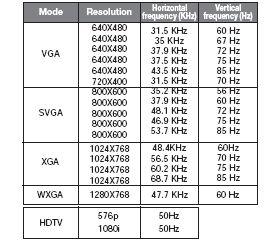I read a heap of sites about burn in when I got my 140cm CRT rear projector and found out that it effects CRT and PLASMA but thought LCD was immune from screen burn in.
Yesterday my lovely wife bought me an LCD screen for the bedroom for my birthday!
It is the NEC NLT-30W which apparently has a native resoultion of 1280x768 (so i was told over the phone, as i couldnt find it in the manual - does this mean 720p would be the highest resolution i could see from HD TV?)
But in the instructions it says 'Image Persistance - Avoid displaying fixed pattern on the monitor for long periods of time to avoid image persistence.'
Is this burn in?? And why then would there be the ability to use the screen as a PC monitor (it has a big section in the instructions on how to use it as a monitor) if static images will harm it as my PC nearly always has a constant static image on it in one way or another.
I wanted to connect my PC to it to use as a monitor for my video editing and other tests, but am totally confused about whether or not I can harm the TV.
Can anyone shed any light on this for me?
+ Reply to Thread
Results 1 to 12 of 12
-
-
What kind of inputs does it have?
'Image Persistance - Avoid displaying fixed pattern on the monitor for long periods of time to avoid image persistence.'
Yes that means it's prone to burn in,you might use a screensaver or go to Power Options and set the monitor to turn off after 15min...or do what I do and turn off the monitor when idle. -
http://www.nec.com.au/resources.ashx/productschilddatadocuments/129/fileName/BCB018E65...1/NLT-30CW.pdf
this is the link to the manual....it has normal AV, and component connections as well as PC ANALOG IN (D-SUB)
and PC DIGITAL IN (DVI-IN).
Turning it on or off every 15mins isnt really practicle if using it for PC work. I have no dramas about turning it off when idle but PC's tend to have static images all over the place in programs, taskbars etc. -
Thats what I thought at first but then if you read the small print below it says 'c. When resolutions are displayed that are not native to the panel resolution, text
may appear choppy or lines may appear to be bold or thicker than others.
To minimize, choose a resolution similar to the panel.'
I thought this may mean it actually cant display those resolutions and I rang the company and after being directed to a few different people I was told 1280x768.....I am not 100% sure he knew or was assuming! -
LCDs do look best in their native resoltion, in your case 1280x768, even though it may be capable of displaying other resolutions (I would doubt that it could display higher resolutions, but I may be wrong, and even if it did, they probably would not look very good). I wouldn't worry about image burn in unless you leave the monitor on for hours/days with a still image. Burn-in is much less of a problem on modern hardware then it once was. Just set your monitor to go into a screen saver or power save mode/power off after 10-15 minutes of no activity. (desktop properties->screen saver (tab)->power
This is reasonable, unless you spend large amounts of time staring at your screen without doing anything or watching video etc. :PSome people say dog is mans best friend. I say that man is dog's best slave... At least that is what my dogs think. -
Here's a useful description of LCD image persistence:
http://compreviews.about.com/od/monitors/a/LCDBurnIn.htm
It isn't burn-in and isn't permanent.
It's more like our own persistence of vision - you know, stare at a bright light and then look away - you still see the bright light for a while.John Miller -
Flip!
I am sooo stressed out now, because I just ordered me an HDTV and after doing so, and months reading up on which set to buy and all that, I realized maybe I made a BIG mistake!???
Because now I am totally stressed about this whole "burn-in" bit?
I thought I had done more then my fair share of research, but, since I was sooo excited about getting my new set, which should be here in the next day or so, that I couldn't wait and I found that I could download the User Manual for the thing off of the manufacture's web site and that's when I realized that it tells you (in red letters!) to NOT watch anything in 4:3 mode for more then 2 hours at any time!
Because this will cause burn-in and damage the screen (LCD).
http://www.samsung.com/Products/TV/LCDTV/LNS3296DXXAA.asp
You can look at the manuals they have their.
I MOSTLY watch regular TV and about 10%-20% of the time do I ever watch native 16:9 movies.
Though this is more and more changing as my DVD movie collection grows and grows every month.
I feel like telling the FedEx guy when he gets here to return it before I open the thing now.
But, from what I could see out there, there is almost zero "decent" HDTVs still left out there being made that are in the CRT format, at least for anything half way decent and 32" size that I want that will fit my cabinet.
And also the fact that I have been hearing that ALL the TV companies have either already quit producing CRT's or will be stopping soon or will no longer be supporting these types of sets?
That was also one of the points for my decision making on getting a Flat Pannel LCD set.
Am I now doomed to being forced to watch ALLLL of my regular TV viewing in lame Stretched-out or Zoomed-in butcher modes for the rest of my TV viewing life!?
Gawd, I feel like an idiot after all the supposed research I thought I had done.
My old 27" (CRT Sony) that is now purple on one side and green on the other and actual original colors in only the middle, looks like it's going to have to stick around after all and sit next to my $1,500.0 smackers new, supposedly awesome HDTV set, just so I can watch normal TV and the evening news and my zillions of VHS tapes that are in the old school format of 4:3
And only use the cool new HDTV set for DVDs that will support it's 16:9 format?
Lame.
Turn the TV off after only 2 hours of viewing, THATS NOT an option.
I'm an at home, dissabled dude that rarely gets out and TV is my friend for me, now it looks like it'll be my bad neighbor?
BTW, I watch TV almost ALLL day long into the wee hours of the night.
Even when I'm at my computer there is a little TV next to it, cuz waiting for 3D renders to finish rendering can get pretty boring and that is what I do at home most of the time, is work in 3D programs and watch TV the rest of the time.
Computer a little, TV a little and back and forth with occasional reading of books and other normal reading not related to watching any screen at all LOL
Oh, and I thought I would use my new set for the occasional computer use, but nothing too serious, mostly just some games (mostly first person shooter) and checking the net, email and so forth from time to time.
..........................md
What the flip!?--
--
Check out my Tutorials:
MD arts
Mark Dunakin
md@md-arts.com
http://www.md-arts.com
"May your forehead grow, like the mighty oak"
MST3K
"The Movie" -
I was just looking to see what the difference was between plasma and lcd tvs the other day and found this page on crutchfield.com that lists one of the pros of lcd screens is that burn-in is not an issue.
LCD is also one of the most rugged display types. Its total immunity to screen burn-in makes LCD an ideal choice if your viewing includes frequent computer or video game use. And if you leave your TV on for hours at a time tuned to a news or sports channel with a scrolling "ticker," LCD would be a safer TV choice.
http://www.crutchfieldadvisor.com/learningcenter/home/tv_flatpanel.html -
Samsung Introduces 40-inch LED Backlit LCD HDTV
http://www.dailytech.com/Article.aspx?newsid=4072 -
Hey!, you're awesome, starwarrior29!
Thanx for that!
I feel a lot less nervous now
Plus, I had to wonder anyway, how can they say such things, when pretty much every single new computer these days comes with LCD screens that are left on for hours and days at a time, why would a TV version be any different, right?
Well, lots more to still read, but at least I'm feeling less stressed about my choice of HDTV to buy
Right now I'm busy searching all over the net trying to find a decent DVD Recorder/VHS Combo box, so I can still run all my VHS tapes and of course, record them over to DVD for archiving, before they all rott away and are lost forever, since a lot of them were recorded from TV and the shows are no longer in existance, like MST3K for example, which I have all the way back to season one and those aren't played anymore.
And besides, it would be fun to record TV straight to DVD, if that really works like I think it looks like it does?
I'm open to any suggestions for a "good" brand/model to choose from if anyone has any suggestions.
Not trying to get OT, just tossing it out there while I'm here is all
Anyway, thanx again, I'm gonna go back to reading all the rest of that fgreat info there.
I've already bookmarked that page/site now, so thanx!
.............md --
--
--
Check out my Tutorials:
MD arts
Mark Dunakin
md@md-arts.com
http://www.md-arts.com
"May your forehead grow, like the mighty oak"
MST3K
"The Movie" -
Yeah, I've noticed the 40" and also had to realize when I placed my order last week, that the second I placed my order, that my set would already be out of date, but I can't keep waiting for the next best cool thing to come along, as I've already waited over a year slowly saving up a little every month just to afford the set I got and only then because I bought it online and not in a walk-in store.
And I have no clue when they would decide to start bringing those more cooler features, like 1080p into the 32" size set, which is the size that I need for my situation.
I've hada to make peace with these things weeks ago that no matter what I end up buying, it would be obsolete the very next day LOL
But, 6000:1 ratio, sure isn't bad, for only $1,453.00 that I paid for it at buydig.com
The set cost a lot more at other places, that was for sure.
Next year I want to finally update my computer monitor to something awesome, but I can wait on that for a while
............md --
--
--
Check out my Tutorials:
MD arts
Mark Dunakin
md@md-arts.com
http://www.md-arts.com
"May your forehead grow, like the mighty oak"
MST3K
"The Movie"
Similar Threads
-
Need JVC SR-S365U Instruction or Service Manual
By jbd5010 in forum Capturing and VCRReplies: 4Last Post: 1st Jun 2011, 20:41 -
Could the in-movie icon lead to burn issues on 60hz lcd hdtv? bluray+hddvd
By yoda313 in forum DVB / IPTVReplies: 5Last Post: 26th Feb 2011, 11:15 -
Confused! Confused! Confused! VCR to DVD; major question Toshiba Diomage SV
By CAnn12 in forum Capturing and VCRReplies: 0Last Post: 5th Feb 2011, 12:26 -
Headsup on Samsung LCD TV screens
By ranchhand in forum Newbie / General discussionsReplies: 15Last Post: 28th Dec 2010, 09:10 -
HD camera for recording small LCD screens + "normal" use?
By sincostan45 in forum Camcorders (DV/HDV/AVCHD/HD)Replies: 2Last Post: 15th Mar 2010, 01:08




 Quote
Quote