Quicktime pro has the ability to produce h.264 videos. But when I try to open any mpg, avi file it gives an error and takes me to the quicktime webpage to download additional plugins. But I didnt find any that will enable avi, mpg playback. These are video clips that I captured from my tv card. They are in mpg format 720x576 reso. mpeg II encoder.
Is it possible to play these files in quicktime pro or not? And if not, then how do I use quicktime's video convertor facility?
All necessary codecs are installed. I dont get an error when playing files in their native programs. I mean, avi, mpg, divx, mp4 etc all play well when they are opened in their native programs. But I am unable to open avi, mpg files in Quicktime.
I want to create some mp4 videos for my cellphone using Quicktime.
please help. thanks!
+ Reply to Thread
Results 1 to 15 of 15
-
-
Quicktime Pro is flakey, incredibly slow, and only uses Apple's implementation of h.264. There is an opensource codec called X.264 which is faster, and I am lead to believe, better quality. Give that a try and you won't be limited by Quicktime's foibles.
Read my blog here.
-
I know that there are other convertors, but why doesn't quicktime open avi, mpg files?
-
Quicktime won't open avi files because they seen by Apple as a Microsoft format, and Apple don't play well with others, and because Quicktime is a simple beasty. Quicktime has never successfully handled avi files. As for mpeg files - who knows. If you have Pro then you have paid money and deserve support - what do Apple have to say for themselves ?
If you must use quicktime, then you may have to use something like virtualdub to convert the video to something quicktime will understand.Read my blog here.
-
I find virtualdub intimidating. What other easy to use freeware convertors and clippers (to cut portions of recorded video clips) are there?
-
Intimitating? What? By all the buttons? Nonsense!
 I don't even use the buttons.
I don't even use the buttons. 
-
Sorry, guns1inger, that's just not true.Originally Posted by guns1inger
I use QT alot, and while I don't always like their GUI or the fact that it installs more than I'd like and is somewhat slow to load, it works VERY well.
I can open plenty of AVI files with (edit: NO) problem.
You got to remember, when it says it can open AVI, that's like saying it can open QT (which it already can), but it doesn't say anything about the codecs for the Audio and Video inside the AVI container. They have to specifically be ones that are visible to VFW (not Directshow), IIRC. There aren't that many--that's why you sometimes can't play, even after loading. But you should be able to load some of the most common ones-DivX/Xvid, DV (type2 only), MJPEG, Cinepak, uncompressed. Audio isn't so bad because most of the time it's mp3, or uncompressed (like LPCM WAV), etc.
Your actual problem is mainly reading MPEG2 (it handles MPEG1 fine) and MPEG4 (Adv. Simple Profile). MPEG2, because it DOES require an additional codec upgrade ($20)--even to read/play, and MPEG4 because QT only supports SP for its standard MPEG4 encoding--unless you additionally install 3ivX or DivX for QT.
But you are right, h.264 isn't implemented on QT as well as it should.
Scott -
Hrm. QT on a Mac supports AVI.Originally Posted by guns1inger
 You'd have to install QT components (think of them as codecs) for DivX/Xvid and the like, but it does handle AVIs on a Mac. That said, I figure they probably thought AVI support on the PC end was redundant, because the underlying Windows OS already had built-in support for AVIs. (edit for Cornucopia: So, the PC version does allow AVIs? I've never bothered to try loading them in PC QT (not that I've needed or wanted to, but... eh.)
You'd have to install QT components (think of them as codecs) for DivX/Xvid and the like, but it does handle AVIs on a Mac. That said, I figure they probably thought AVI support on the PC end was redundant, because the underlying Windows OS already had built-in support for AVIs. (edit for Cornucopia: So, the PC version does allow AVIs? I've never bothered to try loading them in PC QT (not that I've needed or wanted to, but... eh.)
paraman, are you sure your MPEGs aren't MPEG-2 format? QT on the Mac can't handle those without an additional (pay) component. I'm not sure if it's the same on the PC end. I did look in the file types tab (in Quicktime's Control Panel applet) for one of the latest PC versions of QT (by the way, are you using the latest version of Quicktime Pro?) does indeed include MPEG, and MPEG-4. Do the files play if you drag them onto Quicktime Player?If cameras add ten pounds, why would people want to eat them? -
My mpeg's are indeed mpeg 2. I capture video in mpeg2, 720x576 4mbit/s format. Obviously file sizes are high. Thats why I was looking for quicktime.
I am unable to convert some files using divx either. It begins converting and then the program exits altogether. I tried to open the file usind virtualdub and I got the following error : "No video frames found in MPEG file"! How is it possible?
The file plays well in all media players. Just unable to convert it
I am attaching gspot's analysis of the video clip.[/img]
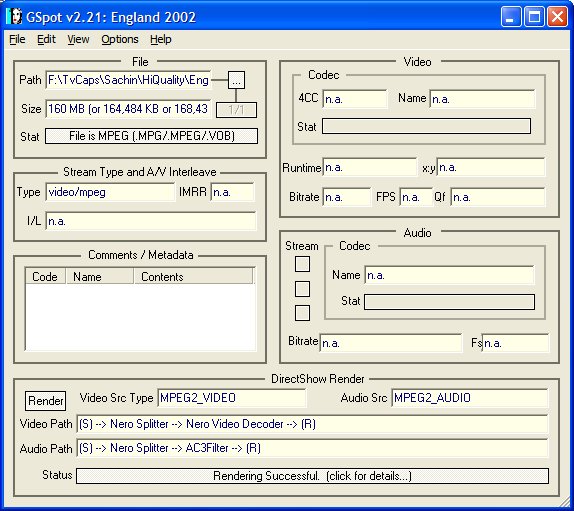
-
Ahhh.
Well, Vdub won't work with MPEG2, you need "VirtualdubMPEG2" or "VirtualdubMod" to work with that.
Then you can cross-encode to DivX.
Or decode to uncompressed and then encode in Quicktime. (To what codec?)
Scott -
Hey, thanks for the link to virtualdub mpeg2. At least my videos are opening in the program now. Now I need some help in converting the video to mpeg4 or divx using this program. Kindly help. Thanks!
-
By the way, you might also want to update to the latest beta of GSpot (2.52, if I remember correctly). I think it's supposed to show more information on MPEG files than the version you're using.
If cameras add ten pounds, why would people want to eat them? -
Hi,
For Windows users MPEG Streamclip works with QT Pro or QT Alternative to convert MPEG-2 and .avi files to either MPEG-4, H.264, or .mov, I use it all the time and it works much better than QT on it's own, You will require the MPEG-2 Playback plug-in mentioned in an earlier post to convert MPEG-2 files or use Quicktime Alternative instead of QT Pro, Quicktime Alternative and MPEG Streamclip can both be found in the "Tools" section located on the left hand margin of the DVDRHelp home page, VirtualDub MPEG-2 will also work fine but you are going to need to do a lot of extra steps to get your final file properly muxed into a MP4/H.264 container format. -
I experimented a little with VirtualDub MPEG-2 and was successfull. Though I havent yet explored it in depth. Will download this MPEG Streamclip and see how it it. Thanks for all your input.
Similar Threads
-
How to convert FLV videos and resize them to convert them to AVI
By zikegi in forum Video ConversionReplies: 2Last Post: 17th Sep 2011, 23:06 -
Convert AVI (miniDV) to MKV/MP4, large files only convert partially
By Video Eddie in forum Video ConversionReplies: 0Last Post: 3rd Jan 2011, 05:44 -
To convert or not to convert a pal dvd
By nls8520 in forum Video ConversionReplies: 1Last Post: 22nd Jun 2010, 01:35




 Quote
Quote