Dear friends,
I've a video in VHS format, and the image source is excelente.
I capture using pvr 150 and when the video has an intense color (red, blue, etc) the video shows color variations and noise.
I test the the same video using other capture card (Pixelview Playtv HD) and the problem doesn't happen.
If I'll use the Hauppauge Teak Tool, what the option I've to adjust to correct this problem.
I attach a file with a image capture from the video.
Thanks and sorry about my bad english
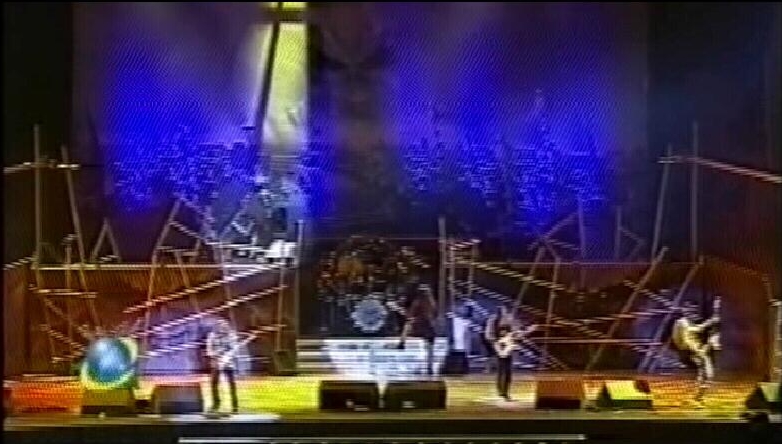
+ Reply to Thread
Results 1 to 5 of 5
-
-
Your English is fine.
 It's not uncommon for a capture to end up with oversaturated colors. If the signal is a little noisy, the color can bleed out and cause some smearing of the colors.
It's not uncommon for a capture to end up with oversaturated colors. If the signal is a little noisy, the color can bleed out and cause some smearing of the colors.
I'm not sure about your source, but it may be overdriving the input on the card. You could use an attenuator to drop the signal level a little. But unless it's causing smearing problems with the colors, probably not worth it. Color in a video signal is very complex. A very slight shift of the signal can cause color problems. If you have friends that have a similar system, you might see how their captures look.
In general the 150 does a good job for it's price. A better quality card may have a better quality output. -
What you describe is a typical problem of the PVR150/500 (PAL) cards.

The problem is caused by the really bad quality (programmed?) comb filter of the PVR150 card resulting in interfering/artifacts when you use the composite (and tuner) inputs.
You will specially notice this with red/blue colors.
In fact the comb filter works so bad it is default turned off in the latest drivers series.
You can try to adjust the comb filter setting to see if it works better for you.
See the attached register file.
But the real solution is to the S-Video inputs and forget the whole composite inputs.Comb Filter Tweaks
With the newer drivers Hauppauge have disabled the comb filter for PAL sources. This is due to dot crawl artifacts that may appear with certain colour combinations.
When the comb filter is enabled, it looks at the incoming video and decides whether or not it should be comb filtered. These .reg files set the threshold value for comb on/off.
Higher values will result in a higher resolution image but with possible more dot crawl on highly saturated colours. Lower values will give a software image with potentially more rainbow artifacts but no dot crawl.
Usually the settings 08, 0F or 1F give the most acceptable results.
Please Note, you need to reboot your system after every register change!!
When you use S-Video signals the whole comb filter is not used and no artifacts are introduced
For me my 2 PVR150 cards ONLY work well because I use S-Video (Tuner) sources, using composiste gives me UNACCEPTABLE quality..
See also :
150MCE - Poor Picture Quality with PVR 150 MCE Analog Capture
Better just capture your VHS then with that Pixelview Playtv HD card.
driver150_comb.zip -
Ok, I'll try the reg file,
If I'll have problem, I'll call to you.
Thanks. -
My VHS only has Composit Outs.
If I'll use a cable to convert the Composit to S-Video, the problem ends?
Similar Threads
-
A Hardware Method to Address Youtube Volume Variations
By Soopafresh in forum ComputerReplies: 2Last Post: 2nd Oct 2009, 18:54 -
Weird Playback Variations on Tabletop DVD Players ...
By cyberboy in forum Authoring (DVD)Replies: 2Last Post: 13th Jul 2008, 21:06 -
How to correct temporal luma variations from capture
By anegroo in forum Newbie / General discussionsReplies: 7Last Post: 27th Nov 2007, 20:58 -
PVR150 - WinTV2000 tips
By AlecWest in forum Capturing and VCRReplies: 0Last Post: 9th Jul 2007, 18:17 -
Software to Auto Convert recordings with PVR150
By yardline in forum Capturing and VCRReplies: 4Last Post: 17th Jun 2007, 10:19





 Quote
Quote