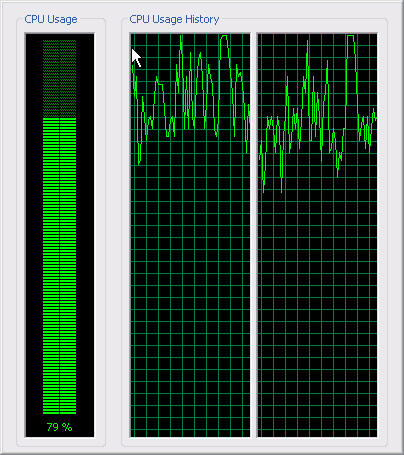Well i jsut got a new pentium 2.8 DUAL CORE wtih 2 Gigs of RAM so i decided to test encoding speeds going from Xvid avi to Mpeg-2 DVD. On my old p4 2.6 GHz with 1 gig of RAM it would take about 40 or so minutes per pass.
im using BATCHCCEWS and CCE to encode. here is my simple avs script
AVISource("F:movie.avi", False)
LanczosResize(720,480)
AssumeFPS(23.976, True)
ConvertToYUY2()
Not sure if im doing something wrong but it still taking around 40 min per pass.
using CCE 2.67
What do u guys think? so far dua-core doesnt impress me. maybe it will when i start gaming. i say gaming because previously me and a friend of mine had identical video card and rigs, the only difference was his had a faster processor and his games would run a whole lot better than mine. Same pc manufacture and everything.
+ Reply to Thread
Results 1 to 18 of 18
-
-
Gaming is where dual-core performs worst. Very few, if any, games have been written for dual core or dual cpu machines. This means they will use only one CPU, and in your case, run on a 2.8ghz CPU. If your mate a single core 3.0Ghz CPU, he will get better performance than you - all else being equal.
Unless you are encoding exactly the same film, you can't compare encoding times. They vary by the length of the video, and the complexity of the encoding.
As we don't have your computer details, it is hard to say what other factors may be impacting your performance. If you are running Windows 2000 then you need to re-install the OS to get dual CPU support. XP picks it up on the fly.
When CCE is encoding, bring up the task manager and look at the performance tab - do you see two CPU graphs ? If so, what are they showing ? If not, then your OS is only seeing one CPU, hence no benefit.Read my blog here.
-
thanks for the quick reply gunsl1nger,. i do see two seperate CCE graphs. I am encoding the same movie since i wanted to create a more controlled test. im running windows media center edition 2005, 2 GIGS of DDR2 RAM, 1 250 GB SATA drive, 1 200 GB SATA drive, crappy x300 video card, Intel board. Anything else? This is also a fresh install if media center since i wanted to get rid of all that Dell crap.
-
i just came across this thread. Ill read its entirety tomrrow but maybe this can help
http://forum.doom9.org/showthread.php?t=94996&page=5
Maybe thats my problem, avisynth can only hand 1 threat at a time? Havent done much research as far as dual-core goes so excuse my ignorance on the subject. My girlfriend just suprised me with me a new pc for my birthday. -
There is a link in there to a multi-threaded version of avisynth. It might help, but all you are really doing is loading the file and doing a simple resize (not a smart one - so watch out for distortion of the aspect ratio), so it won't give you a great boost. CCE is doing most of the work, and it is using the cpus reasonably well. Even on mine, CCE seems to leave a little headroom.
Read my blog here.
-
CCE supports dual-processor systems, and spreads it's load across them quite efficently. It is also more multi-tasking friendly than many other encoders, so you can work on other things at the same time. However it will slow it down. If CCE was single threaded you would see one CPU working very hard while the other was idling.
Read my blog here.
-
With single threaded apps XP swaps back and forth between cores on my Athlon 64 X2. Unless I bind the app to a single core.Originally Posted by guns1inger
Isn't CCE 2.67 about 2 years old? Maybe it wasn't multithreaded then. But if that was the case total CPU usage would be around 50 percent, not the 79 percent that Task Manager is showing. -
You can bind to one core by bringing up Task Manager, going to the Processes tab, Right Clicking on the process, selecting Set Affinity, then selecting which core(s) you want to use. There is also a launcher program that lets you automatically specify the binding when programs are started. I've never used and don't remember its name.Originally Posted by retiredjoker
Try binding CCE to one core and encoding a video. Then use both cores and encode again (with exactly the same settings). Compare the encoding times. If the program is multithreaded the single core time should be longer.
When I first got my A64 X2 (several months ago) I downloaded the CCE demo and it ran faster with two cores. I don't remember exactly how much but it was significant. -
I have an X2 3800+ 2.0GHz. Before this I was running on an Athlon XP 2400+ at the same speed. A DVD with say a 2hr movie and about 40 mins in extra features to total about would take about 2-3 hours to process with DVD Rebuilder and CCE 2.66 set for 2 passes. With the X2 that time has been cut almost in half.
Keep in mind that I like to resize the extras to Half D1 to keep as much of the bitrate for the main movie. That said I usually don't apply any other filters.
I hope I don't come across as a smarta$$ but remember that chip design has a lot to do with how fast it wil perform not just the speed. As stated already how well the program is written to take advantage of certain features also helps. I have a friend with a comparable Athlon FX that performs a lot better speedwise than mine but can't multitask as well. For me that was the reason I went for a dual core.You can fool some people all the time,you can fool some people part of the time, but you can't fool everybody all the time -
I'm not sure if your CPU has Hyperthreading as well as dual core? If that's the case, I think you should see four CPU graphs instead of two?
-
WELCOME TO THE CLUB......don't be amazed, dual core is a joke for now.
I was too....
-
Only the Extreme Editions, 955 (3.46 GHz) and 965 (3.73 Ghz) have hyperthreading and dual core (and cost over $1000).Originally Posted by ronnylov
-
I use an X2 3800+. I disagree. Dual core has easily knocked 35 - 40% off my transcoding and encoding from the A64 3500+ I had before.Originally Posted by lenti_75
-
I got mine mainly for multi-tasking because encoding ties up my system most of the time. I knew from other user reviews and my own digging around that it was not a gaming processor and I could get a much higher speed single core for that price but I can still encode a movie and play Half Life 2 maxed out at the same time. Really annoying when I had to decide between stopping an encode or performing some other task at the risk it would screw up everything altogether. I know that dual core is still developing and bigger and better is around the corner for a better price but that's true about almost any technology.
You might argue that I could just build another box for encoding alone but I'm cramped up as it is in my apt, need to save all the space I can You can fool some people all the time,you can fool some people part of the time, but you can't fool everybody all the time
You can fool some people all the time,you can fool some people part of the time, but you can't fool everybody all the time
Similar Threads
-
Core 2 Duo VS Core 2 Quad
By vid83 in forum ComputerReplies: 21Last Post: 1st Sep 2009, 22:41 -
Intel Core 2 Duo T7500 2.20 vs. Intel Core 2 Duo E8400 3.0
By vatkat234 in forum ComputerReplies: 6Last Post: 27th May 2009, 11:42 -
Intel Core 2 Quad 9550 or Core 2 Duo 8600 for games...
By retroborg in forum ComputerReplies: 11Last Post: 11th Oct 2008, 22:23 -
Intel Slashes Quad-core, Dual-core Processor Prices
By louv68 in forum Latest Video NewsReplies: 0Last Post: 22nd Apr 2008, 19:14 -
AMD 4200+ Single Core to Dual-Core Upgrade Issue...
By Bodyslide in forum ComputerReplies: 7Last Post: 30th Nov 2007, 16:45




 Quote
Quote