Using DVDShrink. The movie plays in english but when I rip it plays in French. Is there someway to find the English track on the DVD in DVD shrink? I tried ripping in both default audio streams available (2) but they were both French audio.
+ Reply to Thread
Results 1 to 17 of 17
-
-
Hi

Try using "Full Disk". Click on "Full Disk" then "Open Disk", DVDShrink should take everything on the disk, analyze the disk content then shrink it. By that way, you will have a new DVD, shrunk from your own DVD, with all the features like menus, scene selections, audio languages choices, subtitles, etc.
Good luck -
It was set to "Full Disk" and then analyzed it then I ripped it. I just wanted a few scenes not the whole movie and the scenes came out in French.
If I play the DVD on my PC (VLC) it's in English. I don't get it. -
Hello MovieBuff2,
Yes, DVD Shrink can be used to extract just one or several titles & chapters. Import your DVD and then use the program in Reauthor mode.... ! If you scroll down, you should see each & every Title/Chapter.



Doc+BReach for the Starz -
The factory DVD plays in english (on my PC), the ripped DVD scenes play in spanish (not french). Maybe movie companies are doing this now to dissuade people from ripping. Same thing happened when I used DVDDecrypter.
-
Hi tug_hill2:
Oh, I thought rjc7394 meant "scenes", not chapters since each chapter can contain numerous scenes. Usually when I want just any part of a movie, I will have to convert the movie to either AVI or MPG. Then I will use either VirtualDubMod or TMPGenc to select that part of the movie.
Anyway, jimmalenko's post should help rjc7394. I hope.
Cheers -
The factory DVD plays in english (on my PC), the ripped DVD scenes play in spanish (not french).
So you're playing the cut vobs? Then all I have to say is "So what"? You're not playing the DVD; you're playing the vob by itself. Any language in there might show up. When you make it into a DVD again, then you can choose the language again.
Maybe movie companies are doing this now to dissuade people from ripping.
Why are you wasting everyone's time with this? Unless you specifically removed them, whatever languages were in the DVD originally, are still in there after being split. Want proof? Open the Vob in DGIndex and then File->Save Project and check out the audio files you get. Or demux using VobEdit. -
Everyone? Please speak for yourself and don't speak for me. Besides the tone of your message is rude and uncalled for.Why are you wasting everyone's time with this?
Sorry to say it to you but I don't like seeing newbies being bullied.
-
You want to know why I was rude? Because rjc7394 didn't say what he was doing. He expects us to be mind readers. In your reply, you said a bunch of stuff that had no bearing at all on his real problem. Was it your fault? No, he didn't say what he was playing to get foreign audio when he expected English audio. Based on what he had said, naturally you expected he was Shrinking the DVD, rather than just cutting a clip. I don't know about you, but I'd be irritated if I had taken the time to write a thoughtful reply that turned out to be useless because the OP didn't provide enough information initially. It has nothing to do with newbies being bullied. It has much more to do with people providing the information necessary so that those willing to help can give informed advice. I had read the thread yesterday and passed on it because at that time it seemed to me to be a strange DVD Shrink problem about which I knew nothing. Reading some more today, I figured out what was really going on (I think).
I quoted his nonsense about a studio conspiracy to keep people from "ripping" because I see that kind of thing only too often. When a program doesn't behave the way people want it to, they're quick to call it a bug, when it's really user error. When Shrink doesn't do what someone wants, people claim some new copy protection, whereas it's really ignorance or incompetence that's to blame.
Had rjc7394 formulated his problem properly in his first post, any one of dozens of people around here could have answered him, and that would have been that. Instead, we now have a full page of mostly useless drivel (mine included).
-
Chill out.
We are here to help and get help from one another. Not everyone can say as clearly as and as thoughtfully as you do (like in "you are wasting everyone's time" )
)
With that, I rest my case. -
Hi jimmalenko:
I don't think every DVD will be shown in DVDShrink as the one you posted here.
I tested one of my French DVDs that has other audio (not subtitles) choices of English, Spanish, Chinese, and Korean.
Here's the picture of its content shown in DVDShrink:
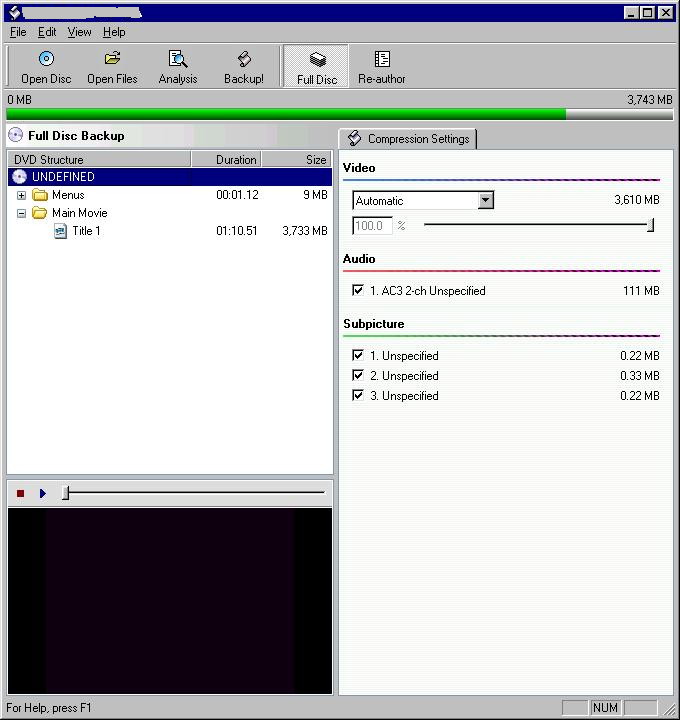
-
It's commercial! Now I know I bought a "terrible" product from Laserlight. :P
 And I spent $10 on it.
And I spent $10 on it. 
Anyway, my suggestion to rjc7394 is to make either an AVI or an MPEG from the chapters that contain your scenes. If you make an AVI, use VirtualDubMod to edit out your unwanted part and disable the unwanted audio track and save it (dorect stream) as an AVI. If you want make an MPEG, then whileyou use AVI2DVD, select only the audio track you desire. Then use TMPGEnc to edit out the unwanted parts of the MPEG file.
You can convert your new video file (AVI or MPEG) to DVD using DivXToDVD and burn it onto a DVD disc.
That's the best suggestions I can come up with. Anyone with better solutions? -
Anyone with better solutions?
Yes. Why degrade the video and waste time by unnecessarily converting the MPEG-2 to AVI and back again, just to remove the unwanted audio.
1. Cut at a different place. If it gives Spanish audio at one cut, recut and you should get the English audio back. I do that all the time. It might take 2 or 3 tries to get it, but cutting takes no time at all. I use MPEG2Cut.
2. Demux and remux, this time leaving out the Spanish audio. One way is to open the vob in DGIndex, use the "[" and "]" buttons to isolate the part you want, and then File->Save Project And Demux Video. That will give you the M2V and 2 audio tracks. Remux using Muxman, IFOEdit, TMPGEnc or other programs. If there's a delay listed in the name of the audio tracks, make sure to allow for the delay when reauthoring. Even if you want the Spanish audio though, but just don't want it to play, authoring with Muxman will make the English audio play when just playing the vob.
3. I don't cut pieces with DVD Shrink (or do anything else with it, for that matter), but is it possible to remove the Spanish audio before cutting out the scene? -
Hi everyone

Thanks to manono 's statement "I don't cut pieces with DVD Shrink" that made me curious about cutting a DVD, I have figured out a way to use DVD Shrink to select scenes, not chapters or titles, and to select audio languages at the same time. My apology to tug_hill2 and my "thank you" to manono.
Here are the steps:
1) Open DVD Shrink, click on tab "Re-author", then "DVD Browser" and choose the DVD you want to use.
2) Click on "Compression Settings". In the Video section, leave the setting at "automatic". In the Audio section, remove the check marks of the audio languages you do not want.
3) Click on the forward/backward arrow (pointed in the picture) to start the scene selection.
4) A small window "Set Start/End Frames" appears. Use either the arrow or the slide to choose the starting and ending points for your video clip. Click "OK".
5) Click on "Backup", a small window "Backup DVD" appears with several tabs: Target Device, DVD Region, Quality Settings, Options, Burn Settings. Click on each of these tabs and make your own selections. Leave the check mark on for "Create VIDEO_TS and AUDIO_TS subfolders".
Click "OK" and your video clip with only the scene and the audio language you want will be made.
Finally, use your favourite software to author your new DVD.
steps.jpg
Similar Threads
-
YouTube Rips - Audio Quality
By kingoftomorrow in forum Video Streaming DownloadingReplies: 1Last Post: 5th Mar 2012, 17:48 -
extract english audio from mkv
By Gondor in forum AudioReplies: 8Last Post: 29th Oct 2010, 01:37 -
Making a dvd with an english track from a mkv file that has both japanese and english
By andyjc in forum MacReplies: 0Last Post: 12th Feb 2010, 10:41 -
Out of Synce Audio in AVI DVD rips
By ajedale in forum Newbie / General discussionsReplies: 3Last Post: 18th Jun 2009, 10:37 -
Adding English subtitle to french film?
By viruss3 in forum Authoring (DVD)Replies: 3Last Post: 23rd Apr 2008, 15:03




 Quote
Quote


