What should I use to get the ac3 soundtracks from DVDs?
+ Reply to Thread
Results 1 to 11 of 11
-
DVDDecrypter and smartripper can do stream processing direct from the disc.
If in doubt, Google it. -
I got DVDDecryter installed long ago. In File Mode, i selected the main movie "vob" file and rightclick ==> Stream Processing ==> uncheck video and subtitles in the list, leaving only expected soundtracks ==> select "demux" and then it went. The output was a number of "vob" file not a single ac3 file for each soundtracks.
What am I to do? -
vobedit demuxed only ac3 in ONE vob file at a time (I can open only one at a time). ????
When I rip DVD with AutoGK, it seems that DGIndex is used to demux the ac3 soundtracks. I checked the agk_tmp folder and there they are. But when I manually open the DVD files with DGindex and tried to demux, it demux the video files as well. How can I get only the ac3 files? -
For VOBEdit to do all the VOB files in sequence, you need to tick the "Demux Complete Title set" tickbox.
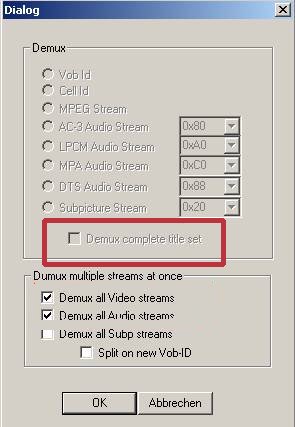
(excuse it being greyed out - used the pic from one of my guides)
AutoGK also creates a D2V file using DGIndex (this is what virtualdubmod uses to do the video).
Just do it with DVDDecrypter !
Either that or use smartripper:
 If in doubt, Google it.
If in doubt, Google it. -
Use IFO mode & pick your streams to demux.Originally Posted by qknet
-
I use DGIndex.
It is a good tool to learn as it has many uses.
- John "FulciLives" Coleman"The eyes are the first thing that you have to destroy ... because they have seen too many bad things" - Lucio Fulci
EXPLORE THE FILMS OF LUCIO FULCI - THE MAESTRO OF GORE
-
I agree, GDindex (as explained earlier) seems easiest and meets my need.Originally Posted by FulciLives
Similar Threads
-
Best software to demux blu-ray
By ratatouille in forum Blu-ray RippingReplies: 11Last Post: 9th Jun 2016, 08:07 -
Best Demux Software ?
By webstar in forum MacReplies: 15Last Post: 25th Apr 2013, 01:18 -
after vob Demux the m2v and ac3 have duration difference
By yozloy in forum Authoring (DVD)Replies: 1Last Post: 23rd Jan 2010, 02:45 -
demux audio from avi then two audio sources(aac 2ch + ac3 6ch)
By fatcat23 in forum ffmpegX general discussionReplies: 4Last Post: 21st Sep 2008, 02:19 -
Demux DVD Video to separate M2V and AC3 files
By ArtOfLosingMFZB in forum Newbie / General discussionsReplies: 3Last Post: 6th Oct 2007, 21:03




 Quote
Quote