New to forum. I have a panasonic e-55, had over a year and works fantastic. Copied some old vhs movies to dvd-r using fr mode and finalizing, played back great, but after storing disc for about 8 months, went to play back again and halfway thru started to skip and was unwatchable. Cleaned and wiped recorded dvd from inside hole out with lint free cloth, started disc at chapter where it had skipped and worked fine for about 10 min. then another skip. Cleaned disc again and played some more, then same problem happens again. This keeps happening to some of my discs but not others, can't figure it out. Even cleaned lens with a dvd lens cleaner.
I use Staples brand dvd-r, and I store all my dvd discs in one of those cd storage cases that hold 200 discs. My recordable ram disc works flawlessly.
+ Reply to Thread
Results 1 to 11 of 11
-
-
Download freeware DvdInfoPro and test the disks for CRC read errors or speed test it. Here is a sample of a disk that has some problems,
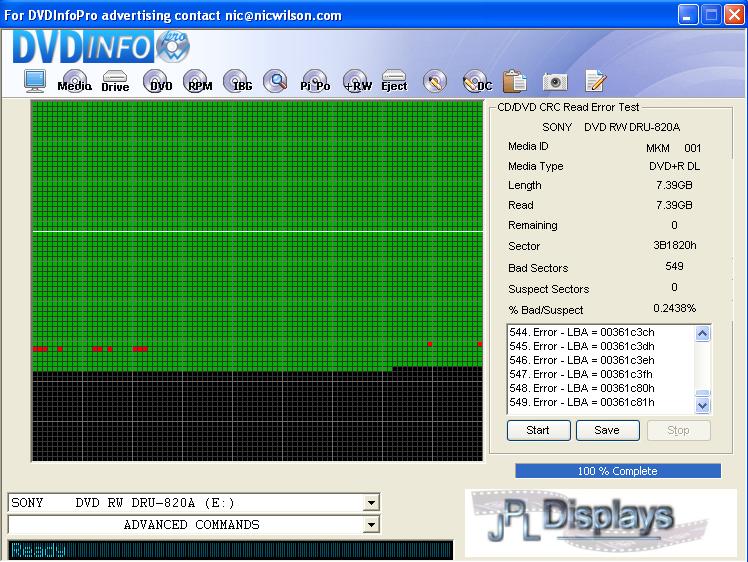
-
Nero CD-DVD Speed is a program that comes with Nero ... it can also be downloaded as freeware even if you don't have a pay version or oem version of Nero.
You can run a Benchmark test and a Scan Disc test.
Benchmark Test
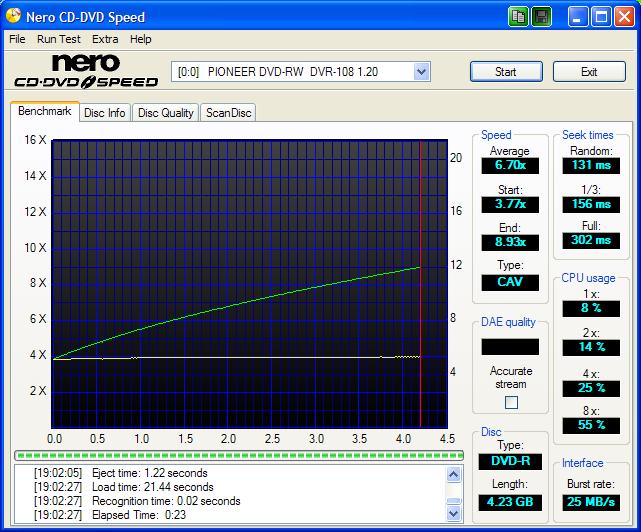
This is what a good Benchmark test looks like. If you have any "dips" in the GREEN line or the YELLOW line that could indicate that the readability of the disc is poor.
Scan Disc Test
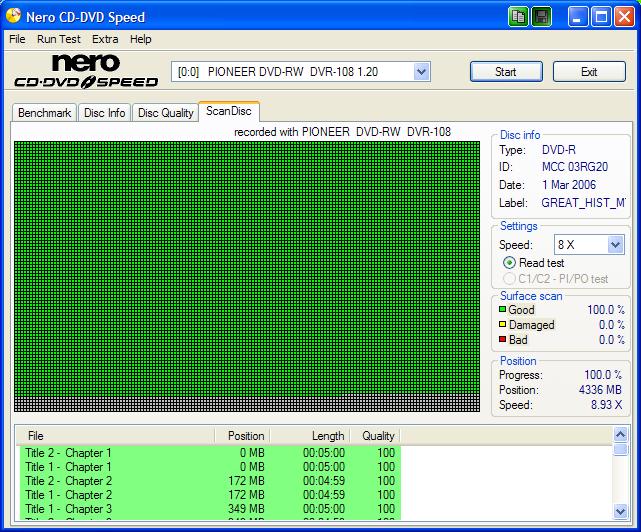
This is what a good Scan Disc test looks like. You should get all GREEN blocks if the disc is in good shape. YELLOW and RED blocks are BAD!
- John "FulciLives" Coleman"The eyes are the first thing that you have to destroy ... because they have seen too many bad things" - Lucio Fulci
EXPLORE THE FILMS OF LUCIO FULCI - THE MAESTRO OF GORE
-
Thanks for replys, downloaded nero but my computer doesn't have a dvd drive, can't get program to work.
-
With no DVD drive in the computer, forget about checking the DVDs. If it only happens with a few of the discs and mainly a while after they are burned, I would suspect a problem with the discs. Depending on the disc manufacturer, batches of discs can vary, sometime even within the batch. And some discs work better with some recorders or better with some players than others. I would try a different brand.

You could try the disc on some different players, that would rule out your player as the problem. -
You need to get a DVD burner or at the very least a DVD-ROM so you can check the discs. A DVD burner can be bought for under $100 and if you purchase on-line I think they are as low as $50 or $60 and that is for good models not just crap stuff.
- John "FulciLives" Coleman"The eyes are the first thing that you have to destroy ... because they have seen too many bad things" - Lucio Fulci
EXPLORE THE FILMS OF LUCIO FULCI - THE MAESTRO OF GORE
-
Will check in when i get dvd drive, however I did try another panasonic player I own and still have same problem.
-
Here is what I've found out that could also help you. Eventhough that disk won't play, you can solve this problem very easily. In addition to what the others saying and I agree- get a DVD Burner!:
When you get a DVD Burner. Take that DVD that's not working, Rip it on to the Hard Drive with something like "DVD Shrink", Write that copy to another DVD-r using the program that comes with the DVD Burner or a good program like the one I have "CopyToDVD". Use a good brand like the Verbatim (movie reel DVD-rs, not the cheap ones). I have done this with several DVDs that I created years ago with the Panasonic DMR-E30. These were extracted from a cheap brand that I used. It fixes the problem for me as the new copy plays better than the source that did not play. -
This is likely the problem and copying the disk to a better brand (as suggested) may correct it.Originally Posted by MrTom
Try some better disks and check out www.nomorecoasters.com"Art is making something out of nothing and selling it." - Frank Zappa -
Thanks for all replys, but I have solved my problem. After visiting my local radio shack, a very helpful clerk advisied me that my problem was the homemade labels I was using. Laser could not read disc properly because of the thickness of the label. As soon as I removed it, my disc worked flawlessly. It is hard to believe such a simple thing like a label can cause so many problems. BTW I found an easy way to remove labels by soaking disk in isophopyl (rubbing alcohol) for about 10 minutes, and label peels off easily.

-
Yes it is well known around here to never put a label on a CD or DVD disc as this often will cause playback problems ... moreso with DVD than CD discs but best not to label either way.
Now there are special DVD discs that are made to be printed on directly and of course special printers to do that kind of printing and that is OK ... it is also OK to write on the top surface of the DVD using a sharpie type marker (best to use a water based marker such as those made for optical discs by Sharpie).
Also for some technical reason I forget now you should burn the DVD first before writing or printing on it.
But as you found out ... never ever use any kind of label.
- John "FulciLives" Coleman"The eyes are the first thing that you have to destroy ... because they have seen too many bad things" - Lucio Fulci
EXPLORE THE FILMS OF LUCIO FULCI - THE MAESTRO OF GORE
Similar Threads
-
Vista DVD Playback Problems
By JMMac in forum Software PlayingReplies: 14Last Post: 16th Dec 2010, 14:39 -
Divx playback problems on DVD Player
By pblunn in forum DVD & Blu-ray RecordersReplies: 4Last Post: 26th Feb 2008, 03:02 -
Laptop DVD Burner Playback problems
By Cake^^ in forum DVD & Blu-ray WritersReplies: 3Last Post: 11th Jan 2008, 06:48 -
Pinnacle 11 - playback issues on DVD - rapid playback problems
By crven in forum Newbie / General discussionsReplies: 5Last Post: 15th Dec 2007, 10:19 -
DVD Playback Problems
By thelethal in forum Video ConversionReplies: 7Last Post: 4th Jun 2007, 15:08




 Quote
Quote