I'm having trouble playing mpeg (1) files
I recenlty did a clean install of XP on my computer and ever since have had trouble playing mpeg files.
avi and other video formats play without problem.
When I load an mpg file it takes about 3 minutes to load in my players (both wmp10 and zoom) and the hard drive is very busy the whole time it is loading.
If I have mpeg one enabled in ffdshow it will play ok after the long time it took to load.
If I disable mpeg one playback in ffdshow - when I try to play the file in wmp10 I get the message "error downloading codec"
Can anybody give me some help on this.
If I render in gspot (which takes an unusually long time) I get the message
Directshow claims to be able to play the file.
Mpeg-1 Video Decoder [Video Decoder]
Video Renderer [Video Renderer]
Mpeg Audio Decoder [Audio Decoder]
Default DirectSound Device [Audio Renderer]
Please help me!!
+ Reply to Thread
Results 1 to 12 of 12
-
-
If it's anything that should be universally playable, it's mpeg1! Even on a clean, virgin XP install.
Odd indeed!
/Mats -
Yes, it's very strange.
I have tried a range of things - including reinstalling directx 9 and reinstalling wmp10.
None of these work.
The entire file seems to be scanned before commencing playback.
Another thing to add is that these files are encoded to xvcd specifications.
All files play perfectly on other computers -
What's "x" about them? There are no xvcd specifications - that's what the "x" is all about - it doesn't follow VCD specifications. Anyhow, as long as it's mpeg 1 video + mpeg 2 audio, it still should work on your computer. (What a DVD player do with XVCD is another matter.)
The very same files play OK on another box?
/Mats -
Yes, the very same files play on my wifes computer which is a very similar IBM thinkpad to mine with the same version of xp etc.Originally Posted by mats.hogberg
-
1: unistall ffdshow , it can cause numerous issue's , and should only be installed by those wishing to convert video format's ... and is the only reason it should be installed ...
2: Restart pc , and try playback again .
3: If problem still exist's , update media player , restart pc and try again ... it's a common fix .
www.koolplaya.de for a small free player ... try it .
4: If it too has the same problem , then seek out any codec's that you have installed , and uninstall them .
5: Another problem that happen's is people forget to update their video card's driver's ... which should be the first thing on the list of "to do's" .
5: Reboot pc and try again .. this should have it sorted .
It's very easy to stuff up directshowfilter's , restoring them back to previous working condition is another , and normally require's a clean reinstall to be guaranteed the problem is out of system .
I work quite often within windows media player , and the one thing that should not appear when media player is playing mpeg's is ffdshow ... if it show's up in task tray ... get rid of it , it is the cause . -
I had tried all your suggestions previously (except for the alternate player) but tried them all again just to be sure but this still didn't make any difference to my problem.Originally Posted by Bjs
Any other suggestions anyone??? -
Graphedit seemed to render the file OK but it took a few minutes for Graphedit to open the file.Originally Posted by kschang
Screencapture included.
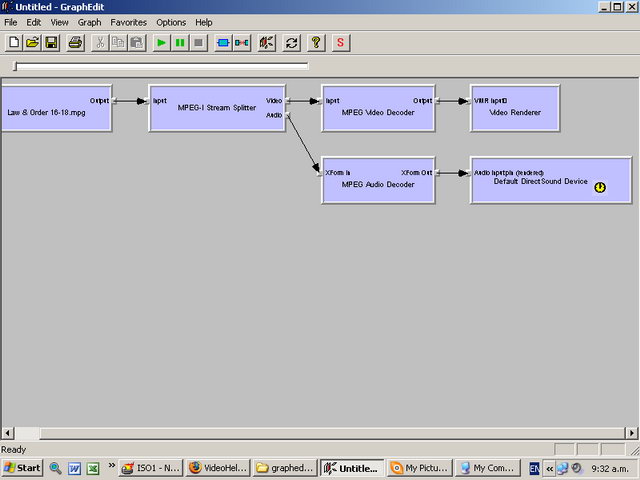
-
ok - so the problem seems to be mainconcept mpeg encoder 1.51
if i remove this it clears the problem right up.
however, i need to use this software. anybody have any advice on how to use this and not run into my problem? -
Alright - I've fixed it. Thanks for the suggestion of looking in Gspot.
Here's what the problem was.
Mainconcept installs its own mpeg splitter and gives it a filter merit higher than that of the windows mpeg splitter.
Using Gspot to raise the merit of the Windows splitter higher than that of Mainconcept fixes the problem.
So far I haven't run into any problems doing this. I'm a little scared to deregister the mainconcept splitter completely.
Interesting that I couldn't find anybody else posting with a similar problem to me??
Thanks again.
Similar Threads
-
VHS-C playback issue, playback in B&W and distorted/noisy colour.
By jpoel in forum Newbie / General discussionsReplies: 4Last Post: 11th Aug 2010, 09:36 -
H264 to Mpeg1
By Timex in forum Video ConversionReplies: 5Last Post: 5th Dec 2008, 23:00 -
Music sound playback is greater than word sound playback
By shknoll in forum Newbie / General discussionsReplies: 0Last Post: 31st Aug 2008, 13:09 -
MPEG1 anyone else?
By peterbuilt in forum Newbie / General discussionsReplies: 30Last Post: 11th Feb 2008, 22:31 -
Pinnacle 11 - playback issues on DVD - rapid playback problems
By crven in forum Newbie / General discussionsReplies: 5Last Post: 15th Dec 2007, 09:19




 Quote
Quote