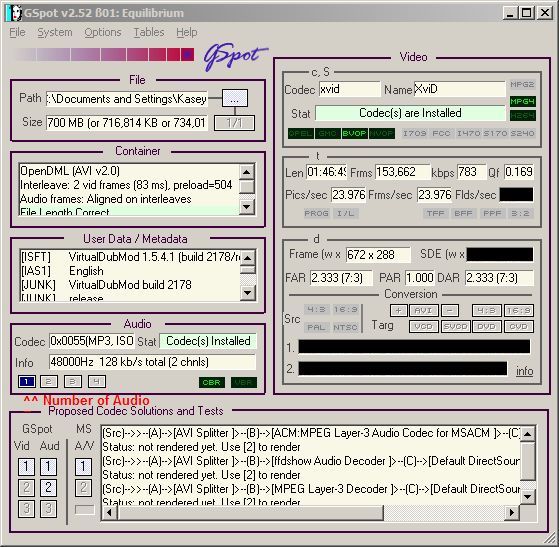Hello to all, i have an avi file with 2 audio tracks how do i delete one track only, simplest way please
+ Reply to Thread
Results 1 to 13 of 13
-
-
Whats dumb, i want to delete one of the audio tracks, im not intrested if you think i can play it or not thats not what i asked, if you dont know dont reply
-
You don't have to be rude.
The question arises because we need to know if it's REALLY 2 separate audio tracks, or just one stereo channel with different sound on left vs right. AVI happens to support multiple audio tracks, but people often confuse the latter (one stereo track with 2 separate tracks) vs. 2 separate audio tracks. A lot of Asian VCDs arrive with a "single" audio track way: Cantonese on left, Mandarin on the right.
As you can imagine, the procedure is quite different to do what you ask depending on which way it really is. -
Oh sorry for that i apologize, my problem is the avi file
has english and russian tracks i want to delete the russian audio from the avi,
again sorry -
1-load the avi into virtualdubmod
2- demux the 2 audio streams
3- demux the video
4-multiplex the video and the audio you want back again with virtualdubmod(directstream copy)
no recompressing will be used, youre looking at 5 to 10 minutes to do this.I love it when a plan comes together! -
kschang when i play i hear english and russian together, ricardouk thanks i'll try that program, is there a guide to do this ? it would be good
-
That is indeed the procedure... If it is actually 2 separate audio tracks in the AVI. The procedure will be somewhat different if it's a single track with left/right separation.Originally Posted by ricardouk
-
https://www.videohelp.com/faq
scrool down to "Multiplex"I love it when a plan comes together! -
i agree, you need to find out that Melvic.Originally Posted by kschangI love it when a plan comes together!
Similar Threads
-
How to choose audio track in avi file with two audio tracks
By newnews in forum AudioReplies: 3Last Post: 26th Oct 2010, 05:26 -
Convert h.264 MP4 w/AAC 5.1 audio to AVI file w/AC3 5.1 audio for Xbox 360
By ycrazyy in forum Newbie / General discussionsReplies: 6Last Post: 14th Jan 2010, 15:25 -
removing the commentary audio track from an AVI file with mpeg layer3 audio
By wildrthanevr in forum AudioReplies: 1Last Post: 10th Mar 2009, 01:29 -
ffmpeg choppy audio from large avi but not small avi source file
By cybertheque in forum Capturing and VCRReplies: 9Last Post: 13th Oct 2008, 15:38 -
Editing an AVI file so I am just left with the VIDEO Avi (No Audio)
By incrediblej in forum EditingReplies: 6Last Post: 26th Mar 2008, 19:16




 Quote
Quote