Older drives are Ide, now there is SATA/SATAII, what is PATA?
+ Reply to Thread
Results 1 to 17 of 17
-
What We Do In Life, Echoes In Eternity....
-
Same as an IDE drive, I believe.
Parallel ATA drive, versus SATA = Serial ATA.
One helpful article:
http://geeks.com/pix/techtips-010605.htm
Cheers,
Jim -
So when would you use a PATA? Most of the new computers I see have SATA
What We Do In Life, Echoes In Eternity.... -
Adding a higher capacity drive to an older, non-SATA-capable motherboard/computer?
(shrug)
Jim -
My motherboard has a PATA port and there were included instructions to transition from an existing IDE drive to a SATA RAID system.
"Shut up Wesley!" -- Captain Jean-Luc Picard
Buy My Books -
IDE is a generic term for a drive with a built in controller. PATA and SATA are more descriptive. CD and DVD drives are PATA devices. (Though there are a few SATA DVD drives.)
SATA in general uses less power, runs cooler and is somewhat faster than a PATA hard drive. SATA is 150Mb/sec. transfer and the newer SATA II is 300Mb/sec. A PATA hard drive is 133Mb/sec. down to 100Mb/sec. DVD drives are 33Mb/sec. and 66Mb/sec. transfer rate.
SATA drives don't have jumpers to set slave/master. There is one drive per cable. They also use a smaller cable, about 1/2" X 1/4".
They are also hot pluggable, meaning you can disconnect them from the computer while it is running, depending on the motherboard and controller, though. -
[quote="redwudz"
SATA in general uses less power, runs cooler and is somewhat faster than a PATA hard drive. SATA is 150Mb/sec. transfer and the newer SATA II is 300Mb/sec. A PATA hard drive is 133Mb/sec. down to 100Mb/sec. DVD drives are 33Mb/sec. and 66Mb/sec. transfer rate.
[/quote]
Todays drives are limited by hardware physics. Even the Raptor shows no significant speed difference PATA vs. SATA. Only DRAM drives can reach either limit.Recommends: Kiva.org - Loans that change lives.
http://www.kiva.org/about -
ROF, I thought they were all hot pluggable, but I wasn't sure. I unplug my external all the time while the computer is on. I should have added the part about not doing that while the computer is writing/reading from/to the drive, though.

edDV, I really haven't seen any real difference in PATA/SATA speeds either. I suspected early on that the majority of SATA drives were repackaged PATA 133 drives with a different controller. SATA having separate channels for each drive may help somewhat compared to two PATA drives on the same cable.
I was interested to see a SATA DVD burner available. No improvement on speed, but you could get rid of the PATA controller entirely and use the smaller SATA cables. And no more master/slave jumpers to confuse people. I just wish they would improve the crappy SATA connector. I'm afraid of breaking one off when I work inside the computer. -
Current drives max out in the 60-95 MB/s range and then only at one end of the platter. None can reach 133 MB/s except for maybe a short burst from cache.
http://storagereview.com/articles/200601/WD1500ADFD_3.htmlRecommends: Kiva.org - Loans that change lives.
http://www.kiva.org/about -
How true! Who invented this crappy connector? I would like to speak with them! The connectors don't even have a latching mechanism to keep them in place. At least not a good one! Cables are somewhat stiff too, compared to ATA. I've run across systems where the internal cables came unplugged by themselves, because of the crappy connector! I know one PC manufacturer that started putting some hot glue on the connectors to glue them down, so they wouldn't loosen during shipping. LOL!Originally Posted by redwudz
-
SATA Connectors on motherboards will vary depending on motherbaord and controller. But I agree, thay are flimsy. Some are good,m some are poor.
As for cables, you can get SATA cables now that have a lache on both ends and are also right angle too like this one:


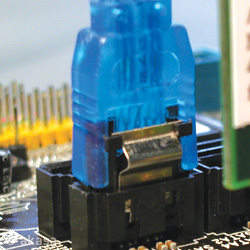
-
I saw another type of SATA connector that combined the SATA and power connectors on one plug and attached solidly to the drive. Can't find it now, but this one from http://www.cooldrives.com/seatacapoand.html is some improvement over the stock connector.

-
Redwudz, I think it may be the Western Digital SecureConnect you're talking about (and unfortunataly only for WD drives):

-
Thanks, waheed, that may be the one. It looks to be a better solution. I was curious how they manage the power to the drive, but looking at WD's site, it appears you would need to use the Molex ATA power receptacle on the drive. Your SATA power receptacle would be blocked by their connector.
I was thinking there was a move to power SATA drives over the same cable as the SATA interface uses. That would need a modified connector on the motherboard end for the MB to supply power instead of the PS doing it directly. SATA drives seem to use less power than PATA so it may be feasible. It would be nice to get rid of some extra wires, though.
Until then, the hot glue sounds like a good temporary solution, even using a connector like I posted. I've used hot glue before to hold a CD drive in a computer because it had an unusual rail system that had no stops to keep the drive from sliding back and forth. I just pried the hot glue off with a screwdriver if I had to pull the drive. Not really that bad.
-
I've noted that several PC Chips boards seem to have a high rate of connectors coming loose from the motherboards. Whether it's vibration caused by the system or other issues I do not know but I have seen quite a few customer classified "dead PCs" in my shop where the only issue was a disconnected SATA cable.Originally Posted by Wile_E
Similar Threads
-
DVD player to connect to a PC hard drive, or a networked hard drive?
By lifengwu in forum DVD & Blu-ray PlayersReplies: 0Last Post: 8th Oct 2010, 20:40 -
SATA, Hard Drive, Desktop only picking up part of the hard drive?
By Ghtpua in forum ComputerReplies: 9Last Post: 16th May 2010, 19:46 -
Sony Vaio with partitioned hard drive(Want full hard drive space on C)
By neworldman in forum ComputerReplies: 11Last Post: 17th Mar 2010, 14:42 -
Hard-Drive write caching,Is my hard drive faulty
By jezzer in forum ComputerReplies: 33Last Post: 27th Sep 2008, 12:06 -
Replace Dead Hard Drive From DVR 533HS With Working Hard Drive From DVR 640
By gordo1811 in forum DVD & Blu-ray RecordersReplies: 2Last Post: 12th Dec 2007, 16:58




 Quote
Quote