Hi All,
You'll see from my computer details that I have two hard drives.
Is it possible, as long as the cabling is there, to add a second slave hard drive?
+ Reply to Thread
Results 1 to 18 of 18
-
There is some corner of a foreign field that is forever England: Telstra Stadium, Sydney, 22/11/2003.
Carpe diem.
If you're not living on the edge, you're taking up too much room. -
Presumably, your two hard drives are on the primary IDE channel, and the Pioneer DVD-R drive is on the secondary channel, yes?
Each IDE channel can only support two drives -- one master, one slave. If the DVD-R is configured as the secondary-channel master, and the secondary-channel slave slot is empty, then yes, you can put another hard drive on that channel. Note that since the drive will be sharing the channel with a "slow" device -- i.e. the DVD-R drive -- the secondary-slave hard drive's data-transfer rate may be slower than the drives on the master channel.
If, however, you already have something else in the secondary-slave position, then you'll need to install an additional hard-drive controller to give yourself tertiary and quaternary IDE channels before you can add more drives. (Which is what I did with my system.) -
I believe so. I can have a look in the BIOS when I get home to confirm - and even get a piccie of the internal gubbings for you if need be.Originally Posted by jimmalenko
@ solarfox: Ah yes, the two DVD drives. Hmmm... It seems like I can't fit in an additional HDD unless I lose one o the existing drives - HDD or DVD. Correct?There is some corner of a foreign field that is forever England: Telstra Stadium, Sydney, 22/11/2003.
Carpe diem.
If you're not living on the edge, you're taking up too much room. -
@ solarfox: Any ideas?Originally Posted by jimmalenko
What info (presumably from the BIOS) would you need to ascertain this?Originally Posted by solarfox
Is this easily done?Originally Posted by solarfoxThere is some corner of a foreign field that is forever England: Telstra Stadium, Sydney, 22/11/2003.
Carpe diem.
If you're not living on the edge, you're taking up too much room. -
My Dell XPS400 has a CD burner and DVD burner running on the one and only IDE controller on the motherboard. My two hard drives are both SATA drives, so yes you can do it.Originally Posted by jimmalenko
Also, you can get an adapter board that will convert your IDE drives into SATA drives for about $25 US. I had to do that with the 100 gig drive that I moved from my old PC into this one. It works great. -
It's easy enough to add a PCI IDE controller if you have an extra PCI slot. They don't don't need drivers, just plug and play with XP. I'm running 4 hard drives and 2 opticals in one of my computers using a PCI IDE controller for two of the drives.
Or if you have SATA on the MB, throw one of those in there. No problem mixing as they are on separate controllers. I set up one of my computers with an external SATA drive that runs off the motherboard SATA controller and it works great also. -
Running IDE and SATA in the same system: It depends on the motherboard's capabilities. Yes, technically they are separate controllers, but apparently some motherboards and BIOSes put you in an either/or situation where it will only allow one controller or the other to be active; i.e. enabling the primary SATA disables the primary IDE. (Stupid design, I know, but there you are.)
daamon -- I don't really need any info from the BIOS, as such. If you say you have two hard drives and two DVD drives in your PC, then we can already safely assume that all four possible IDE positions -- primary-master, primary-slave, secondary-master, and secondary-slave -- available to you are occupied, regardless of their actual position. At that point, you have only three options if you want to keep all of the existing drives:
(1) If your motherboard supports SATA as well as IDE, and will allow both controllers to operate simultaneously, you can attach a SATA drive (or an IDE drive with a SATA-to-IDE adapter).
(2) Alternatively, you can install a PCI IDE controller card, and give yourself two more IDE channels. The board I used in my system is the Promise TX2, and it worked like a charm; even Windows 98 and Windows 2000 knew what to do with it.
(3) If you're just looking to expand your storage capacity, and access speed isn't so much an issue (i.e. you're not going to be trying to capture video directly to the new drive in real-time), you could get an external USB hard drive and attach that to the system instead. -
I've had a look through the user guide (copy here - it's 5Mb), and think (read as "hope") that it might be possible, because there's a section (4.3.5 on page 75 of 125) that talks about Primary and Secondary IDE Master / Slave and Third and Fourth IDE Master.Originally Posted by solarfox
Also, the cabling inside has one larger connector (top pic) available (the wide one with two rows of holes for the pins) and one smaller connector (bottom pic) available (it's much smaller than the other one). Similar connectors are already in use for the HDD and DVD drives.
These BIOS pics may be of use:
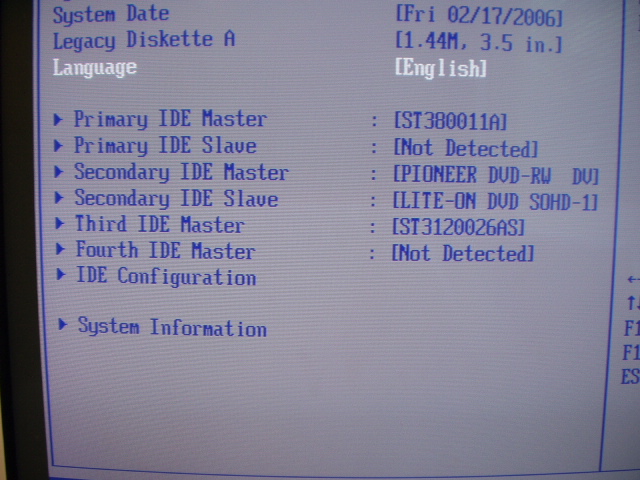
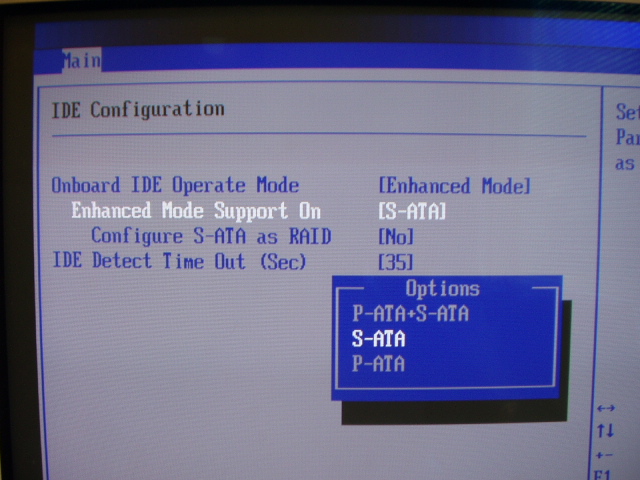
I've tried hunting around the Asus site: FAQs, mobo specs, forums etc. but couldn't find anything.
Comments? Thoughts?
Is this a simple case of buying a PCI card, slotting it in, installing it and hooking it up to the new drive? Are they typically reasonably priced? What exactly would I ask for in a shop?Originally Posted by solarfox
Here's the crunch - I've already bought a 250Gb HDD that was brand new and going at wholesale price. I figured it should be easy enough to whack it in and, if I couldn't, then I could ghost my 80Gb to my 125Gb drive and have that as the OS drive.Originally Posted by solarfox
Thanks to all for all your help so far - I feel like there's light at the end of the tunnel...There is some corner of a foreign field that is forever England: Telstra Stadium, Sydney, 22/11/2003.
Carpe diem.
If you're not living on the edge, you're taking up too much room. -
you may have to change the IDE config. to P-ATA+S-ATA
pop in the new drive. You still have room for 2 more devices.
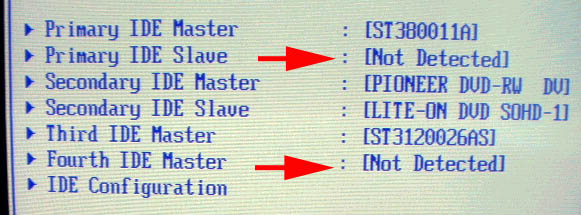
P.S. by the way, in the two pic's you have, the upper pic (the large connection) is the IDE and the lower pic is the SATA connection. You already used up one of your SATA connection for your HD (the third IDE master. Your 120Gig Seagate) You still have 1 IDE slave and a SATA master free. Depend on what kind of drive your new 250Gig is, you can connect it to the primary slave if it is an IDE drive or if it is a SATA drive then connect it to the fourth IDE master (which is a SATA connection) -
Your ST3120026AS hard drive is SATA, in the Third IDE Master position, so you should have a spare PATA (IDE) connector in the IDE Primary Slave position. The other HD is a PATA ATA100 in the Primary IDE Master position. The fourth IDE Master is probably a empty SATA connector, so you should have one of both types available. You should be in good shape as long as you have mounting room for the drive(s)

If you needed a PCI PATA controller, you can get a Highpoint Rocket 133 card for about $30US. A PCI SATA controller would be about $50US or more, depending on how many channels you needed. -
One thing you need to take in consideration if you have the room to pop the new drive in. Make sure your box have good ventilation. With all those drives inside, there is going to be a lot of heat generated inside the box which could lead to premature parts failture. Personally, I've been moving my drives to outside the box using external enclosures. Just something for you to think about.....

-
@ webster and redwudz: Cheers for the information - there's enough there to allow me to get on with things.
Just so you know... The new HDD is PATA needing the IDE connector and is already installed in the drive housing - just not hooked up.
As for ventilation - should fans be blowing air in, sucking it out or a mixture of both (as long as they're not right next to each other)?There is some corner of a foreign field that is forever England: Telstra Stadium, Sydney, 22/11/2003.
Carpe diem.
If you're not living on the edge, you're taking up too much room. -
Suck in front blow in back usually is good.Originally Posted by daamon

If you are game, cut a blow hole on top of the box and suck out the hot air. This, I found, is the best way to cool the box. Cheers............. -
Strange, I thought the Asus P4P800 series lost the primary PATA M & S if SATA was installed ? The two extra drive spaces really being SATA in a raid array. I could be wrong but I think you need a card.
-
@ Webster & offline: Cheers for the info. Appreciated.
If I can't add the new HDD on the mobo, then at least I now know that I can get a PCI card and all's good.
Thanks all.There is some corner of a foreign field that is forever England: Telstra Stadium, Sydney, 22/11/2003.
Carpe diem.
If you're not living on the edge, you're taking up too much room. -
Well, the new 250Gb IDE HDD is all hooked up and working like a charm. No need for PCI cards etc. - there was (as was suspected) spare capacity on the mobo.
Thanks to all for your help.
Only thing now is to figure out what I'm gonna use it for...There is some corner of a foreign field that is forever England: Telstra Stadium, Sydney, 22/11/2003.
Carpe diem.
If you're not living on the edge, you're taking up too much room.
Similar Threads
-
DVDFab HD Decrypter : Is DVD to HDD and Blu-ray to HDD decryption FREE?
By Bonie81 in forum DVD RippingReplies: 2Last Post: 8th Jun 2011, 15:28 -
Copying from standalone hdd recorder's hdd to pc hdd
By flez in forum ComputerReplies: 7Last Post: 6th Dec 2010, 07:17 -
recover *.mts files from external HDD ..tried restoring hdd software
By ravistudios in forum RestorationReplies: 0Last Post: 18th Mar 2010, 13:24 -
HDD swap! Faulty 'Funai HDR-B2735' vcr/hdd/dvdr ... use HDD in a JVC ???
By StuR in forum DVD & Blu-ray RecordersReplies: 6Last Post: 9th Oct 2008, 13:38 -
FIREwire HDD, NOT in my computer,update NEW acomdata HDD works great
By theewizard in forum ComputerReplies: 22Last Post: 20th Jul 2007, 02:01




 Quote
Quote
