Hi,
I have many DVDs which has a title track which cannot be accessed, means the fwd, reverse.. buttons are disabled in that presentation track.
All I need i want to make my own title like that. searched alot but could not find anything.. please tell me how can i make track with disabled buttons, I use Nero and DVDlab pro.
thanks
+ Reply to Thread
Results 1 to 9 of 9
-
-
Hi Badtameez,
I'm not quite sure what you're getting at. Can you explain it differently or more clearly please?There is some corner of a foreign field that is forever England: Telstra Stadium, Sydney, 22/11/2003.
Carpe diem.
If you're not living on the edge, you're taking up too much room. -
If I understand you correctly, you want to create a title where the user can't fast forward or rewind. You can do that by setting a Prohibited User Operation. To do that, have the video title you want up and right beside the video track, there's a big icon that looks like a film strip, click on that. When you do, you'll have a bunch of options, look for the ones under the heading "Prohibit poor user from doing" and check off the forward scan and backward scan check boxes.
-
That's it you got my point.
I have checked in DVDlab pro, but it could not do anything, any other software can do this? like nero..
Please tell me detailed because I have checked in DVDlab
thanks -
If you can't set PUOPs (Prohibited User OPeration) in your authoring software, open the title IFO files (the one's you want to effect) in IfoEdit... VTS_01_0.IFO, VTS_02_0.IFO etc... Go to Pgciti & expand the tree. You may have more then one PGC listed. Click on the PGC you want, in the lower 1/2 of the window you'll see user prohibited operations followed by 0 or a number. DOuble click on it to bring up a dialog box. Select what you want, click OK, then save the changes.
-
It's easy in DVD-lab PRO!!Originally Posted by Badtameez
Just right click on any menu or video in the connections window and choose "UOP's & Settings"
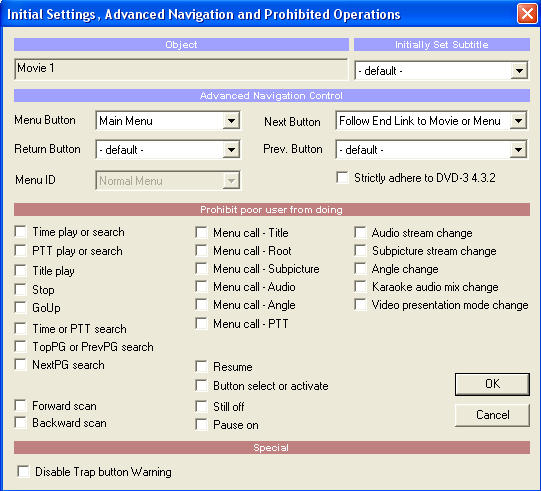
-
Thanks. I'll give it a try.
anyways should I have to comple on the disc to check it or it would work on hard drive too? -
just a little side note, you may wanna throw a check in the box next to angle unless it is in fact a multi angle dvd, ive heard that this can cause a dvd player to lock up or just power off....basically to error out completely.........that is of course, if someone is "smart" enough to mess around and try that to begin with anyhow.....
-
"or it would work on hard drive too? "
Often quicker, allows checking operation, allows using your prefered burning software.
Similar Threads
-
Separate multiple title DVD into single title DVDs
By Dogpoundz in forum DVD RippingReplies: 4Last Post: 24th Aug 2011, 20:49 -
Toshiba DVR620KU Makes title named Blank Title, when I finalize a disc.
By Dim29 in forum Newbie / General discussionsReplies: 7Last Post: 8th Jul 2010, 21:18 -
Can title menu have active multiple thumbnails using CXtoD (using 1 title)?
By bobbyg in forum Authoring (DVD)Replies: 1Last Post: 26th May 2010, 10:32 -
How to add a chapter or a title to ONE ONLY TITLE in a DVD?
By coxanhvn in forum Newbie / General discussionsReplies: 4Last Post: 27th May 2009, 23:16 -
What should I title my DVD?
By vid83 in forum Newbie / General discussionsReplies: 10Last Post: 19th May 2008, 15:51




 Quote
Quote