I've tried searching for this, but it's a weird thing, and I'm not even sure what terms to search for, so I apologize if this has already been covered somewhere.
Within the last 7 days TWO of my family's VCR's bit the dust, and I've had no luck figuring out how to fix them. As far as I can see, there are no quality VCRs available anymore, so I suspect I'll be shopping for a DVD-Recorder or two.
I've had some experience with a Panasonic DVD-Recorder (DMR-ES15), as well as a MythTV system, and both have one characteristic that is slightly annoying, as compared to a traditional VCR -
Suppose I record 3 hours on a VCR. I then watch only the first 90 minutes. On a VCR, I can then record over the first 90 minutes. OR, if I watch the last hour, I can record over the first two hours.
On digital systems, like the MythTV computer or my Panasonic DVD Recorder, this is not possible. A recording is a single 'thing', and it's not possible to break it up into smaller pieces - either delete the whole thing, or none of it.
I realize this might seem trivial, but frequently I'm in a hurry and it's far more convenient to simply do an instant record, or even program a recording, for "8pm - 11pm, NBC", than to program "8-9, NBC", and then "9-10, NBC", and then "10-11, NBC". If I do the first, taping one 3-hour block, than I can't record over any of the used area of the DVD until after watching all three programs. Also, if I've only watched the first hour, than when I return to watch the second program, I have to start the first program and fast-forward through the first hour.
Yes, VCRs have many deficiencies compared to DVD-Rs, but they are clearly more convenient in this regard.
SO, are there DVD Recorders that can somehow let me start viewing, or re-recording, from the middle of a recorded program, as a VCR permits?
I've never used a Tivo, but presume it functions similarly to my MythTV box or DVD Recorder in this respect. Is that accurate?
Thanks,
Steve
+ Reply to Thread
Results 1 to 11 of 11
-
-
I assume you are using RW disks.
A DVD disk is recorded from the hub out to the rim,
Using a 3hr mode. If you record say 1 hr you will have 2 hr left and than record another 1hr you have 1hr left but want to record 2hr, so you erase the first 1hr and feel you have 2hr.
You Don’t
The first 1hr is deleted, the 2nd 1hr is still there and the disk only has a free space of 1hr.
Only if you delete all or part of the recording JUST before the free space will you add this space to the free space available
This is not the case in a unit with a HDD It will use any space available.
Just one reason to have a HDD unit
In many units there is an option to overwrite a recording but its use should be carefully considered prior (to use) as it could overwrite the entire disk and that may not be wanted
Yes the Old VCR was simple compared to the DVD. Another reason to get a HDD unit
BUT if wanted get one Now as they are fast disappearing from the US market
Edit
I know of no unit that will allow a recording from the middle of another recording that still exists -
Depending on the DVD Recorder - recording in the middle CAN be doneOriginally Posted by NoahsMyBro
(but perhaps not quite the way you might think) -
This is from my DVD recorder manual SV2000 WV10D6 DVD Recorder from WalMart Page 33 -
(manual on-line - http://www.funai-corp.com/6pdf/om/WV10D6.pdf )
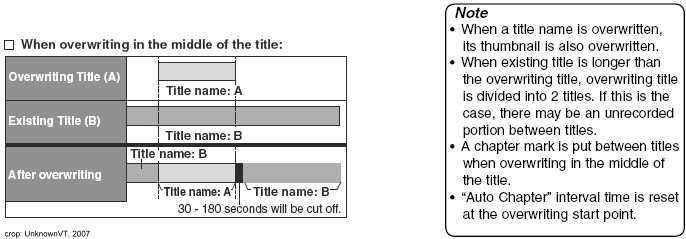
Which kind of shows what you want to do -
Caveat: my SV2000/WV10D6 has DVD+VR recording format - tape model recording - see Wikipedia - http://en.wikipedia.org/wiki/DVD%2BVR
(other DVD recorders may be DVD-VR - which may or may not do what you want)
Here's the difference from VCRs -
one does NOT just start recording from a point from PLAY -
if one did that - the DVD recorder is smart enough to start recording in an empty area -
ie: it doe NOT overwrite.
This may sound like a DISadvantage because we are used to the VCR model -
but it's just a different paradigm -
because if I have only watched a part of a previously recorded program -
hitting the record button will start from an available/empty area -
saving/preserving the previous program for me to finish watching at a later time
to me, this is a huge advantage -
as I no longer accidentally erase unwatched sections of a program -
nor do I have to search for the end of a program to start recording.
But one can overwrite from the middle of a recorded section -
it's just done somewhat differently -
Page 32 of manual -
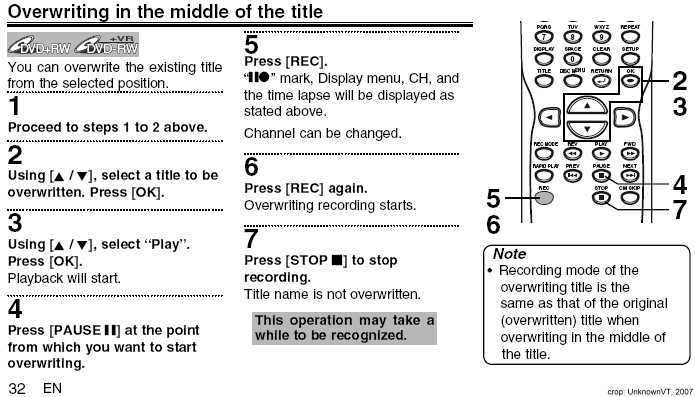
However a much better way is to split/divide the title at the appropriate point -
then delete/erase the unwanted part -
if it is the last section/title on the DVD-/+RW it becomes part of the available space.
The only reason why I would use the overwrite from middle is if I have a title I want to keep,
after the one I want to overwite.
This all based on the DVD+VR recording model (DVD-VR models may be different) -
Wow. Thanks for the info; I didn't realize that was a possibility (though obviously I hoped I was wrong). I'll have to investigate that, and see if I can find a deck that allows for that functionality. And it certainly looks like you must have spent some time and effort posting all of that for me - I appreciate that.
Mostly, I want to be able to record full three hour blocks, and then overwrite one hour chunks as I watch them.
Thanks again,
Steve -
You're welcome, and thank you for being so courteous.Originally Posted by NoahsMyBro
Here are the other scenarios for overwriting -
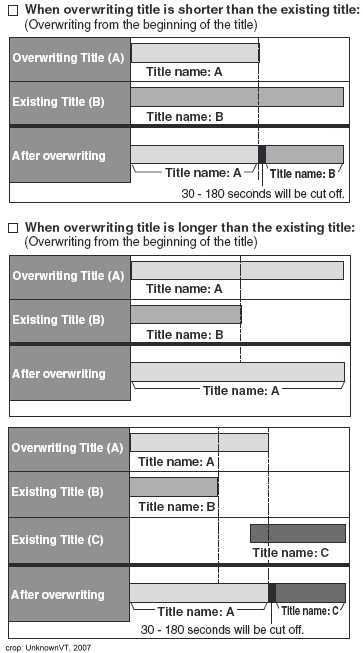
It may be worth your while downloading that manual and reading the relevant sections -
pages 32-33 on overwriting ( http://www.funai-corp.com/6pdf/om/WV10D6.pdf ).
It depends on the way you record your 3 hour blocks -
if literally a continuous record for 3 hours -
it may still be better to split the single title into sections/separate titles
(or if you recorded the 3 hours in separate sections) -
which then makes overwriting easier -
one only has to overwite from the title start and not have to find the point to overwrite -
but this might be 6 of one and half a dozen......
but better still delete/erase from the last split/title to free up space.
I have found that (to me) there was very little, if any, visual difference in quality between 3hour(LP) and 4hour(EP) recordings - so using 4hour(EP) mode may allow some flexibility/leeway to do things.
My SV2000 WV10D6 was under $50 from WalMart - they were plentiful back in October -
but some had reported that some WalMarts still had them at $79.
I have also heard the Magnavox MWR10D6 (re-badged SV2000/WV10D6) was recently on sale in some WalMarts also at <$50 -
but these all may become scarce soon,
since DVD recorders with old analog tuners were supposed to be phased out beginning in March/2007.......
My comments/review -
SV2000 WV10D6
and
SV2000 WV10D6 DVD Recorder from WalMart
Check stock by using WalMart's "Find in Store"
SV2000/WV10D6 @ WalMart
and
Magnavox MWR10D6 @ WalMart -
The Philips DVDR3575, with 160GB HDD, overwrites -RW/+RW discs the same way.
-
So, why aren't you using a DVD-RAM in the Panny? Record the 3 hours and watch the first 1.5 hours. Use the edit function of the deck and split the program at the point where you left off and and then save the 2 pieces. Then, erase the first part. This gives you back the 1.5 hours. One reason I prefer to use RAM over +-RWs (as well as never having had to replace one in 5 years and looking at this box of dead +RWs I've gone through in the past 2 years)....
-
This actually is not true. There were some earlier Philips DVD recorders that would do just that. You could go from play to record, and it would start to write over your old data. It would also basically corrupt everything on the disc too. This is one major reason I really came down hard on earlier-generation Philips machines. This flaw of the machine made it an entirely unreliable piece of crap.Originally Posted by UnknownVT
I never saw other machines, or even newer models of Philips (the 3575 is fine, for example), do such a stupid thing.Want my help? Ask here! (not via PM!)
FAQs: Best Blank Discs • Best TBCs • Best VCRs for capture • Restore VHS -
It shouldn't take molre than 10 seconds to schedule each program. Make this condition clear when you are looking for a recorder. It'll take you much longer to cut it up later than to create them separately to begin with.Originally Posted by NoahsMyBro
Also, some recorders support G-code, which you may find in your TV schedule guides. You just enter a short (4-7 digit) code for each program you want to record and it's set.
And/or just get an extra large hard disk. -
Many thanks for that interesting info.Originally Posted by lordsmurf
However my quoted paragraph was describing the SV2000/WV10D6 DVD recorder,
and was not supposed to be taken as general for ALL DVD recorders
(hence the preceeding caveat)
sorry if that was not clear. -
The last post by (lordsmurf) Is very true and while I was not aware of specific units, he points one out, and is a reason I had indicated caution with a units write-over option. New or older.
In my units a over-write might cause problems. Like file corruption. I do not write-over
In using a VCR it was simple to just insert a tape (empty or recorded) and record.
However One could find that they had inserted a tape they wanted and now no longer have.
With a HDD I don’t have that issue and if or when I record to a disk. Any thing I want on it is transferred to the HDD for edit and do a complete erase of the RW disk.
A question
I had always thought that free space was that that free from the last recording to the disk rim and that only erasing the last recording would add to the free space.
Will some units record to any erased space, as the first recording. Than Skip a 2nd and 3nd than continue on to additional free space.
I did not get that impression when reading prior posts on this thread
Similar Threads
-
Is it possible to copy or record 3hours vhs recording in less time
By nusratjaveid in forum Newbie / General discussionsReplies: 6Last Post: 25th Oct 2013, 09:50 -
recording program
By west403 in forum Capturing and VCRReplies: 0Last Post: 12th Sep 2009, 23:49 -
Program to Record Web Video
By bevills1 in forum Video Streaming DownloadingReplies: 4Last Post: 17th Jan 2009, 15:26 -
Recording Program
By natty in forum Newbie / General discussionsReplies: 4Last Post: 5th Jan 2009, 12:01 -
DVDR3575H/37E record one program while watching another
By mr_mike64 in forum DVD & Blu-ray RecordersReplies: 1Last Post: 12th Mar 2008, 19:26




 Quote
Quote