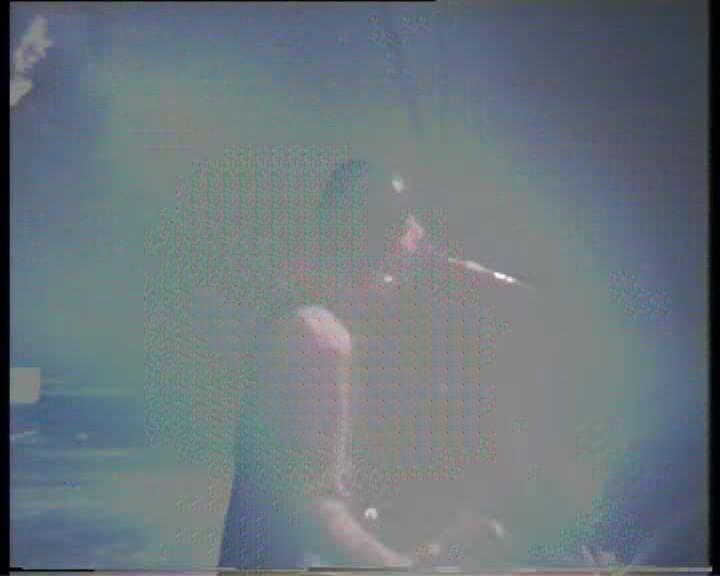I have tried differents cce versions , i got always the same problem.
In blinking or difficult scenes appears a lot artifacts.....I have been changing options but it seems don't be useful....
Anyone know how to solve the problem? Any setting to set?
Example
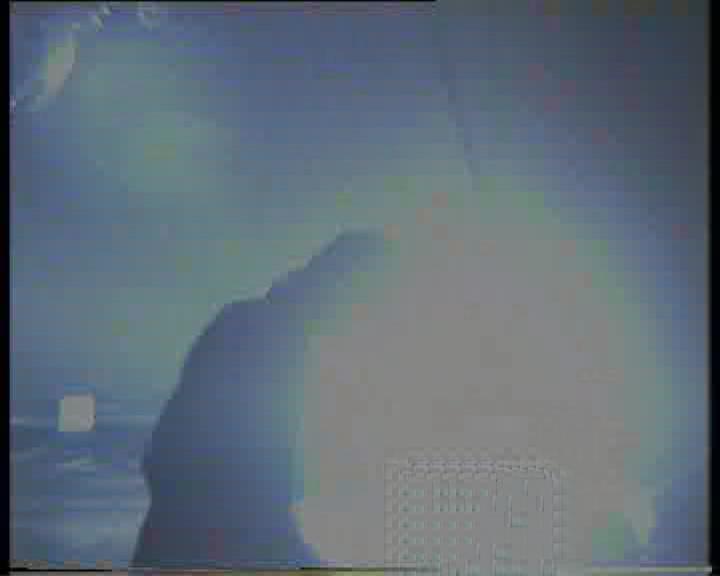
+ Reply to Thread
Results 1 to 15 of 15
-
-
Virtualdub? what it has to do? I'm speaking of a Cce bug possibly, that it isn't fixed in new versionsOriginally Posted by kschang
-
I tried with 8 mb cbr and 6-7-8 mb VBR 2 passOriginally Posted by Abond
-
How about showing us the exact same frame in the source as well?
-
These are definately divX/XviD sources.
MPEG does not result in such artifacts. These are derived
from non-MPEG sources.
As such, you can not remove these in a 2nd generation or
re-encode to another video format.
You could try your hand at MSU SmartDeblocking released! by DmitriyV;
and give it shot on such sources. Maybe your luck will change for
the better
Good luck.
-vhelp 3749 -
If its an mpeg2 source what method of frameserving are you using to load it into CCE? This may be a bug in the decoder.
Try taking a problem segment and decoding it to raw avi (Virtualdubmod, TMPGenc, etc...). Check it to make sure there are no artifacts, and then try using CCE to see if it still does this. -
the codec is PIM2 ( AVI). I remember that exporting from DV to mpeg , the problem persisted . Desperately finding a good encoder for very fast motion scenes , i had to buy a mpeg2 hardware encoder .
-
I bought the capture card pinnacle dc1000. Better conversion to mpeg than tmpgenc , canopus and other encoders. It doesn't sharp or soft the picture (this is very important for me). It's very good for motion scenes.
Comparing it with CCE it is a bit worst specially for very fast motion scenes , I like many time the "CCE blur" that can be added or the VBR passes.
Similar Threads
-
BluRay to ISO rips have unexplained pixelations
By tommyjw in forum Blu-ray RippingReplies: 5Last Post: 30th Apr 2012, 17:28 -
How to avoid Generation Loss as much as possible?
By Undead Sega in forum Camcorders (DV/HDV/AVCHD/HD)Replies: 12Last Post: 16th Sep 2008, 19:51 -
What is PVOP and how do I avoid it?
By Strumpah in forum EditingReplies: 4Last Post: 12th May 2008, 20:04 -
How do you avoid banding?
By zanos in forum MediaReplies: 3Last Post: 13th Mar 2008, 23:57





 Quote
Quote