Im trying to convert a dvd movie to avi. I used DVD Decrypter to rip the dvd to my hard drive then I used avi.NET to convert. The quality of the avi was good but the audio was out of sync. The audio was out of sync during the preview too. What can I do fix the audio?
How long does AutoGK take?
+ Reply to Thread
Results 1 to 7 of 7
-
-
I'm led to believe that AutoGK takes longer (all things being equal). Must be something to do with the way it interacts / organises the codec in virtualdubmod.
There's already 1001 topics here on audio synch - is it out of sync by the same amount throughout the whole movie, or does it start in synch then drift out, or is it all over the place ?If in doubt, Google it. -
yes its out of sync by the same amount throughout the whole movie.
-
OK, that's an easy (easier, anyway) thing to fix. Load up your AVI in one of the virtualdub flavours, then play around with the audio skew (normally under Audio > Interleaving, or in vdubmod it's streams > stream list, then right-click on the audio > interleaving).Originally Posted by SuddenRush
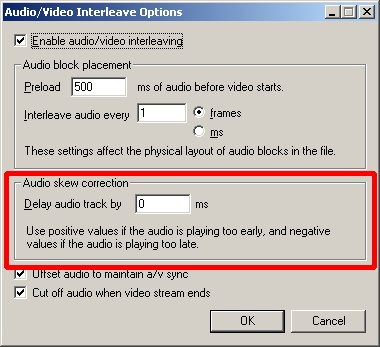
Basically adjust this value and then OK your way out and test playback in virtualdub. Continue to readjust until you get it right. Once finished, make sure audio and video are set to Direct Stream Copy and Save as a new AVI.If in doubt, Google it. -
I tried virtualdub and did what you said. I changed around the audio skew but it didn't work. The audio is still out of sync.
-
Keep in mind that the audio skew is in milliseconds so 500 is only half a second. If the video is ahead of the audio use negative numbers. If the audio is ahead of the video use positive numbers.
"Shut up Wesley!" -- Captain Jean-Luc Picard
Buy My Books
Similar Threads
-
help me how to make a set of avi files to DVD with menus of each avi file
By mmah in forum Video ConversionReplies: 5Last Post: 9th Mar 2011, 02:07 -
Found DVD/AVI software player that displays Chinese srt subtitles with avi
By jimdagys in forum Software PlayingReplies: 1Last Post: 14th Nov 2009, 19:45 -
Create Root menu for avi's on DVD without converting each avi?
By Ghtpua in forum Authoring (DVD)Replies: 2Last Post: 7th Sep 2007, 23:23 -
I have converted avi to vcd and svcd im looking to convert avi to dvd
By dbztoolkit in forum Newbie / General discussionsReplies: 1Last Post: 11th Jun 2007, 12:14




 Quote
Quote