Hi everyone
I am not sure if this is where I should post my question. So, if it is in the wrong place, my apology, and please move it to the proper place.
My question is: is there any way a security code or a password can be burnt onto a disc (a DVD or a CD) to restrict access to it?
Thanks
+ Reply to Thread
Results 1 to 13 of 13
-
-
The only way I know how to do somethng like that is if you encrypt your file(s) and burn as data disc.
-
You can use a compression software like WinZIP or WinRAR which allows you to set a password.
Do a google search gets other options:
http://www.newsoftwares.net/folderlock/
http://www.password-protect-software.com/
Unfortunately, i couldn't find any freeware alternatives. -
What do you want to achieve ?
If you are hoping to create playable protected DVDs/CDs I suggest you read this sticky from the DVD Authoring forum
https://www.videohelp.com/forum/viewtopic.php?t=223640
Otherwise, rar appears to be the best format, as it is only breakable through brute-force methods so an obscure/random key of sufficient size should keep things safe. Of course, as soon as you share this with someone, all bets are off.Read my blog here.
-
Thanks for all replies.
All I want to do is to restrict access to certain DVDs/CDs which I consider "private", you know what I mean 8) . It's something I made strictly for me and a certain person. Although I safeguard the discs pretty carefully, it is still possible that the discs will end up in someone else's hands. Then, knowingly or unknowingly, the disc is popped into a player...ahhhhhhh....SHTF....... .
.
-
BTW, I tried WinZip but could not assign a password to my ZIP file. Could someone tell me what to do, from A to Z?
Thanks -
If all you need is a simple access code type arrangement, DVD Lab Pro has a tutorial (and maybe even a wizard ?) to create a simple keypad access code menu. It might slow down the casual viewer (i.e. mum and dad), but won't stop anyone who really wan't to find out what's on the disk. The tutorial can be found here
http://mediachance.com/dvdlab/tutorial/keypad.html
http://mediachance.com/dvdlab/tutorial/keypad2.html
http://mediachance.com/dvdlab/tutorial/keypad3.html
Your best bet is to get a cheap safe with key and combo lock and put things in their, then bury it in the backyard until you are old enough to leave home and not have to worry about mum finding your stash of lacivious downlaods.Read my blog here.
-
Ahhhhh google ....Originally Posted by moviebuff2
http://www.winzip.com/powertips.htm#encryptIf in doubt, Google it. -
?lacivious downlaods
It's homemade!
Anyway, I guess the answer is "NO" and the solution is "make them at your own risks".
Thanks everyone. -
To password protect click the "Encrypt Added Files" option. This screenshot is of WinZip 10.0
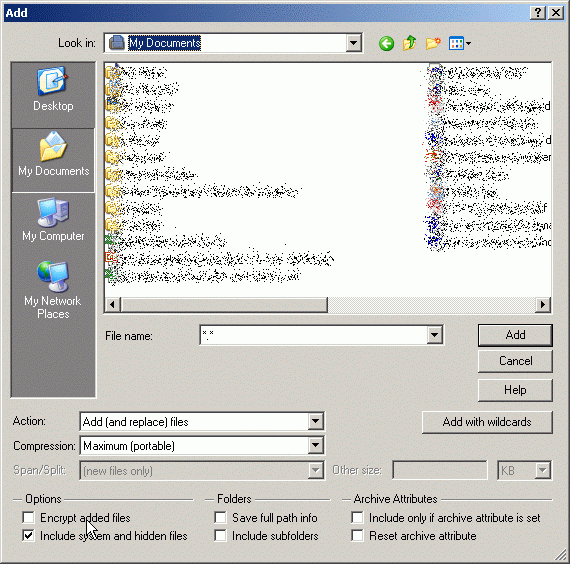
Similar Threads
-
how to access the audio-only bonus tracks on a dvd
By janefield in forum Newbie / General discussionsReplies: 2Last Post: 12th Dec 2011, 09:52 -
An out-of-bounds memory access (access violation)
By rjc7394 in forum Video ConversionReplies: 0Last Post: 17th Jun 2010, 18:42 -
Virtualdub....An out-of-bounds memory access (access violation) occurred...
By zzyzx2 in forum Video ConversionReplies: 0Last Post: 8th May 2010, 01:40 -
Track Access / Menu Access
By chulew in forum Authoring (DVD)Replies: 3Last Post: 15th May 2008, 18:31 -
Virtualdub - out-of-bounds memory access (access violation) Lameacm
By kidcash in forum Video ConversionReplies: 1Last Post: 21st Jan 2008, 09:34




 Quote
Quote