Hi
I got a folder with dvd video files and I wanna get rid of the extras from the movie. I got shrink but you can only compress to stills, I want to deleted all together. I used to have Clonedvd but it keeps coming up as Expired
Could someone tell me a program that has similar functions to clonedvd and is free?
Thanx
+ Reply to Thread
Results 1 to 9 of 9
-
-
DVDShrink in Reauthor mode let's you select main title only, getting rid of all menu and extras if you want to.
/Mats -
DVD-RB Pro will also let you backup main movie only w/menus among other options (e.g., 1/2 D1 & 1/2 bitrate for extras).
A little more involved would be to use vobblanker (freeware) to blank out the extras you don't want and then use Shrink on that. -
How can you tell which VOB files are the extras and which aren't, besides the size of the files?
-
Rip the DVD to your harddrive. Open up VIDEO_TS.IFO in Vobblanker. Select a vob (upper-half) and select & preview each PGC# entry associated with that vob (lower-half). Blank the ones you don't want. Select a location for the output. Hit the process button at the bottom. A few minutes later you have a DVD with the extras that you wanted blanked ... blanked out. Also, you can use Vobblanker to blank that pesky FBI warning, studio's into, etc.
-
You can skip through your DVD playing it with MediaPlayerClassic and pay attention to the info in the panel beneath it...Originally Posted by monkeyballz
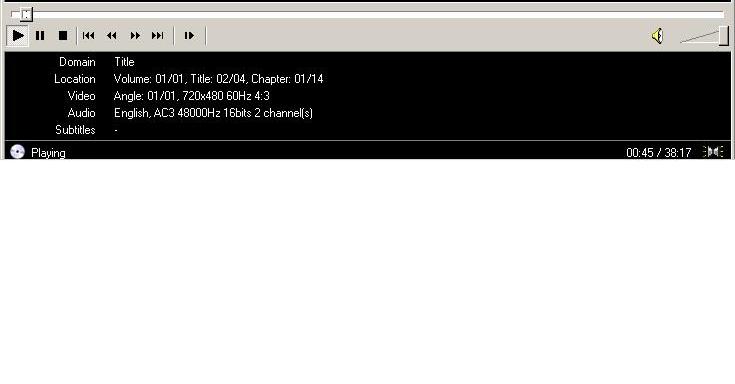
The VTS numbers are the same as the title numbers being displayed.
HTH"There is nothing in the world more helpless and irresponsible and depraved than a man in the depths of an ether binge, and I knew we'd get into that rotten stuff pretty soon." -- Raoul Duke
Similar Threads
-
Clonedvd 2 question...
By ironmanDD in forum DVD RippingReplies: 1Last Post: 21st Jan 2011, 00:41 -
Problem capturing audio with most programs, any fixes? + Lagless programs?
By fgsfdsyo in forum Capturing and VCRReplies: 5Last Post: 15th Oct 2009, 17:51 -
Do i have to get clonedvd?
By blaqlion22 in forum DVD RippingReplies: 3Last Post: 30th Jan 2008, 11:28 -
CloneDVD or Shrink?? Which is Better?
By Jonathan in forum DVD RippingReplies: 15Last Post: 22nd Dec 2007, 21:52 -
Does CloneDVD compress AUDIO too?
By Serpeant in forum DVD RippingReplies: 3Last Post: 6th Aug 2007, 11:23




 Quote
Quote