Hi,
What would be your recommendation?
They look much alike to, except that DVD Lab gives the option to have a wide screen menu...
Is there any major difference?
+ Reply to Thread
Results 1 to 30 of 36
-
-
TDA if you want ease of use, are satisfied with it's templates, and want the job done quickneasy.
DVD-Lab if you want to do anything "out of the ordinary" and want full control over how your DVD will look, and are willing to invest time to learn how to do it.
IMO, the philosophy behind these two are entirely different. TDA's focus is ease of use. DVD-Lab's focus is features.
/Mats -
Multiple audio tracks + subtitles only in DVDLab Pro.
And I'm not sure sure TDA accepts 5.1 audio
I bought TDA 2 years ago, and DVDLab Pro earlier this year. Happy with both.
Both are easy to use (TDA is very easy, DVDLab Pro is easy -for simple features-).
DVDLab Pro is very very powerfull, TDA is very very simple.
You'll discover very quickly that TDA is very limited: In fact it hasn't really evolved in 2 years (what a pity!
No menu real menu creation in TDA.
I'm using DVDLab Pro more and more, even for simple project.
I would recommend DVDLab Pro -
Except for version 2.1.5.76 & 77 which were released in the last 2 months.Originally Posted by Beldvd
??? What would count as "real" menu creation?Originally Posted by Beldvd -
Oh my goodness!
 TDA is certainly progressing with that one extra audio.
TDA is certainly progressing with that one extra audio. 


Correction: Dvdlab does 2 audio & 1 sub while Dvdlab Pro does 8 audio and 8 sub.
-
Maybe even "pushing the limits of what a DVD-Video is supposed to do, including ignoring compliancy specs". Which is why some people like it, but also why it really isn't all that popular. That and the fact that it has an engineering-style user interface, not easy to use.Originally Posted by mats.hogberg
..........
TDA has a lot of options, if you look. I've seen some very nice menu work done in TDA. You don't have to use their templates, or even edit them. Start from scratch. You can make still, motion or audio menus. Motion buttons with frames. Place stuff wherever, change the highlight color.
TDA does have some flaws, but so does DVD-Lab (they all do, in fact). TDA is just some random linking and font aliasing problems. Nothing major. DVD-Lab is audio sync and DVD-Video spec compliance. Not good.
For as much as I see folks ranting about need for subtitles and multiple audio in authorware, the truth is few people need it or use it. I've only used subtitles 1-2 times in the past 5 years. I use multi audio tracks maybe once every other month. Most work just doesn't have any use for that kind of stuff, even commercial release work. And I'm already not your average user, I do more than average by far.Want my help? Ask here! (not via PM!)
FAQs: Best Blank Discs • Best TBCs • Best VCRs for capture • Restore VHS -
My dear Mr. Lordsmurf, I respectfully disagree.
Dvdlab does not "ignore" anything. By default it is just as strict as TDA on accepting compliant files. The only difference is that you have the option of turning that OFF if you so choose and you know what you're doing. And you can't do that on the fly, you have to go into the environmental settings to do it.Originally Posted by lordsmurf
I'm really starting to get tired of this myth. Have a look at this guide: https://www.videohelp.com/forum/viewtopic.php?t=220092Originally Posted by lordsmurf
Now what's so difficult about that? It seems that people forget that some things dvdlab can do are very complicated, and so require a bit more thought behind them. But compared feature for feature to TDA, it's pretty much the same thing.
Random linking? For an authoring app?Originally Posted by lordsmurf
Dvdlab's audio sync problems depend on what you feed it. If you try to author using another program and load almost finished vobs, then yeah, there could be some sync issues. But if you feed it m2v and mp2 files like it ASKS you to, there should be no problem at all. Plus it has it's own built in audio delay feature.
The best thing about dvdlab is that it lets you create whatever menus you want, linking to whatever else you want them to link to, and specify your own rhyme or reason without limiting you to stay thinking inside the box. For instance, something like this is possible if ever you so desire it. -
You thought that the fact it could only do one audio was worth mentioning. Apparently you think the fact that you were wrong isn't worth mentioning.Originally Posted by Shadowmistress
That's really wonderful for the one in 10,000 people who want to do 8 audios and 8 subs. You should really get excited when it can do 1000 audio's and 500 subs.Originally Posted by Shadowmistress
From what I've seen, most of the people that prefer TDA are generally the people who just want to make a decent DVD without becoming a computer tech. The one's that prefer DVDlab are generally the same type that really hated Windows 95 ten years ago because they prefered typing 20 command lines into DOS rather than clicking the mouse twice. -
Nope. I don't mind mentioning when I'm wrong. I wasn't aware of a new version of TDA being out with that capability. Remember, I don't use TDA so I don't keep up with it's latest releases or their features.Originally Posted by BobK
My correction was not aimed at TDA or any TDA supporters, it was aimed at Beldvd who implied only Dvdlab pro had sub capability.Originally Posted by BobK
Stereotyping are we? Well you go ahead and keep believing that if that's what you want to believe.Originally Posted by BobK
Personally, I like the freedom, myself. -
That's understandable. Not many people keep up with all the changes and features of a program they don't use. Perhaps it would be a good idea to reveiw changes and features before critiquing a program you don't use.Originally Posted by Shadowmistress
Stereotyping? You can certainly make it appear that way if you quote only part of what I wrote while leaving out qualifiers like "From what I've seen". What I actually wrote would not be stereotyping, just an observation based on "what I've seen".Originally Posted by Shadowmistress
That's fine for you and the small minority that want it. Personally I like the freedom to spend my time on other things rather than taking 20 or more minutes making a menu that will probably be looked at for a total of less than 10 minutes in the rest of my life.Originally Posted by Shadowmistress -
I wasn't aware I was critiquing.Originally Posted by BobK
 I wouldn't presume to critique a product I know so little about. I was speaking mainly of the features that I have read about which are common knowledge. My intent was to emphasize my preference for dvdlab and my reasons for that preference.
I wouldn't presume to critique a product I know so little about. I was speaking mainly of the features that I have read about which are common knowledge. My intent was to emphasize my preference for dvdlab and my reasons for that preference.
I apologize for my choice of editing, it was only to save space. But your qualifier was considered by me when I answered.Originally Posted by BobK
Again, I don't understand why it would take 20 minutes to create a menu in dvdlab.Originally Posted by BobK Dvdlab has templates and presets available as well. How fancy you get is totally up to you and the time it takes you to make one is directly proportionate to how complicated you want the menu to be.
Dvdlab has templates and presets available as well. How fancy you get is totally up to you and the time it takes you to make one is directly proportionate to how complicated you want the menu to be.
-
You misunderstand ..... there is a random error in some installs of TDA where links would not be made correctly. It's random, as in not all people see it, but it exists and is something to look out for.
As far as the "compleat" guide to DVD-Lab, I think it's not only far from complete, but consider it an impotent guide. That's just my opinion of it. Things that I like to to, things I consider basic uses of an authoring app, are simply not covered. Medium and advanced functions are totally ignored. It's a nice attempt, but it's just too basic.
DVD-Lab is complex software, not even remotely user friendly, and really offers nothing that would be commonly used that cannot be done easier in other software. The price tag is appealing to some people, but you lose a lot of time on what should be easy projects.
As BobK mentioned, DVD-Lab tends to be liked by the people who are more interested in having options simply to have them, and not really for the purpose of using them.
The whole process takes a LOT longer with DVD-Lab (or any anal-retentive authoring software, for that matter) as compared to TDA or DVDWS2. Even something as "simple" as demuxing MPEG files to appease DVD-Lab is a step that can take an hour or more (depends on how many files you have), while TDA and DVDWS2 have no such need. Sure, DVD-Lab could do the demux, but it tends to crap up files when it does them. One of many "features" that lacks in quality. These are the things I refer to, it just makes DVD-Lab more of a pain in the ass than anything else.Want my help? Ask here! (not via PM!)
FAQs: Best Blank Discs • Best TBCs • Best VCRs for capture • Restore VHS -
You misunderstand.... The guide I supplied above is the complete beginner's guide. I'm glad you find it "too basic" as that's exactly what I was trying to show people - that for a simple menu dvdlab is easy to use.Originally Posted by lordsmurf
Yes that guide did not cover everything dvdlab can possibly do. (It has so many features I don't think any single guide can really cover it all.) But have a look at vh's guide listing and you'll see 14 guides for dvdlab and another 13 for dvdlab pro, most of which are interchangeable between the two versions - most but not all.
Dvdlab IS complex software, but I find it extremely user friendly. I only started out using the very beginners guide I supplied above in mid-August and today I can write guides myself. I think the prejudice I'm seeing around here is due to the lack of imaginitve guides being available to show people what dvdlab can really do. I'd write some myself if I had any guide writing experience, but I don't so I'll just answer posts for now.Originally Posted by Lordsmurf
I don't think this is true. If you only have 1 or 2 movies on a dvd and your menu consists of the title choices, then it won't matter what software you use. But it's becoming common practice to put whole seasons of tv shows or anime on one dvd which will make the dvd run several hours long. In those cases you might want the choice of several options to how your disk will operate/function so you need those extra features. For instance, I've set up a pseudo sleep timer in one of my dvds using menus, to activate by choice because 22-45min episodes is just too much to watch all in one sitting.Originally Posted by Lordsmurf
An hour? Sir, you exagerate. I find dvdlab takes no longer to demux than tmpgenc would. And this is done so dvdlab can ensure the streams have no hidden flaws in them and are compliant. In this area, dvdlab is stricter on functioning compliancy than TDA.Originally Posted by Lordsmurf
If you feed it demuxed streams like it ASKS you to then you don't have to deal with any extra time. Just as dvdlab does not stake it's reputation on being an encoder, why should it do so on being a demuxer? Use the proper tool for the proper job. -
If you have to demux 5-10 files for a DVD, it usually takes at least several minutes each. And there really is not way to batch that (trust me, I've tried) so you have to sit at the computer and drone on file after file. There is no exaggeration there. I don't need to exaggerate. I had to do that back with DVDit! and Spruce and I hated every minute of it. You can waste the better part of a day just screwing around with file preparation. I'm so happy we have moved beyond that with modern software (TDA and DVDWS2).
If I wanted to make a DVD in TDA or DVDWS2 (which is MORE ADVANCED than DVD-Lab in some aspects, especially user interface), I could make a nice still menu in Photoshop in maybe 5 minutes. Spend maybe 5 minutes in the authoring program setting every thing up, and then author in under 15 minutes.
If I had to use DVD-Lab, it would easily takes 2-3x as long to do that simple process. First you have to demux everything, huge honkin' pain in the ass. By the time you click on 2-3 dozen different things in DVD-lab, setup time is elongated horribly, not to mention having to go through and verify all the sniggly little settings. Finally, an hour after you started, you can burn a disc.
I'm all about having patience. And I know video takes time. But this is wasted time. It's not the same as waiting for a capture or an encode. Authoring DOES NOT REQUIRE assets to be demuxed. That's just a bad habit started long ago that a few people still haven't quite figured out.
If the user interface wasn't so dodgy, and it wasn't so archaic in how it handled files, I'd be all for DVD-Lab. Past versions also had compliance issues, locking up DVD players (in one case, a player I know of had to be unplugged because of the lock-up, and the motor blew, killing the player).Want my help? Ask here! (not via PM!)
FAQs: Best Blank Discs • Best TBCs • Best VCRs for capture • Restore VHS -
What are you talking about?

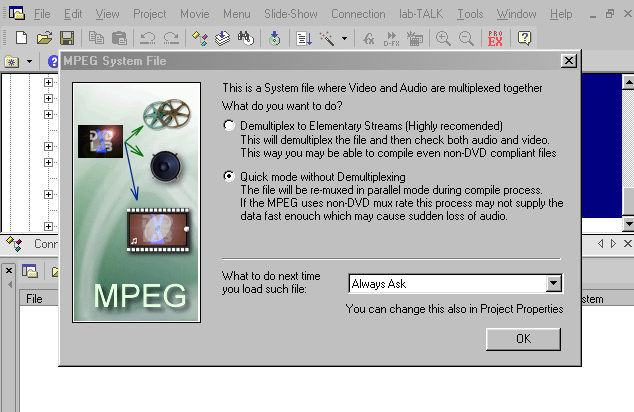
You can totally batch demux in dvdlab. You go to File> Import Assett...> highlight all the files you want just like you would do in windows explorer and drag them to the assetts window, set the "What to do next time" dropdown box to "Demultiplex without asking" and you can do as many files as you like and just walk away.
.... Or you can not demux altogether. It's all about choices.
Probably because the user went out of spec too much and didn't allow dvdlab to do the things it normally does to assure compliancy. If you're going to go out of specs, then you must demux.Originally Posted by Lordsmurf -
DVD-Lab does not demux very well. In fact most audio sync issues I've encountered to date were from the demux job. You cannot RELIABLY use DVD-Lab to demux. So what you're showing me is useless.
And then, given that information, there is no way to batch demux.Want my help? Ask here! (not via PM!)
FAQs: Best Blank Discs • Best TBCs • Best VCRs for capture • Restore VHS -
Well, I've never had a problem in my experience so unless you can point me to any threads where this is explicitly the case, I can only take what you say as opinion and not fact. If you don't want dvdlab to demux, then tell it not to. What I'm showing you is not useless, I'm showing you how to get dvdlab to accept muxed files. You can even set the default settings so that it never asks you to demux again....Originally Posted by lordsmurf
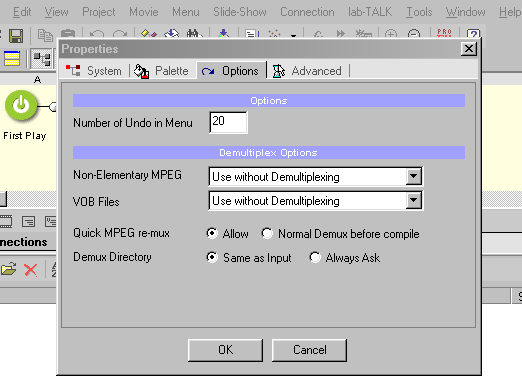
I repeat, dvdlab CAN demux in batch mode. Go into File> Import Assets.. and highlight 20 mpgs and drag & drop. Choose the "Quick mode without demultiplexing" circle. It will load all your mpgs into the assetts window and proceed to demux them in order unattended.Originally Posted by Lordsmurf
This is different than the Import file button at the top of the assetts window. That button doesn't let you batch but going through the file tab does. -
I don't have any links to threads for you, the source of these issues are not from here. In fact, DVD-Lab is barely talked about on this site.
There is no way to batch demux that does not involve using the buggy DVD-Lab demux tool.Want my help? Ask here! (not via PM!)
FAQs: Best Blank Discs • Best TBCs • Best VCRs for capture • Restore VHS -
If I want to author a DVD with 3 eps of a TV series, there's only one acceptable DVD template ("Blue").Originally Posted by BobK
Can I customize the "Blue" Template ? Answer: No
If I want to display some info about the movie (year, cast). Is there a way to insert text (outside the predefined, not-moveable textbox) ? Not that I know of
Bug fixing is not evolving (and that's TDA Pro)Originally Posted by BobK
:
Ver. 2.1.5.77 - Nov 15 2005
Fixed Some "Navigation buttons" design for [Custom menu creations], have been corrected.
Fixed Other minor problems have been fixed.
Ver. 2.1.5.76 - Sep 29 2005
Fixed Error occuring with some Menu templates.
Fixed Problem occurring when launching the DVD Writing Tool.
Fixed When a slideshow without audio and a video clip with LPCM audio were put in a same track, the output slideshow bitrate was considered as invalid.
Fixed When using the multi-audio setting, if the audio 1 was MP2 and the audio 2 LPCM, the audio 2 would be output in MP2.
Fixed Once the Preferences setting had been opened and then closed, Dolby Digital (ac-3) 5.1ch sources were recognized as 2ch.
Fixed In certain cases, the Overlay mode display mode couldn't be chosen in the Cut-edit window.
TDA has NO sub capabilitiesOriginally Posted by Shadowmistress -
If you're not able to edit or creat menus in TDA, you must have a version that is about 2 years old, the very first one. Ability to edit and create menus has been here for quite some time. TDA 1.5 and 1.6 have been out for a long time now.
You can make some really nice (and pretty complex) motion menus if you want. Or still. Or audio. And it only takes a few clicks to set it all up. It's really quite easy, make a disc in under 5 minutes.
It does have limitations, it's not perfect, and I do prefer Ulead DVD Workshop 2 far more. I rarely use TDA now, but it's great for those that are just learning. And super affordable, only $50 (sometimes less on sale/rebate).Want my help? Ask here! (not via PM!)
FAQs: Best Blank Discs • Best TBCs • Best VCRs for capture • Restore VHS -
I have TDA 1.5.26.73.Originally Posted by lordsmurf
I can't edit the "Blue" template...
I agree it's a great tool for beginner. But I "outgrew" it in 6 months...Originally Posted by lordsmurf
But to start in DVD authoring, TDA is a great tool... -
Barely talked about! What utter rubbish, a quick search turns up 6071 matches. Whilst anyone is entitled to their opinion, I've noticed an almost rabid hatred of DVDLab in your posts which belies the thousands of people who use the program with great success. I wonder what version you even looked at, I'm willing to bet it was a very early one.Originally Posted by lordsmurf"Just another sheep boy, duck call, swan
song, idiot son of donkey kong - Julian Cope" -
Well well well ......
In a word (or three), TMPGEnc DVD Author, for mine.
Now I can admit straight-up that the first time I played with dvd-lab Pro, I got as far as importing my assets, and somewhat blindly playing with the connections window, and that was about as far as I got. I was following a guide by reboot (must have been the non-beginners one) because I got to a point in the guide when he mentioned some toolbar or something and I'm like "WTF ..... where the hell is that ?"
So I respectfully closed the program right there and then (realising I was out of my league and before I ran off kicking and screaming ) and went back to my old chestnut, TMPGEnc DVD Author. Now THAT (TDA) I picked up almost immediately. I've never been big on extras, firstplay items, menus, multi-language audio or subs, so TDA seemed like the perfect tool for me
) and went back to my old chestnut, TMPGEnc DVD Author. Now THAT (TDA) I picked up almost immediately. I've never been big on extras, firstplay items, menus, multi-language audio or subs, so TDA seemed like the perfect tool for me 
Now that I've bored you all to tears with my incompetence, I'll sum it up IMHO in a nutshell:
TDA is good for the newbie learning the craft - easy to pick up and enough options to do the basic features OK. DVD-lab has no bounds in terms of options, but with this comes a need for a greater depth of knowledge to be able to use it.If in doubt, Google it. -
if you want to impress people with how smart you are use dvd lab,if you want a nice clean full-motion menu,rather than some cheesy looking htmly menu choose tmpeg dvd author.
DVD lab has more options but cannot create full motion menu's like tda can(dvdlab uses tmpeg ENC to make pathetic motion menu's like 10seconds)whereas TDA can make multiple level motion menu's with full sound. -
I agree. The problem is one of time management. You need time to learn something complex & new. At the moment I have a ton of software I want to "learn" how to use, for more immediate projects. I don't need to "learn" DVDLab Pro too urgently at this moment. One day I suppose I'll look at it again & see if I need to buy it or not. Working full-time, spare time is more precious than gold. There's movies to watch, beers to drink, women to...take to the movies.Originally Posted by jimmalenko
Original poster asked "what's the diff?"
Answer is, depends what you want to do. Maybe DVDAuthorGUI or GUIforDVDAuthor can do the job you want, too. -
Just to clear up a few things:
Yep, sure does. You don't even need the AC3 plugin.Originally Posted by Beldvd
... bar the new "Pro" version out a couple of months ago.Originally Posted by Beldvd
Custom template ?Originally Posted by Beldvd
Custom template ?Originally Posted by Beldvd
AFAIK you can't really customise any of the preset templates too much - that's why they're templates and then there's also the custom template.Originally Posted by Beldvd
Text box is moveable in custom template. That's what the "Edit menu theme" button is for.Originally Posted by BeldvdIf in doubt, Google it. -
Similar Threads
-
Does re-authoring VOB files with TMPGEnc DVD Author, or DVD-lab better
By MarcMiller in forum Video ConversionReplies: 6Last Post: 16th Nov 2010, 01:31 -
Help with DVD-lab PRO.
By angles in forum Authoring (DVD)Replies: 2Last Post: 3rd Jan 2010, 18:19 -
Tmpgenc dvd author 3 will not author my m2v files????
By biged670 in forum Authoring (DVD)Replies: 1Last Post: 28th Sep 2009, 12:10 -
DVD Lab Pro
By matthewjohn23 in forum Authoring (DVD)Replies: 5Last Post: 20th Mar 2009, 13:35 -
Q, for those who use DVD Lab Pro...
By GangstaRap in forum Authoring (DVD)Replies: 3Last Post: 1st Nov 2007, 07:15




 Quote
Quote