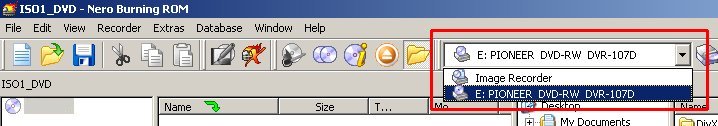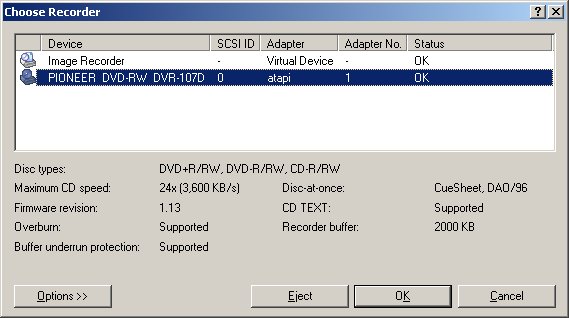Hi, i'm using Nero burning ROM to burn DVD
usually, when i open it, i choose DVD-ROM (ISO) then press Burn-->New, after browsing all the files i want to burn (avi files) i press Recorder-->Burn complication--->Burn. It directly writes into my disc (DVD+R)
but today when I open the software, i see a different setup and when I get to the last step (press Burn) it suddendly asks me where to save the *nrg file instead of writing the files into my disc.
Why is that?
Sorry if i didn't make myself clear (i'm not a english speaker)
+ Reply to Thread
Results 1 to 8 of 8
-
-
Make sure your DVD burner is selected under 'Recorders' or it may want to burn to a file instead.
-
can you say it clearer?
btw: I said i didn't do anything but today when i open the software, it shows a different setup not the appearance it usually has -
sorry but when i get there i couldn't do anything (no buttons at all except for OK and CANCEL)
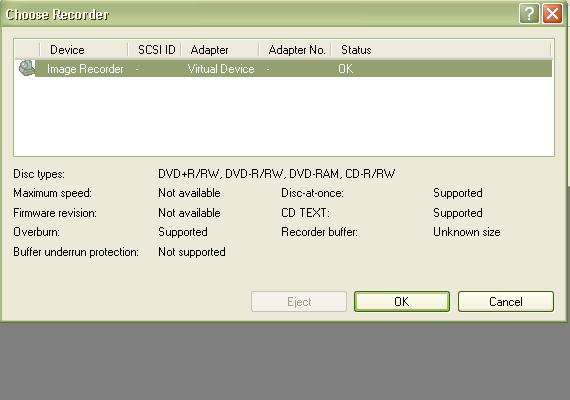
-
when i click the arrow that's pointing down (refer to the first image in your first post), i can only saw Image recorder
and then when i chose Recorder-->Choose recorder, i got a new window i just posted above -
OK. For some reason your PC isn't detecting your burner. THis could be for a myriad of reasons.
The first thing I'd check is that the IDE and power cables are firmly connected, even pull the cables out of the burner and reconnect them - only do this after you power down your computer, and be very careful not to bend the pins.
Another way is to go into My Computer or Windows Explorer and see if the DVD Drive shows up. If it does, try exploring a disc. If it doesn't, then windows hasn't picked it up.
You can then right-click on My Computer > Hardware > Device Manager > Expand DVD/CD-ROM Drives and see if your DVD burner shows up there.
The next thing I would check is the BIOS, to see if it is recognising the presence of a DVD-ROM. You should be able to set the device type to "Auto" and it should auto-detect your burner.If in doubt, Google it.
Similar Threads
-
Problem burning data DVD using Nero 6 burning rom
By thebluekey_17 in forum Newbie / General discussionsReplies: 3Last Post: 19th Feb 2009, 14:14 -
Nero Burning Rom 8.3.6.0
By jebinio in forum ComputerReplies: 1Last Post: 14th Sep 2008, 11:29 -
Nero only burning at 1x...?
By VEBouto in forum Newbie / General discussionsReplies: 2Last Post: 20th Jun 2008, 23:04 -
how to create folders in nero burning rom or express?
By jyeh74 in forum Newbie / General discussionsReplies: 3Last Post: 23rd Dec 2007, 00:54 -
DVD-ROM to DVD Burner Direct Burning
By Wilson7777 in forum DVD RippingReplies: 6Last Post: 15th Jun 2007, 12:37




 Quote
Quote