Hi, I have been experimenting quite a bit with TMPG Plus for reauthoring and editing to DVD-R. Let me first explain what i have been doing. I am taking a 4:3 movie, converting from VHS to DVD-R using a Panasonic DVD recorder. I also have a Pioneer and an RCA to do the same job. I then rip the file demuxed, M2V and AC3. I then input the video file into tmpg, cut 60 pixels from top and botton, and create it anamorphically as 16:9. Here is my issue. I feel that the video is a bit unclear, especially during horizontal motion scenes. Here are the settings i am using. I am using Top Field First. Constand Bit Rate of 7000, Video Source type as interlaced, GOP 1, 4, 1, 18 Frames GOP NTSC, Quantize matcirx settings default, output basic ycbcr enabled, floating point DCT enabled, No half pixel Disabled, Soften block noise, disabled. All the rest is default for NTSC DVD template from TMPG. What do you guys think? It isn't terribly blurry, but generally more unclear than the source. Thanks in advance.
+ Reply to Thread
Results 1 to 6 of 6
-
-
Try using Bottom field first. You're probably seeing interlace lines.
-
Television. I also have since found out how to check for the true field order of the source file. Use G Spot and it tells you all the video characteristics so you shouldn't make a mistake encoding. In this case I used Top First which is correct per G spot. So, my unclarity isn't from field order. It has to be another setting I used when encoding.
-
Oops, I thought this was a different thread.
TMPGEnc's resizing algorithm (bilinear?) isn't the best. And enlarging interlaced video doesn't work very well in the best of cases. But if the problem only appears during motion those issues are probably not what you're describing. Here's a sample. On the left is the original, on the right is the same frame resized (crop 60 lines off the top and bottom, resize the remaining 360 lines to 480):
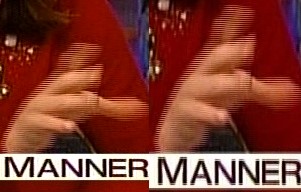
Note the tops and bottoms of the letters (they were not moving). This always happens when you resize interlaced video. (Unless you resize incorrectly -- in which case much worse things happen!)
On the Setting -> Advanced tab make sure Video Source Type is set to Interlaced (I know you said this in your first message) or TMPGEnc will not use it's interlaced resizer. That would definitely cause problems. Make sure you are not deinterlacing.
GSpot may be right but I don't trust software to detect the field order. Try using the other field order setting (on the Advanced tab again) for a test. If nothing else you'll see what the wrong field order does! -
I believe the default for deinterlacing is when necessary. I had to change to never deinterlace for it to work well for me .
Similar Threads
-
Clear it up: Camera used backlight settings
By co1615 in forum Newbie / General discussionsReplies: 3Last Post: 26th Oct 2010, 07:23 -
AviDemux 2.5 beta motion precision settings change?
By MilesAhead in forum Video ConversionReplies: 0Last Post: 14th Jun 2009, 16:30 -
Mpeg4 Settings for TMPGenc give poor quality for motion.. see pic's
By drewzor in forum Video ConversionReplies: 14Last Post: 13th May 2009, 09:37 -
Divx Bitrate Adjustment - Low Motion or High Motion? TmpgEnc Xpress 4
By Sliztzan in forum Video ConversionReplies: 5Last Post: 31st Aug 2008, 21:11 -
Best settings voor TMPG Express MTS Files to Divx Avi
By jeremyotten in forum Camcorders (DV/HDV/AVCHD/HD)Replies: 4Last Post: 8th Mar 2008, 10:36



 Quote
Quote