I just purchased the Pioneer 533H-S. I use this to record off-air to convert to DVD, mostly sporting events. I use my PC for tape to DVD transfers.
I notice that the picture is darker than the original. I tried adjusting the settings but it is still dark and soft looking. I have DirecTV and have connected S-Video and audio cables from the satellite box to the L1 input on the Pioneer. Am I doing something wrong? Please help!
+ Reply to Thread
Results 1 to 6 of 6
-
Willing To Learn
-
Have you checked your IRE settings? If the IRE from the source is 7.5 and the recorder input is set to 0, the recordings will be too light. If the source is 0 and the recorder set to 7.5, the recordings will be too dark.
IRE is adjusted by going to the "Home Menu" then "Video/Audio Adjust". -
Do you think DirecTV is putting out zero IRE blacks? I so there may be a Zero/7.5 IRE switch in the DirecTV box.Originally Posted by trhouse
Does the Pioneer 533H-S also have an output Zero/7.5 IRE setting (Japan vs. North America)? That would also cause dark video if set to Zero.Recommends: Kiva.org - Loans that change lives.
http://www.kiva.org/about -
Thanks for the response. The source is DirecTV. What would be the IRE setting for that?Originally Posted by trhouseWilling To Learn
-
I would assume DirecTV is putting out 7.5 IRE. Otherwise your TV would look dark connected to that.Originally Posted by JoRoddRecommends: Kiva.org - Loans that change lives.
http://www.kiva.org/about -
To make it even more confusing, the 531 allows adjustment of IRE for both input and playback independently so you can capture with IRE = 0 and playback IRE = 7.5.
On playback if the source is IRE 7.5, setting the 531 to IRE = 0 again darkens the image.
Also, if the playback setting is set to TV(CRT), I noticed the playback image is fuzzier than when I use the Professional setting.
Here is an image with IRE 7.5 for a source with IRE 7.5.
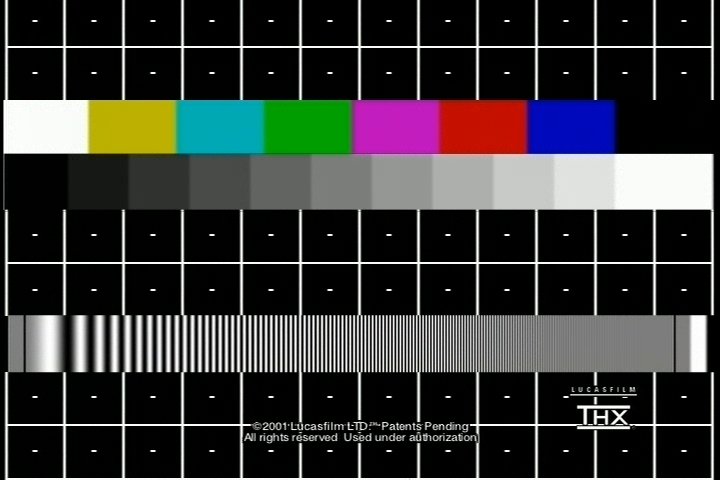
Here is an image with IRE 0 for a source with IRE 7.5.
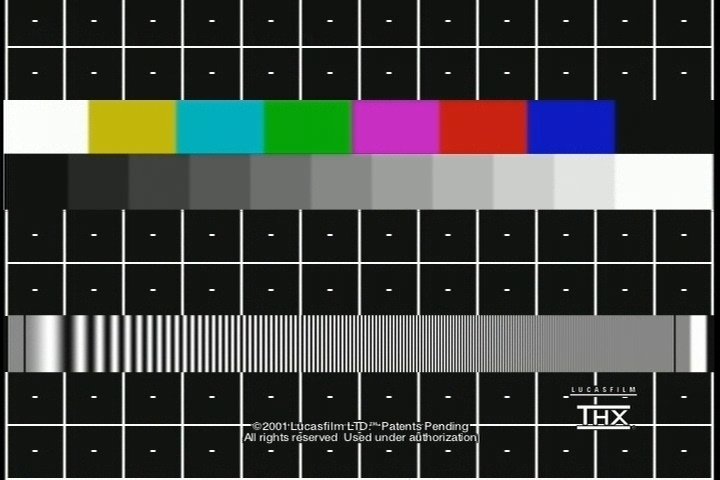
Similar Threads
-
Can I replace the DVD drive in a Pioneer 533H-S ?
By gwoiler in forum DVD & Blu-ray RecordersReplies: 37Last Post: 24th Nov 2010, 23:42 -
Firmware disk for Pioneer DVR-533H
By jjmdtw in forum DVD & Blu-ray RecordersReplies: 7Last Post: 24th Oct 2008, 06:31 -
My Pioneer DVR-533H-S won't record DVDs or finalize them!
By superman123x in forum DVD & Blu-ray RecordersReplies: 4Last Post: 31st Jul 2008, 18:22 -
HDV Picture is too dark.
By dj_magic in forum Camcorders (DV/HDV/AVCHD/HD)Replies: 2Last Post: 16th Jun 2008, 15:21 -
Dark picture
By MarioB in forum Camcorders (DV/HDV/AVCHD/HD)Replies: 2Last Post: 14th Aug 2007, 00:14




 Quote
Quote