+ Reply to Thread
Results 1 to 4 of 4
-
Get SSRC from here:Originally Posted by lazyturbo
https://www.videohelp.com/download/ssrc-1.30.zip
Get toolame from here:
https://www.videohelp.com/download/toolame-02k.zip
Extract the contents of both zip files into folders on your hard drive.
Open TMPGEnc, then go to Option > Environmental Setting > Audio engine, then under MPEG-1 Audio Layer II encoder select "external program" and browse to where you extracted the toolame.exe file to. You should now have the following:
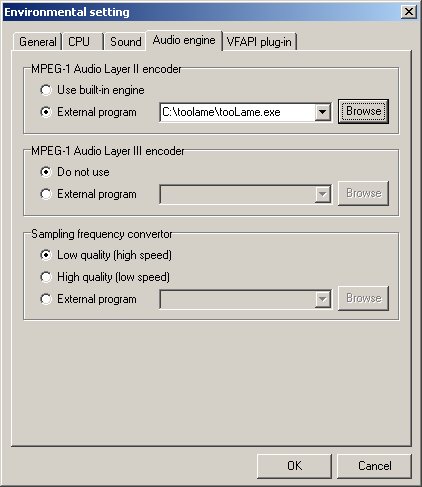
Under Sampling frequency convertor select "external program" and browse to where you extracted the ssrc.exe file to. You should now have the following:
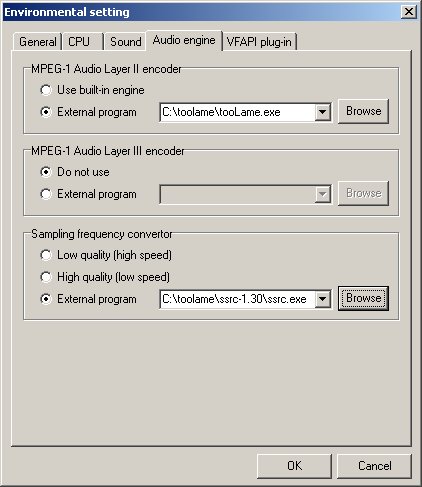
Click OK.
Easy as that If in doubt, Google it.
If in doubt, Google it.
Similar Threads
-
Avisynth "ssrc resample audio" help
By DaneClark in forum Video ConversionReplies: 0Last Post: 11th Jul 2009, 00:50 -
will not install
By ka3wjz in forum SVCD2DVD & VOB2MPGReplies: 10Last Post: 30th Jun 2009, 22:07 -
Uninstall/Install over or Install new versions separately?
By MindF in forum ComputerReplies: 2Last Post: 5th Apr 2008, 14:43 -
Use without an install
By raschko in forum Newbie / General discussionsReplies: 0Last Post: 9th Aug 2007, 17:37 -
install
By Brasilman in forum SVCD2DVD & VOB2MPGReplies: 1Last Post: 29th May 2007, 10:17





 Quote
Quote