Hi I was encoding a DV footage from my 3CCD camera.I tried at least a four of encoders with different bitrates,even tried highest 9000 bitrate(but had a problem with choking on my friend's DVD player) but when I authorized it and was playing it on TV I was still seeing some artifacts(or interlace??)around a edges.Do you think I shouls deinterlace even i want to play it mainly on TV??
Here I captured a frame in Premiere.

+ Reply to Thread
Results 1 to 18 of 18
-
-
In general you don't want to deinterlace DV footage if the destination is DVD, since it is a true interlaced source. If you're seeing interlace type artifacts on your encoded video then it probably was not encoded as interlaced.
"Shut up Wesley!" -- Captain Jean-Luc Picard
Buy My Books -
Hmm,I was trying to post a picture,but something I did wrong.
Anyway on the LCD I see those artifacts(like lines) which is normal and after encoding It goes away,only on the edges you can see it's actually not clear.I don't know how to describe it.It's like on some spots when the camera is moving you can see like shinny trails around the edges.
It's not that bad but I expected clean picture from 3CCD camera. -
It may be aliasing, which is a problem of the 720x480 resolution.
Want my help? Ask here! (not via PM!)
FAQs: Best Blank Discs • Best TBCs • Best VCRs for capture • Restore VHS -

That I think I won't see on TV but what I can see on TV is the like a trils on the edges of the boy
And encoded
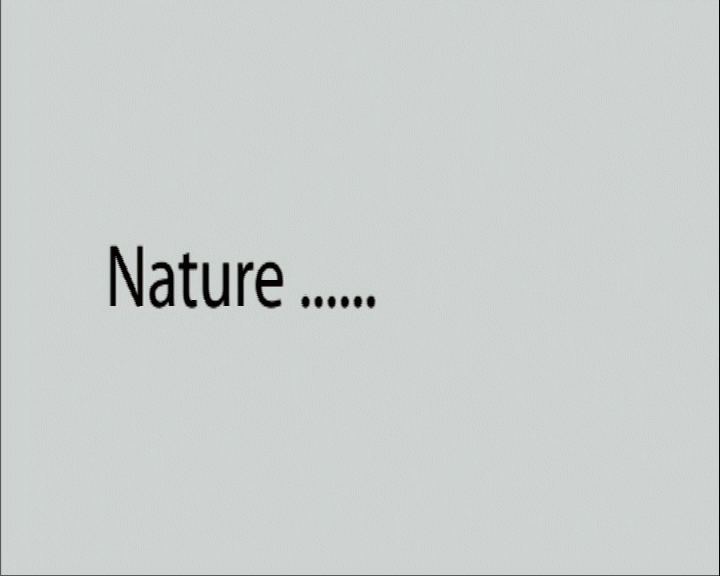

-
What was the lower picture? It looked OK here but contained little motion (ocean scene).
First picture shows interlace video on progressive display in a normal way.Recommends: Kiva.org - Loans that change lives.
http://www.kiva.org/about -
The top image looks like normal interlaced PAL video to me. If you use the correct field order and avoid resizing or cropping when you make a DVD it will play correctly.
-
2 pictures on the bottom are already encoded in Procoder 2.
Yeah,you're right about the ocean picture.Especially on the edges of the hill looks on TV like blurred??
I don't know,I think a followed everything.
Edited in Premiere,Encoded in Procoder2.I set high bitrate (1 hr. video)CBR.
I used 9000 kps but sometimes I had problem to play it on standalone DVD,so I went with 8500 which should'nt be a big difference.
Also I have a question,in Procoder should I change some settings(like GOP...),mostly I just set a bitrate,Lower field and that's it.What encoder you guys use.
Anyway this was my first DVD and I expected better picture,I know I won't get a
picture like original DVD movies.
When you play your footage on TV,do you have anything what's bother you on the picture quality??Something different??
Maybe I have a big expectation what I can't get.
Thanks for help guys. -
I don't see a big problem with the lower picture. Maybe you have a better example.
How do you have your DVD player connected to the TV?
PAL (composite) will have normal PAL artifacts.
PAL S-Video will look better.
Y, Pr, Pb will look better still.Recommends: Kiva.org - Loans that change lives.
http://www.kiva.org/about -
Why is your lower picture 648x518? That is not a DVD compatible resolution. Did you deinterlace? That may be why the edges are blurry. One common methods of deinterlacing is simply to blur the two fields together.
-
Does this movie play on you computer ok?
free video player,convert,decoder sdk
http://www.nvideo-tech.com -
About a resolution.Original is PAL standart,but I had to scale it down because it was more than 150kb and I need to upload it.
On the computer it plays nice,I believe.
I didn't deinterlace. -
It looks fine to me.
To do any better, shoot 35mm.Want my help? Ask here! (not via PM!)
FAQs: Best Blank Discs • Best TBCs • Best VCRs for capture • Restore VHS -
One thing I do find strange with the ocean view image is you can see faint grid lines throughout the sky. It is a very regular pattern, uniform throughout. Is this caused by the procoder2 codec?
-
http://www.100fps.com
there is a lot of information about interlaced video sources and how to correctly deinterlace any videofile. -
Procoder doesn't have a "codec". MPEG-2 is a format, not a codec. The encoders are standardized. They can ony be different up to a point, and what you suggest is not possible.
Your gridlines in the JPEG abve are JPEG compression. I doubt its in the video.Want my help? Ask here! (not via PM!)
FAQs: Best Blank Discs • Best TBCs • Best VCRs for capture • Restore VHS -
I'm tight on time so I'll just repurpose a May, '05 rant on deinterlacing perfectly good interlace video. Note that I wasn't dismissing IVTC of pure movie transfers. That is a separate issue.Originally Posted by teardrop
"OK commence deinterlace rant:
Case 1: Let's start with normal NTSC or PAL interlaced TV:
Assume our goal is to capture an interlaced TV show from a tuner or composite/S-video input. Lets assume we want to edit out the commercials and store several such shows to a standard interlaced DVD. Lets assume horizontal resolutions of 720, 704 or 352 can be used.
I contend that best image quality will result from maintaining interlace and full vertical resolution from capture to DVD at 480i/576i. Any deinterlacing at the capture card or by filtering will degrade the 1x size image. The interlaced DVD will play directly on an interlace TV. An HDTV will offer internal options to upscale and/or progressive convert the 480i/576i input to its native display.
Case 2: Same as Case1 but the show is a movie.
ref: http://www.dvdfile.com/news/special_report/production_a_z/3_2_pulldown.htm
ref: http://hometheater.about.com/od/beforeyoubuy/a/progressivescan_2.htm
ref: http://www.hometheaterhifi.com/volume_7_4/dvd-benchmark-part-5-pr ... -2000.html
Should we try to create a progressive DVD or let the Progressive DVD player or HDTV do the conversion. The idea is to software detect and inverse the 3:2 pulldown sequence to create a 24 fps progressive image MPeg2, then flag it as progressive and let the DVD player try to play out the progressive or interlace stream. The player will need to recreate 3:2 pulldown for the interlace output or repeating frame sequences for 60 frame per second progressive playout.
I say let the DVD player or ED/HDTV do it all. The hardware deinterlacers are getting better and more robust. This will only improve with time. Your home brew deinterlace is frozen in pixels on the DVD for all time.
Other reasons not to software deinterlace yourself? Most available deinterlacers do more harm than good to the 1x size image. Some of the common techniques.
- drop odd or even fields.
This gets you a progressive image but with half the vertical resolution and half the temporal resolution. (i.e. 1/30 vs 1/60 second motion resolution)
- weave
The idea is to combine odd and even fields for a progressive frame every 1/30 or 1/60th second. If there is no motion, this appears to work but during motion the 1/60 sec time discontinuity between alternating lines makes the image tear and break into a double vision effect.
- "blend" or "blur"
This is an attempt to hide the line tear and double image by mixing or blurring motion areas. The results are not natural.
- bob
This is a progression of 60 fields per second with the missing lines filled in with interpolated values from prior and subsequent fields. The advantage is a more contained image during motion, but at the cost of overall picture blur.
- motion adaptive deinterlace
Here is where sophisticated motion analysis alogithms are applied to separate motion from still areas of the image. Low motion areas get a weave (higher detail), motion areas get a bob or single field. Intemediate motion areas may get a combination of bob and weave.
- motion prediction and compensation
This adds more analysis to apply directional filtering along motion paths to make a more natural transition between high and low motion areas.
Software deinterlacers don't do the last two, or at best do them crudely because the processing overhead is high and there are patent complications. Hardware deinterlacers in broadcast equipment produce excellent results, but cost upwards from $10,000. This more sophisticated hardware is gradually working down into DVD player and HDTV internal deinterlacers along with 3:2 pulldown detectors and compensators.
Here is my final point. If you keep the DVD data in original interlace format, you are going to get a good interlace playback on a conventional TV. If you export your software generated progressive concoction to the DVD authoring program, the DVD player is going to have to recompute an interlace output for a normal TV that most likely will seriously diverge from the original. Not to mention the problems your future HDTV will have with that DVD.
/rant "
https://www.videohelp.com/forum/viewtopic.php?t=266150&postdays=0&postorder=asc&highlig...rlace&start=30Recommends: Kiva.org - Loans that change lives.
http://www.kiva.org/about
Similar Threads
-
interlace help
By nymph4444 in forum Newbie / General discussionsReplies: 339Last Post: 17th Jun 2011, 03:33 -
Question about HD to SD and interlace>progressive>interlace
By ayim in forum Video ConversionReplies: 4Last Post: 10th Dec 2009, 13:21 -
VirtualDub De-interlace
By Lee82 in forum EditingReplies: 16Last Post: 25th Feb 2008, 19:57 -
Interlace confusion
By Bagshot in forum Capturing and VCRReplies: 7Last Post: 16th Feb 2008, 09:46 -
Interlace or Progressive??
By Browncoat in forum Newbie / General discussionsReplies: 9Last Post: 31st Jan 2008, 16:14




 Quote
Quote