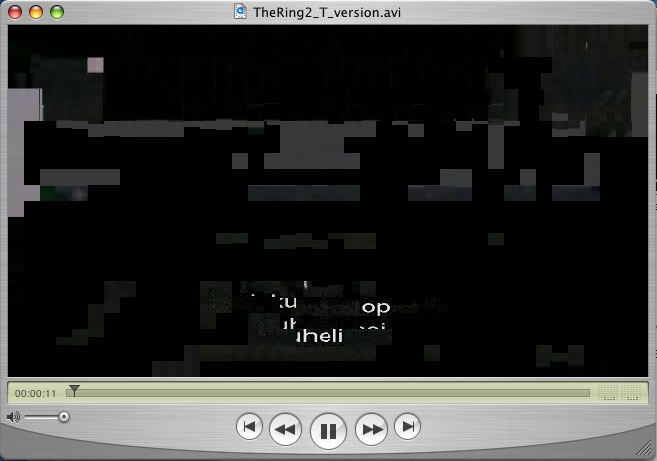When dragging a video_ts to the t_version windows, i get this info
Video: mpeg-2, 720x576, 9800 kbps, 25 fps
Audio: ac3, 48000 hz, 192
The target format (is this a default value)
Video: Mencoder mpeg4, 740x352, 1265 kbps, 25 fps, no crop
Audio: mp3, 4800 hz, 128 kbps
Here is the question:
Under the video tap - autosize is set to 1.85:1
But if i tage the same video_ts folder into toast 7 - i get 16:9
Whats the different - do i have to select the DVD 16:9 everytime manuely ??
Results 1 to 8 of 8
-
-
There is no aspect flag in mpeg-4 like in DVD 16:9, you just have to use the right size for the aspect being correct. This is often cropping and 2.35:1 or not cropping and 16:9. About the strange blocks this could be a decoding problem. Try to revert temporarily to the old binaries from 0.0.9s available at http://prdownloads.sourceforge.net/mplayerosx/ffmpegXbinaries230105.zip?download
-
I got the same result. This does not happen with my s version.
Also see - the image, is like the movie vibrate ???
Tryed playing the movie in Quicktime, vlc and on eyehome.
All latest release - all with same result ??
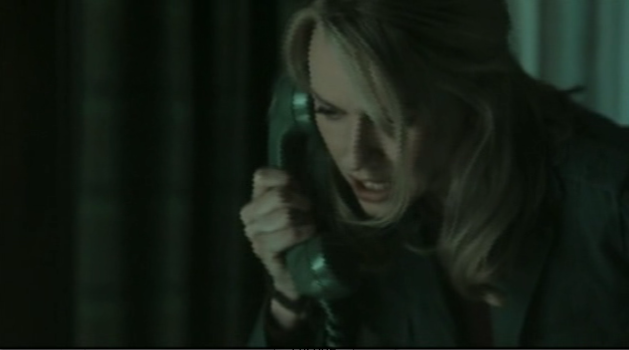
-
SORRY - im wrong.
I mean the R version of ffmpegx - was the latest working version for me ( NOT S version ).
-
Could you please email me to major4@mac.com a preset file (File menu > Save preset..) so as I can try to do the same on my computer.
Similar Threads
-
Aspect ratio - Autosize?
By Jens Thomsen in forum ffmpegX general discussionReplies: 3Last Post: 24th Sep 2008, 19:48 -
Video Size - .avi files - Autosize - Oh My!
By awsedr in forum ffmpegX general discussionReplies: 2Last Post: 26th Jun 2008, 00:40