Hi,
Firstly, I hope this is the right forum for my (many) questions!
I have tried to transfer onto my hard drive the HD footage that I taped with the Sony HDR-FX1 camcorder. I am very dissapointed because it appears that my computer is not able to deal with it. The first few seconds of the captured footage are fine, then it starts stuttering and it gets worse where there is much movement in the scenes. The footage is in 1080i, 25fps format. I am using Adobe Premiere pro 1.5 to capture the footage though firewire cable.
You can see the specs of my computer in my profile.(Athlon 64 3700+)
I had an athlon 64 2800+ which i upgraded just to be able to easily play the HD footage.
I could easily capture DV footage without a dropped frame even while running winamp. I do not know what to do. I thought capturing HD should not be that much different than DV.
Any help would be greatly appreciated.
Is there any other software package that i could try?
I am currently running windows xp 32 bit.
Would upgrading to 64 bit windows help? Is there any software that runs on 64 bit that I could use? As far as i know there isn't a version of Adobe Premiere on 64 bits yet.
I am really stuck!
I have a feeling that my hardware is not powerful enough. Am I right?
Do you know a better way to transfer the HD footage to my computer?
Would a specialised HD capture card be more useful?
Many Thanks
+ Reply to Thread
Results 1 to 21 of 21
-
"To know that we know what we know, and that we don't know what we don't know, that is true knowledge..."
-
Please tell how you are transferring to your hard drive" Firewire or USB?
-
Hi! I had similar problem...
try to install Adobe Premiere Pro 1.5 HDV Plug-in for more information and download free HDV plug in:
http://www.adobe.com/products/premiere/hdv.html



-
Your hardware might not be powerful enough to capture into Cineform inside Premiere Pro 1.5.1, because it processes MPEG2 into Cineform AVI codec on the fly instead of just copying 1080i MPEG2 to your hard disk. If you simply want the exact clone of what's on your camera on your hard disk, then use CapDVHS. Here's the version with improved English fonts:Originally Posted by I_am_stealth
capdvhs0306a.zip
With this program I was able to capture from my Sony HVR-Z1U HDV camera without any problems to my old Pentium III 500MHz with 512MB or RAM. Tried it with both 50i and 60i. I would though recommend not capturing to a hard disk where your OS resides. But either a second hard disk or an external USB hard disk will do just fine. There is no preview window or anything fancy except for a detailed stream information. So you'll have to view your video on camera's LCD screen. To play back the captured video I found the VLC player to be the best (Windows Media Player often for some reason cannot start playing 1080i MPEG2 files unless you fast forward them to a certain spot - I don't know why ). By the way, you can also use CapDVHS to output MPEG2 transport streams (including the ones captured from the camera) back to your HDV camera.
). By the way, you can also use CapDVHS to output MPEG2 transport streams (including the ones captured from the camera) back to your HDV camera.
Of course after that the problem is that you either need to transcode MPEG2 into AVI for the smoothest editing experience or use a plugin for direct MPEG2 editing. Direct MPEG2 editing of course is much slower, but if all you do is cutting, you'll retain 100% of the original HDV quality, because there will be no need to recompress back and forth. Just remember that Cineform AVI (the codec that Premiere Pro uses for HDV editing), even though they say is "Visually Lossless", is indeed a lossy format and I would avoid it for cut editing, or even a single title or effect and use MPEG2 plugin instead. Here's a good MainConcept HDV plugin for Premiere Pro:
http://www.mainconcept.com/mpeg_pro.shtml#hd
But whatever you do in post, don't use Premiere Pro to capture your HDV. Use CapDVHS. It's free and does HDV capturing the best. -
Yes, your hardware is not powerfull enough. Even a Dual Xeon "anything" is not enough. In vegas 6 which is touted to be able to do HD, you only get about a 4-6 frame per second preview. There are tricks, to improve that performance that I am still exploring. You have to also remember, Premiere by itself is a huge resource HOG so it may not be the best choice. I will slow down on me even with the simplest 30 min project. Lockups, crashes and other fun occurances.
I switched to Vegas as it is a LOT less resource intensive and now I pretty much use it 100% of the time for everything. However, any HD footage will bring it to crunching slow speed. HD for the home consumer or prosumer was prematurely released in my oppinion. There rreally aren't enough machines available to the regular Joe that can adequately and efficiently handle HD files. It's like DVD burners. They have flooded the market with 16x DL drives, but how many people actually routinely use them for DL or 16X burns. The weak link in that case is lack of good cost effective Media. Well HD is out there for any taker, but the catch is you can't easily edit it. Even if you could, there is no disc media we can out put to. Maybe with Blue Ray of DVD HD but not now. I have to do all my final out puts to HD or Tape.
The plus is it does look great!No DVD can withstand the power of DVDShrink along with AnyDVD! -
Thanks a lot for your feedback and suggestions. Your answers are very clear and to the subject that i could not expect better
 I have to say that right after i wrote the message on the forum I spent another 4 hours that night trying to sort out my problem with the HD capture. And I managed to understand it! Only by coincidence I have used that night exactly Mainconcept to do capturing , as recomended by Edmund. The explanation for my hardware not being able to cope with the HD was due to the fact that Premiere uses that Cineform codec to capture HD. This was the first( and only) option available other that DV avi for the project format settings that I had in the menu after upgrading ( installing) the HD plugin. As soon as I have installed the mainconcept plugin in Premiere 1.5 i managed to capture without any dropped frames! Obviously no preview, just on the camcorder LCD.
I have to say that right after i wrote the message on the forum I spent another 4 hours that night trying to sort out my problem with the HD capture. And I managed to understand it! Only by coincidence I have used that night exactly Mainconcept to do capturing , as recomended by Edmund. The explanation for my hardware not being able to cope with the HD was due to the fact that Premiere uses that Cineform codec to capture HD. This was the first( and only) option available other that DV avi for the project format settings that I had in the menu after upgrading ( installing) the HD plugin. As soon as I have installed the mainconcept plugin in Premiere 1.5 i managed to capture without any dropped frames! Obviously no preview, just on the camcorder LCD.
I was also astonished that the processor load during HD capture in Mainconcept was not higher than 10%!
There was only one thing that I could not understand - the captured video is deformed, just as if you would play 16:9 footage on a 4:3 TV screen. I am sure i will be able to sort this out, but it was weird considering that i have used an optin that sets the project setting identical to the source.
Unless is something with the way sony interpolates some lines in order to increase the resolution..
What codec would you recommend to use for encoding in order to keep maximum resolution.
For some reasons i tyied the quicktime H264 codec but it did not work on the footage captured using Mainconcept. It worked ok when i encoded from the Cineform format form Premiere 1.5 ( even though the foootage was not captured properly - loss of frames containing fast movement)
Thank you all again,
and speak to you soon"To know that we know what we know, and that we don't know what we don't know, that is true knowledge..." -
HDV MPEG2 uses non-square pixels, which if viewed in square-pixel mode, without aspect ratio correction, is exactly 4:3 (1440x1080). If you set project properties to HDV, you should be fine. HDV still pretty much uses anamorphic technique to make recorded 1440x1080 stretch to 1920x1080 for viewing. Most media players though should be able to recognize 16:9 flag in HDV MPEG2 stream. What program gave you 4:3 result?Originally Posted by I_am_stealth
It probably worked OK with Cineform because it has an AVI wrapper. Perhaps your encoding program doesn't recognize MPEG2? Which encoder did you use to encode to QT H264? Was it a standalone encoder or a Premiere Pro plugin? If it was a plugin, then you should have no problems exporting to other formats, as long as you do so from MainConcept MPEG Pro project timeline.Originally Posted by I_am_stealth
By the way, I find Vegas to be the best converter between formats. It does an outstanding job downconverting HDV to standard definition AVI. I usually convert to Lagarith lossless codec in Vegas. The standard definition results are as good as standard definition will ever get. Even converting between 50i and 60i in Vegas is great. However, you have to watch the color space in Vegas, it messes it up on most format changes, so you'd have to apply RGB to Studio or Studio to RGB color correction to keep color space intact.
But back to your question. I think at this moment your safest bet would be Windows Media 9 video codec. You'll have to play with settings and bitrates to get the best result, but WMV HD right now is the most common way to get HD off the internet. DivX also has an HD codec and it's not bad either and does not seem to be as taxing on system resources as H264. This is all for relatively easy viewing, sharing and distribution. If you just want to archive though - keep it in original MPEG2 1440x1080i. -
I do not fully understand how exactly in you can use non square pixels with a particular resolution to display HD 1440x1080 (4:3) as a 16:9 for example, but YES, it was Media Player 10 that gave me the 4:3 aspect playback ratio for HD 1440x1080!!!!Most media players though should be able to recognize 16:9 flag in HDV MPEG2 stream. What program gave you 4:3 result?

I captured with both the MainConcept encoder 1.0.6 and then used the MainConcept plugin in Premiere Pro 1.5. I perfectly captured with both packages. When I exported to QT 264 I have used the plugin in Premiere and it did not work. Well, it did the encoding ok, but it would not play them in QT 7 after.
And another thing - after managing to perfectly capture a few clips (3-5 min ceach) of HD as described above and playing them with Media Player in a 4:3 ratio my joy stopped the next day. I COULD NOT play any more any of them.
Every time I tried the processor jumped to 100% use and stayed there even when looking at those files with the explorer window!
So for example if I had a folder that contained my HD captures only trying to look at its contents it would use my processor 100% then exlporer would crash... If i tried to play with media player any of those files it would do the same thing! Media player displaying "connecting...." at the bottom of the window.I then tried BS Player and Winamp. None of them worked. They would play everything else but HD foootage.
I tried install/unistall etc etc , knowing that i have played all that the day before!!
Finally I thought I should try that VLC Player that you recommended me.
AND SURPRISE - it played them. Not a problem!
What i also liked about it was the deinterlacing filter.
So you think that my best compromise quality/space (quality being more important) would be to use the Windows Media 9 Video codec to export to WMV HD . Could I encode to that from Premiere?I think at this moment your safest bet would be Windows Media 9 video codec. You'll have to play with settings and bitrates to get the best result, but WMV HD right now is the most common way to get HD off the internet. DivX also has an HD codec and it's not bad either and does not seem to be as taxing on system resources as H264. This is all for relatively easy viewing, sharing and distribution. If you just want to archive though - keep it in original MPEG2 1440x1080i.
Just to be sure: on the tape is already MPEG2 1440x1080i? As far as i understand, to record straight to mpeg 2 is not a good choice if you need to edit your video later since you lose quality to decompress, etc. Maybe to to the high resolution(bitrate) compression was necessary...
If you know any setting for the WMV HD or you have a link, please let me know.
Thanks.
PS: Edmund, are you really a Musician? "To know that we know what we know, and that we don't know what we don't know, that is true knowledge..."
"To know that we know what we know, and that we don't know what we don't know, that is true knowledge..." -
Yes, you can encode to WMV HD from Premiere Pro's timeline. I don't have Premiere Pro open at hand right now, but there is some preset for exporting to WMV HD. You'll have to play with the settings. Your ideal goal would probably be 1920x1080 50p at a bitrate close to 10mbps (yes 50p, not 50i which would look bad on computer monitors). However, the system resources to smoothly decode such file would have to be monstrous (way above 3GHz, etc.). So, you'll probably have to find some compromise, depending on what you'd like to do with the WMV HD file. A good intermediate WMV HD solution would for example be 1280x720 50p. That should be easier on the viewing system requirements. You can always make it 25p, but that will look more like film motion instead of a video motion's fluidity. Depends on your preference. Making it 25p would again cut quite a bit of system requirements down. So, you'll have to play with it and see for yourself.Originally Posted by I_am_stealth
Yes, it's a High Profile MPEG2 transport stream.Originally Posted by I_am_stealth
Yes I am. I have a degree in Piano Performance. Though nowadays I play just about any style, whichever makes me moneyOriginally Posted by I_am_stealth . Video on the other hand first was a hobby for me, but now it turned into another source of income. I don't like to trumpet my achievents
. Video on the other hand first was a hobby for me, but now it turned into another source of income. I don't like to trumpet my achievents  , but my original motion DVD menus and all kinds of DVD production added values, such as navigation tricks, bonus materials and even "Easter Eggs", have no equals in the local videography business
, but my original motion DVD menus and all kinds of DVD production added values, such as navigation tricks, bonus materials and even "Easter Eggs", have no equals in the local videography business  . I've see a lot of local work and was not overly impressed, to say the least. I don't think it's because I'm better than everybody else in the local area, which I'm sure I'm not, but it's just that I have very high production values and will not put out something that looks and feels cheap. It doesn't have to have a bunch of 3D effects, no, but the most important thing - it's gotta be done tastefully, while still having some pleasant complexity. My returning customers, I think, is the best proof that I'm doing something right. I just wish that Videohelp.com instead of Short Film Competition had the Best Original Motion Menus competition, so I could show off in there
. I've see a lot of local work and was not overly impressed, to say the least. I don't think it's because I'm better than everybody else in the local area, which I'm sure I'm not, but it's just that I have very high production values and will not put out something that looks and feels cheap. It doesn't have to have a bunch of 3D effects, no, but the most important thing - it's gotta be done tastefully, while still having some pleasant complexity. My returning customers, I think, is the best proof that I'm doing something right. I just wish that Videohelp.com instead of Short Film Competition had the Best Original Motion Menus competition, so I could show off in there  . Oh well, can't have everything I guess
. Oh well, can't have everything I guess  . And now with Sony HVR-Z1 the videos can get even better!
. And now with Sony HVR-Z1 the videos can get even better!
-
I have managed to get some capturing done with the capDVHS .
The mainconcept V2 trial that I have donwloaded did not let me capture more than a few minutes
I am planning to edit the captured footage in Adobe Premiere and then encode it with the WMV codec.
So it would be possible to deinterlace while exporting from Adobe Premiere , and increase the frame rate to 50p if i wish?You can always make it 25p, but that will look more like film motion instead of a video motion's fluidity. Depends on your preference. Making it 25p would again cut quite a bit of system requirements down. So, you'll have to play with it and see for yourself.
I suppose it makes more sense to export it progressive since no DVD player can play the format at the moment, therefore a computer would be needed to play it. Right? However, If you output it to the TV through an s-video cable, should interlaced still be a better option?
In fact, if I use the deinterlacing filter when playing the captured HD footage with the VLC player even in the fast moving scenes, the saw tooth effect is not present.
Will the quality of the footage drop at all upon deinterlacing and encodin g as progressive? To tell you the truth I am ready to pay as much money as needed to buy a computer that can play the encoded HD, rather than droping the quality when exporting
One last issue: is playback of MPEG2 HD footage as captured from the camcoder less demading then encoded at the same resolution with the WMV codec? Do I aim to encode to 1920x1080 (50p or 25i) square pixels in premiere since I have 1440x1080 25i non square pixels?
Thanks again,
PS: My HD footage is with bears. It would be very suitable for a short documentary competition "To know that we know what we know, and that we don't know what we don't know, that is true knowledge..."
"To know that we know what we know, and that we don't know what we don't know, that is true knowledge..." -
So I assume there is a reason why you purchased a 1080i (1440x1080 interlaced) HDV camcoder. Scaling to 720x576i is reasonably straightforward for normal DVD encoding. It preserves the motion (temporal) resolution. I assume you are saving your tapes for future HDTV playback and HD DVD use?Originally Posted by I_am_stealth
Deinterlacing creates compromise. You can toss half the scan lines and scale back to 1440x540 and then filter half the horizontal pixels to 720x540 (aka 540p). This would be quarter resolution and half motion resolution at 25 frames per second.
It will look very jerky for handheld shots. Movie shooters must resort to tripods or steadycams + restricted camera motion (e.g. automated pans and zooms to match the few rates that don't look shaky) to make 24fps work.
Other software deinterlacing techniques will add even worse motion errors in trade for 50 fps. What is wrong with 576i ?Recommends: Kiva.org - Loans that change lives.
http://www.kiva.org/about -
Yes you will degrade the video. If it needs to be played from a computer, get a video card that in the future that will hardware deinterlace the HDV input. Or you can separately render a deinterlaced WMV-HD version for computer playback. Hardware WMV (VC-1) decoders will be common on future video cards as well. Today you need >2.4GHz CPU for 1280x720p WMV-HD software decoding. >3.2GHz is needed for 1920x1080p playout.Originally Posted by I_am_stealth
Be patient. Hardware decoders and playback accelerators will be available in the future. HD DVD will be there as well.Originally Posted by I_am_stealth
Assuming equivalent quality (ignoring deinterlacing damage for now), WMV is more tightly compressed and therefore needs more processing power for playback. Both need hardware assist to decode in highest quality. This will be the job of the future video display card. Software decoders like VLC and WMP use shortcuts to work with today's slower computers..Originally Posted by I_am_stealth
One last suggestion: Keep your HDV originals for archive. Consider everything you do now as a temporary solution.Recommends: Kiva.org - Loans that change lives.
http://www.kiva.org/about -
So just to be sure that I understood this part about the HD stuff.Assuming equivalent quality (ignoring deinterlacing damage for now), WMV is more tightly compressed and therefore needs more processing power for playback. Both need hardware assist to decode in highest quality. This will be the job of the future video display card. Software decoders like VLC and WMP use shortcuts to work with today's slower computers..
The HD footage is captured in Mpeg 2 on the camcoder, then if you want to get the best encoding quality/size ratio, you should encode it to an MPEG4 format.
Does the WMV exports in MPEG 4? I thought the Mpeg 4 codec for HD is in fact the H264 from Apple.
The reson I am asking this is because the first footage I have ever seen in HD I have downloaded from the quicktime website ad it was encoded with the H.264 codec.
http://www.apple.com/quicktime/guide/hd/
I thought that should be similar to a Divx compression just a lot higher resolution. Or the HD in fact only means that the resolution is normaly higher than a 720x576 pal or x480 NTSC as DV? And it does not refer to the degree of compression at all?
I have perfectly played any of the HD footage from the Quicktime website (link above) on my Athlon 64 3700+ Clawhammer. I have an ATI x800XL AGP video card which should have the DXVA support( which is suppose to take the load off the CPU when playing HD footage). When playing the footage as captured from the HD camcorder in HD Mpeg2 1440x1080i, my CPU is 65-75% used. Even with my current hardware after further compression using WMV-HD as you suggested, maybe I could still play it.
I will take your advice and definetely keep the original tapes though!
Sergiu
[/quote]"To know that we know what we know, and that we don't know what we don't know, that is true knowledge..." -
Oh My!Originally Posted by I_am_stealth
Apple is just highjacking h.264. h.264 is an international standard that was developed separately from anything Apple.
http://en.wikipedia.org/wiki/H.264
WMV(VC-1) is the microsoft MPeg4 based format
http://www.microsoft.com/presspass/press/2005/apr05/04-18WMV9ExplosionPR.mspx
H.264 and VC-1 are the approved MPeg4 variations for HD/BR DVD and are likely to be approved for general broadcasting and DBS in addition to current MPeg2.
Both require more CPU power than current PC's can deliver except in reduced quality. Hardware chips will solve the problem until CPU software based power catches up.
That was background. Please ask more.Recommends: Kiva.org - Loans that change lives.
http://www.kiva.org/about -
h.264 and VC-1 are all about tight compression. Similar datarates (actually half datarates) allow higher definition (e.g. 1080i/720p @ 8Mb/s).Originally Posted by I_am_stealth
DVD resolution and quality (720x480/576) can be delivered at ~ half the data rates.
ATI and in Nvidia are in the early stages of hardware assist and the players are taking shortcuts. It will get much better.Originally Posted by I_am_stealthRecommends: Kiva.org - Loans that change lives.
http://www.kiva.org/about -
This is very useful information.
So for the moment I will stick to the
WMV as an encoder for my HD and reduce the resolution as much as needed until being able to play it on my computer. I could probably try something captured at a full HD resolution maybe it can still play . I will keep everything interlaced and wait for the future
. I will keep everything interlaced and wait for the future  .
.
I have also read a lot about the whole issues about future standards and Blue Ray, etc. I actually find it quite annoying being so many formats and standards, none of them settled. Just like we had dvd-/+.. ..
I hope they will all agree on something common for the HD. As far as I understand it is not certain that HD from satellite will all be interlaced...
One last issue. I have read that these ATI x800 series or x850's etc. are being designed to be HD ready ( i.e. DXVA feature )Do you think that helps? Is that real, or just advertising?
Regards,
Sergiu"To know that we know what we know, and that we don't know what we don't know, that is true knowledge..." -
Standards are settled for DVD as MPeg2 (primary initial standard) with h.264 and VC-1 as optional high compression alternatives. Players must support all three.Originally Posted by I_am_stealth
Depends on the dbs (satellite) comapany. In USA, HD dbs (DirecTV and Dish) are moving to MPeg4 (neither h.264 nor VC-1) to fit more channels on the available transponders. Europe DBS seems to be moving to h.264 (see wiki article).Originally Posted by I_am_stealth
These are early attempts and will soon be replaced with more capable hardware and software. Think of it as "partial" hardware assist.Originally Posted by I_am_stealthRecommends: Kiva.org - Loans that change lives.
http://www.kiva.org/about -
I don't see the point here. I can play 1920x1080i with less than 50% CPU load, totally fluent and with on-the-fly deinterlacing.Originally Posted by I_am_stealth
All necessary is a cheap ATI card (7500), a cheap CPU (2400 Celeron) and a current PowerDVD (or, even better, the DVD decoder that you get from ATI if you have a genuine card).
The card (and also others) has IDCT, that is what you need for MPEG2. Activate full hardware acceleration in the PowerDVD menus. The codec can also be used by Windows Media Player and others.
H.264 is more compact but encoders are still very slow and graphics cards accelerating this will be available in some months if we're lucky. The lowest end card will then suffice for just decoding video, about $100 or less probably.
The correct way to encode would be full size and interlaced even then, and it will play fine.
Codecpage -
MPeg2 1080i or 720p off a HDD should play with good videocard support and a reasonably fast CPU. At least at a quality level for PC playback.Originally Posted by codecpage
Some MPeg4 refs:
Quality shortcuts are needed to decode MPeg4 on current hardware.
http://www.wmvhd.com/
http://www.ati.com/products/pdf/H264_Whitepaper.pdf
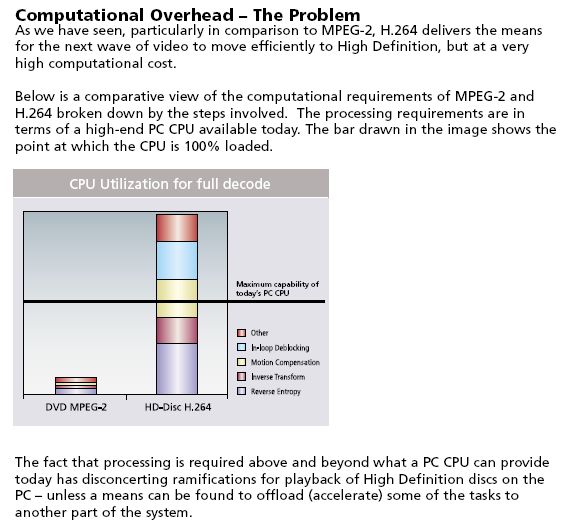
More:
http://www.theinquirer.net/?article=25057
http://www.anandtech.com/video/showdoc.aspx?i=2536Recommends: Kiva.org - Loans that change lives.
http://www.kiva.org/about -
That is very good performance I believe. What sort of deinterlacing are you doing on-the-fly?I don't see the point here. I can play 1920x1080i with less than 50% CPU load, totally fluent and with on-the-fly deinterlacing.
All necessary is a cheap ATI card (7500), a cheap CPU (2400 Celeron) and a current PowerDVD (or, even better, the DVD decoder that you get from ATI if you have a genuine card).
The card (and also others) has IDCT, that is what you need for MPEG2. Activate full hardware acceleration in the PowerDVD menus. The codec can also be used by Windows Media Player and others.
There are many ways of deinterlacing, many of them producing artefacts or reducing the resolution , therefore making it slightly less demanding for the CPU. My housemate has got a pentium 4, 1.7GHz. He is not able to play HD encoded H264 even at 480p.
Sergiu"To know that we know what we know, and that we don't know what we don't know, that is true knowledge..." -
My PowerDVD has just settings automatic, weave, bob. Automatic is best for this. Weave means no deinterlacing, bob means blending.That is very good performance I believe. What sort of deinterlacing are you doing on-the-fly?
There are many ways of deinterlacing, many of them producing artefacts or reducing the resolution , therefore making it slightly less demanding for the CPU. My housemate has got a pentium 4, 1.7GHz. He is not able to play HD encoded H264 even at 480p.
I didn't say h.264, it's still a bit ahead 'til we have the cards doing that. Stay with MPEG2 for now if size allows it.
Codecpage
Similar Threads
-
Need advice on best capturing solution
By vitalic in forum Capturing and VCRReplies: 22Last Post: 15th Feb 2011, 13:11 -
Newb needs $400 - $600 camcorder solution...
By Shortbus64 in forum Camcorders (DV/HDV/AVCHD/HD)Replies: 10Last Post: 2nd Aug 2009, 17:31 -
Capturing issue
By Jensen in forum Camcorders (DV/HDV/AVCHD/HD)Replies: 7Last Post: 21st Dec 2007, 02:38 -
Best solution for camcorder wireless microphone with 2 users?
By RedRider in forum AudioReplies: 3Last Post: 15th Sep 2007, 19:29 -
Capturing from camcorder
By Confused Chimp in forum Newbie / General discussionsReplies: 4Last Post: 10th Jun 2007, 13:09




 Quote
Quote