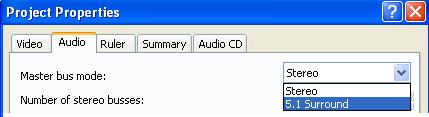Hello,
I know there are some topics about this already but i just cant get this going. I've been at it for a month now and it would be SO much appreciated if anyone could give me some pointers so i can get it working.
Basicly i have these now:
center.wav
Lfe.wav
left back.wav
left front.wav
right back.wav
right front.wav
(all files 768 kbps and 48 Khz)
Now i would like to encode all these into 1 single 5.1 file. Whether it's ac3 5.1 or wav dts 5.1. So i can put it on a dvd after.
I've tried surcode dvdpro. When i select all the files and click on playback to hear how all the sounds sound together. It works perfectly and sounds good. As soon as i click on encode, the output file is rubbish. Just a very hard hissing sound.
I've tried vegas, but not very furmiliar with the program. I open 6 audio tracks and then select each speaker for each mono wav file. then i click on render as and convert it to ac3. So finally i thought i had 5.1, opened the audio file in dvdlab pro and it sais dolby 5.1 However after actually creating the dvd i checked the ifo file with ifoedit and it just sais 2 channel. Checked on my home surround system and same thing. No dolby
I tried besw33t but not all to sure how it works. I've read all the tuts but really dont get them command lines. Tried besweet gui and it keeps giving errors after which im forced to close the program.
I've been at this for so long and it's so frustrating being so close and keep getting errors the whole time. I would be so greatfull to the person who can solve this problem. A huge big thnx in advance
+ Reply to Thread
Results 1 to 18 of 18
-
Gr, Sumaka
-
That is exactly what i did with vegas. I get ac3 output which when i open it with dvdlabpro sais it's 5.1 dolby. But when i encode it to a dvd with dvdlabpro and check the ifo with ifoedit. I only see 2 channel audio.

Thnx for the quick replies
Edited:
Here is what i mean:
Dvdlabpro saying it's 5.1
http://i17.photobucket.com/albums/b89/Datreja/explenation1.jpg
Ifoedit Saying it's not:
http://i17.photobucket.com/albums/b89/Datreja/Explenation.jpg
U guys know what might be the cause of this? or what im doing wrong?
thnx again Gr, Sumaka
Gr, Sumaka -
If you compile the project and play it back using a software player, does the software player recognise 5.1 channels ?
If you burn the project to DVD and play it back through a surround amplifier, does it recognise 5.1 channels ?
DVD Lab Pro does not always write the correct information into the ifo files. Example - 704 x 576/480 video is logged in the ifo file as half-d1 (in fact, any mpeg2 that is not 720 gets logged as half-d1). This maybe another of those cases.Read my blog here.
-
If you compile the project and play it back using a software player, does the software player recognise 5.1 channels ?
Don't know really, i have winamp,vlc player, powerdvd etc but don't know how to check that on a program really. With all the programs it just sais audio.1
If you burn the project to DVD and play it back through a surround amplifier, does it recognise 5.1 channels ?
I burned it on a dvd yesterday and tested it. The result was that the 5.1 sounded exactly like dd 2.0.
The thing i find strange is when u open it with dvdlab it actually sais dolby 5.1/ 6 ch. Once compiled to dvd it's not 5.1. If anybody has done this before could they maybe send me a pm which i will reply to with my email so we can chat on messenger. Is somewhat easier and faster. |
Really appreciate the help im getting here.
Thnx again
EDIT:
I just re-created a ifo file on the vobs where the sound is on and it's a no no. It's definatly not 5.1, so dvdlabpro didnt mess up this time. can someone explain how i could check if the ac3 5.1 is actually 5.1 indeed? if the ac3 really is 5.1 then dvdlabpro has got to be the problem. Well waiting for your advice Gr, Sumaka
Gr, Sumaka -
Hi-
If you want to know if the finished DVD has DD 5.1 and you have PowerDVD, then play the DVD, right-click the screen, and check "Show Information". It'll then display what you want to know in the upper right side of the screen.
If you want to know if the AC3 is DD5.1 before authoring, then open it in HeadAC3he and it'll tell you. That's one way anyway. -
DVD Lab does not transcode or re-encode AC3 audio during authoring. If you have the TDA AC3 plugin you can do 2 channel AC3 encoding from MP2 or LPCM sources. I can believe that DVD Lab Pro might incorrectly log it as 2.0 in the IFO files - as I said earlier it can write odd things there from time to time.
I just re-read your original post and saw the comment about Surcode and the output sounding like a hissing sound. That is what undecoded AC3 sounds like - it is effectively pink noise. All that means is that your PC is not set up correctly to play back standalone AC3 files. I suspect if you authored it into a project it would sound as it is supposed to.Read my blog here.
-
I think Guns1nger is spot on with his info.
DLP can some sometimes 'misinform' you. It should show up if you have a surround system as 5.1-does everytime with me. Absolutely no problems with Vegas 6 if you drop each wav file in, allocate for each channel then render as 5.1.
DTS Pro will produce this hissing sound and thats down to whether you have the appropriate software on PC for playback; make sure you select .dts padded!!!!!!
NEVERTHELESS if you STILL drop this .dts file into DLP it will output perfectly as DTS; make sure DVD player can read this audio though. -
And if you dont have a 5.1 SYS it will down mix to 2 channel. DD that is.
-
Hmm just checked the output vobs with powerdvd and the audio is Definatly dd 2.0.
When i play the ac3 5.1 with powerdvd before encoding it with dvdlabpro it IS 5.1 Dolby.
So the problem is definatly dvdlab pro. What i do is with a new project. I just remove the ac3 2.0 from the movie track1. And change the audio by the dolby 5.1 which doesn't work. So it's not dvdlabpro really putting out a wrong ifo. Any other idea's? A huge thnx. Didnt expect so many replies Gr, Sumaka
Gr, Sumaka -
I have never had DVD Lab Pro change the audio on me. I have authored a number of 5.1 disks and always ended up with 5.1 output.
In your last post you said you replaced a an AC3 2.0 audio track with a 5.1 audio asset. Is this what you have been doing all along ? Are you sure it is being replaced ? Did you create the 2.0 audio track yourself ?Read my blog here.
-
No the source from the ac3 2.0 was a movie in avi format. I changed the audio on that to 6 mono wavs which i then converted to 5.1 ac3.
Now when i play the ac3 5.1 file in powerdvd is sais it is 5.1. I open it with dvdlab pro, Also sais it's 5.1. In the actual movie, i have an video stream and 1 audio stream (ac3 2.0). So what i did was delete the 2.0 ac3 and just dragged the audio into the audiobox. Same length as the previous file and it still sais it's 5.1. Then when i click on compile dvd the 5.1 dissappears somewhere cause the output is a ac3 2.0.
I've used dvdlabpro for a long time now and am really good with menu, subs, converting etc etc but i'm afraid i really dont know what's causing this. If someone is really experienced in this matter could they maybe add me to messenger? I'm on 99% on the entire progress of coverting ac3 2.0 to 5.1 and it's so frustrating to be stuck now. Thnx for the infoGr, Sumaka -
Are you using the latest version of DLP (1.53) ?
Try this. Demux the mpeg file so you have a video and an audio stream as seperate files. Load only the video file and the 5.1 audio file as assets. This way you don't have to worry about deleting the 2 channel audio track.
While DLP will work with programme streams, it prefers elementary streams, which is why the default behaviour when loading programme stream assets is to offer to demux them.Read my blog here.
-
I'm using dlp compiler ver 3.0.0 153 Version: PRO 1.00 build 041014, so this might be the problem? The movie itself aint mpeg but avi. Don't really know how to seperate the audio and video from the avi as seperate files.
So which do you think i need to look into first? A newer version of dlp? Or go on with what you said about seperating the audio etc. if so reccomend me a proggie thats easy to use that can do this. Thnx again bud, got the feeling we're almost there.
Gr, SumakaGr, Sumaka -
Download and install the 1.53 upgrades from mediachance (the DLP history page). Current version is compiler 3.0.0.170, Pro 1.53 Build 050530, so you are a fair way out of date.
How are you encoding your avi files ? You can't load avi files directly into DLP. If you are using tmpgenc source creator, just output an elementary stream for the video and don't even bother outputing audio, as you already have your 5.1 mix waiting.Read my blog here.
-
After you upgrade, go to the Project menu and select Project Properties. Click on the Options tab. Under Demultiplex Options, make sure that Non-Elementary Mpeg and VOB Files are both set to 'Always Ask'.
Next time you import your VOB files it will ask if you want to demux the files. Make sure Join and Demultiplex is selected (it's the default, so it should be), then click on OK.
Wait for a few minutes while it demuxes the audio and video. You end up with two assets - one video, one audio. Delete the audio asset, and import you 5.1 audio instead. Now build with these and see how you go.Read my blog here.
Similar Threads
-
5.1 wav or 6 mono wavs to 5.1 Ac3 conversion
By wturner in forum AudioReplies: 38Last Post: 24th Nov 2013, 08:26 -
Splitting AC3 Dolby Digital 2.0 (surround) into seperate WAVs?
By Asaki in forum AudioReplies: 2Last Post: 29th Apr 2011, 14:18 -
DTS-ES 6.1 to 7 mono WAVs
By Zetski210 in forum AudioReplies: 16Last Post: 28th Nov 2010, 01:13 -
How do I extract eac3 dd+ audio to mono wavs?
By yoda313 in forum AudioReplies: 15Last Post: 14th Feb 2009, 18:22 -
SixWAV2AC3 mono wavs files ENCODER
By arturjose in forum AudioReplies: 8Last Post: 19th Sep 2007, 00:45




 Quote
Quote