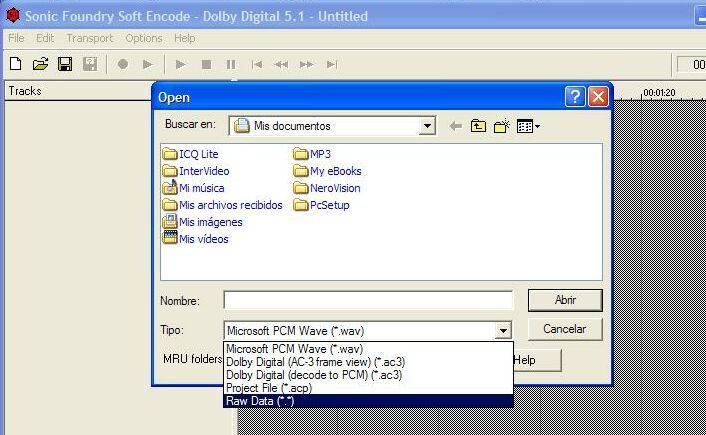I don't understand.
the DVD Audio Extractor is not supposed to create audio file with more than 24 bits of sample, but It seems that it is creating one for me with 32 bits, and this is too bad, because I was planning to open it with the "Soft Encode 1.0 - Dolby Digital 5.1", and it does not open any audio file with more than 24 bits of sample.
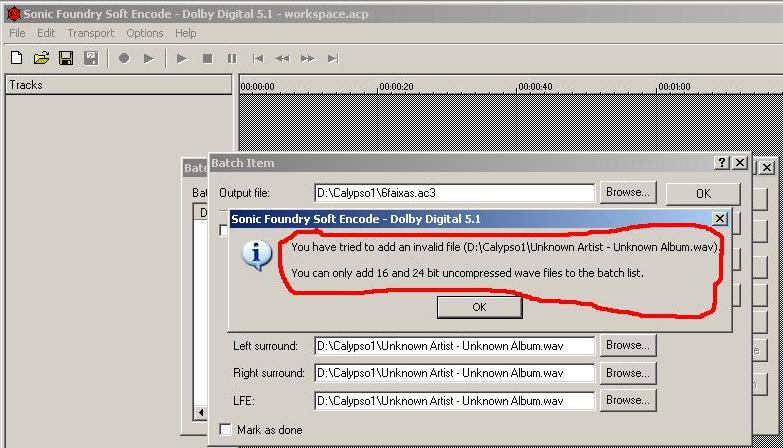
+ Reply to Thread
Results 1 to 6 of 6
-
-
Try to open this wav in 5.1 Encoder as raw data, and not as wav file.
Best regards -
Audacity(second photo) sets all audio to 32bit float by default,in Windows right-click on the file and go to Properties for the actual properties.
Instead of converting AC3->WAV->AC3 why not use VOBEdit or DVDDecrypter->IFO Mode->Stream Processing?
Similar Threads
-
dvd audio audio extractor keeps closing
By adept777 in forum AudioReplies: 1Last Post: 3rd Apr 2012, 04:19 -
DVD Audio Extractor can't listen audio preview
By lupio in forum AudioReplies: 8Last Post: 26th Apr 2010, 12:51 -
An alternative audio extractor.
By A Traveller in forum AudioReplies: 2Last Post: 25th Mar 2009, 18:15 -
AoA Audio Extractor Setting
By neumannu47 in forum AudioReplies: 1Last Post: 20th Jun 2008, 16:38 -
Ripping Audio with ImTOO DVD Ripper Platinum 4 vs DVD Audio Extractor
By xtreme469 in forum AudioReplies: 0Last Post: 29th Sep 2007, 04:06





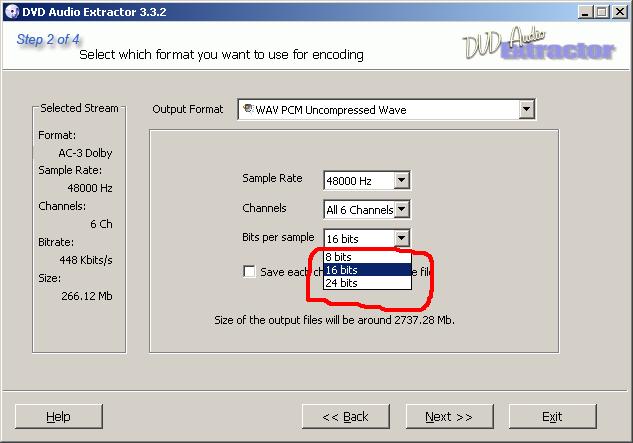
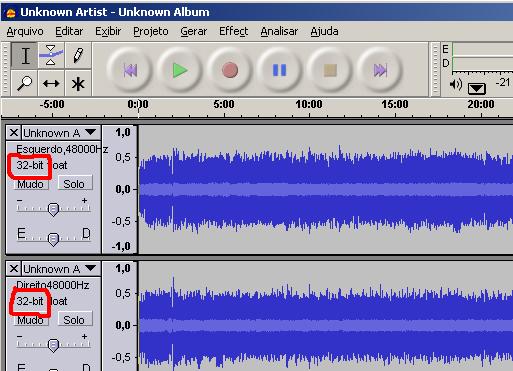
 Quote
Quote